Wireless switching, Password recovery – Brocade Mobility RFS7000-GR Controller System Reference Guide (Supporting software release 4.1.0.0-040GR and later) User Manual
Page 20
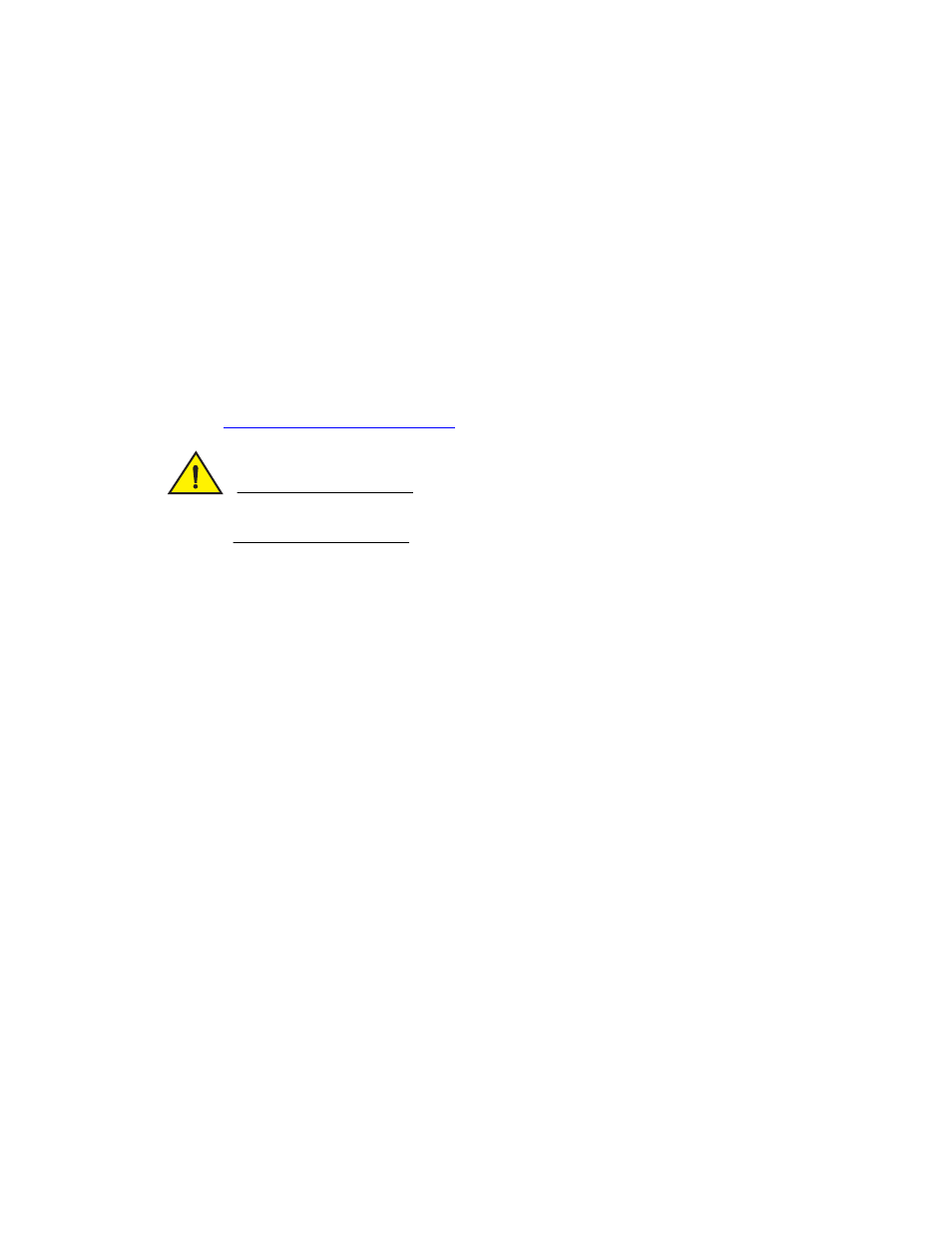
6
Brocade Mobility RFS7000-GR Controller System Reference Guide
53-1001944-01
Software overview
1
•
The switch can provide NTP support for user authentication.
•
Secure Network Time Protocol (SNTP) clients can be configured to synchronize switch time with
an external NTP server.
For information on configuring the switch to support SNTP, see
Password recovery
The access point has a means of restoring its password to its default value. Doing so also reverts
the access point’s security, radio and power management configuration to their default settings.
Only an installation professional should reset the access point’s password and promptly define a
new restrictive password.
To contact Brocade Support in the event of a password reset requirement, go to
http://www.brocade.com/support/
CAUTION
Only a qualified installation professional should set or restore the access point’s radio and power
management configuration in the event of a password reset.
Wireless switching
The switch includes the following wireless switching features:
•
•
•
•
•
•
IDM (identity driven management)
•
•
•
•
•
•
•
•
•
•
•
