Configuring symmetric key – Brocade Mobility RFS7000-GR Controller System Reference Guide (Supporting software release 4.1.0.0-040GR and later) User Manual
Page 274
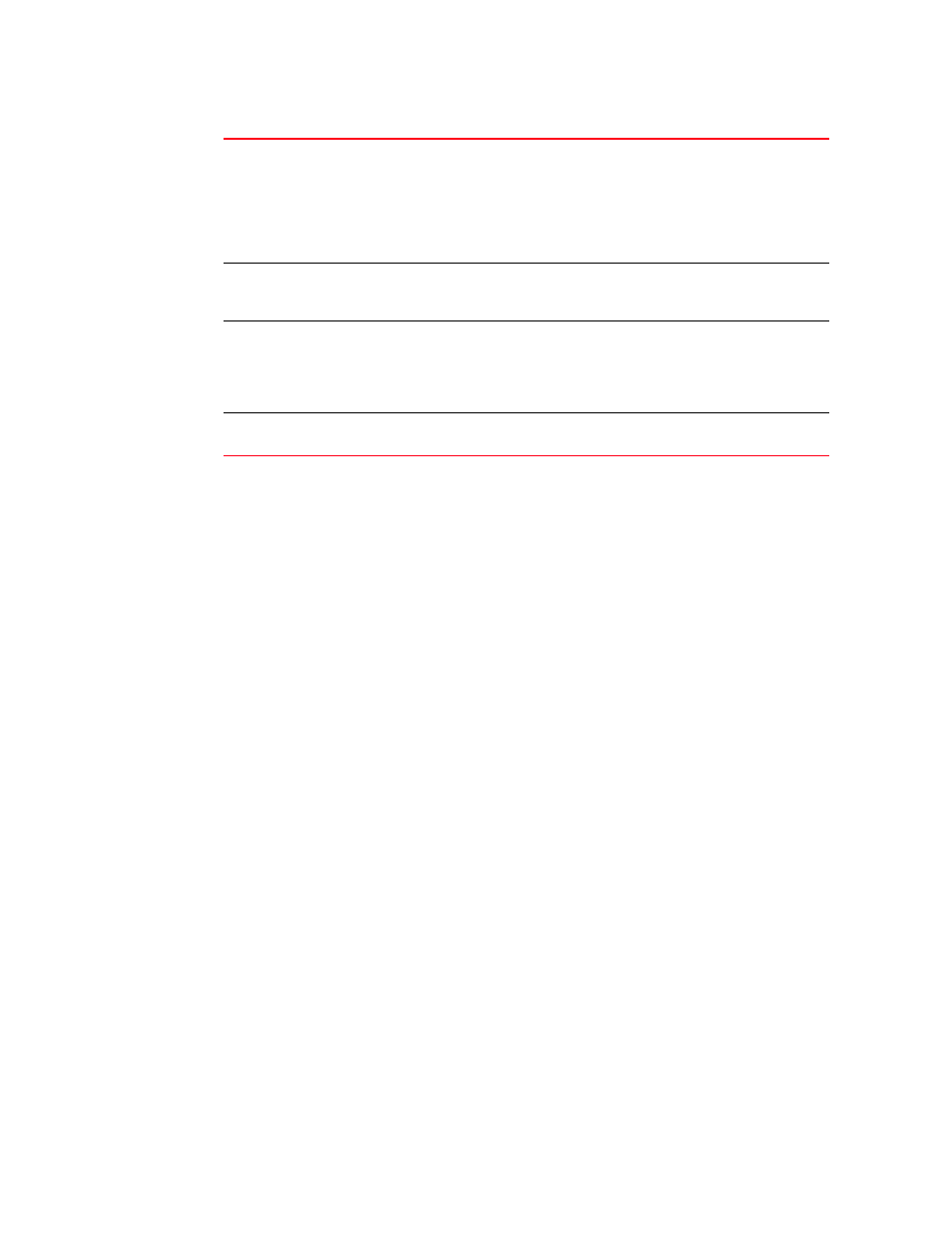
260
Brocade Mobility RFS7000-GR Controller System Reference Guide
53-1001944-01
Configuring secure NTP
5
5. Click Apply to save changes to the screen. Navigating away from the screen without clicking the
Apply button results in all the changes to the screen being discarded.
6. Click the Revert button to undo the changes to the screen and revert to the last saved
configuration.
Configuring symmetric key
Symmetric keys are algorithms for cryptography that use trivially related cryptographic keys for both
decryption and encryption. The encryption key is related to the decryption key, as they may be
identical or there is a simple mechanism to go between keys. The keys represent a shared secret
between the switch and its time resource.
To review existing Symmetric Key configurations, and (if necessary) add a new one:
Clock Stratum
Define how many hops (from 1 to 15) the switch is from a SNTP time source. The
switch automatically chooses the SNTP resource with the lowest stratum number.
The SNTP supported switch is careful to avoid synchronizing to a server that may
not be accurate. Thus, the SNTP enabled switch never synchronizes to a machine
not synchronized itself. The SNTP enabled switch compares the time reported by
several sources, and does not synchronize to a time source whose time is
significantly different than others, even if its stratum is lower.
Listen to NTP
Broadcasts
Select this checkbox to allow the switch to listed over the network for SNTP
broadcast traffic. Once enabled, the switch and the SNTP broadcast server must
be on the same network.
Broadcast Delay
Enter the estimated round-trip delay (between 1 and 999999 seconds) for SNTP
broadcasts between the SNTP broadcast server and the switch. Define the interval
based on the priority of receiving accurate system time frequently. Typically, no
more than one packet per minute is necessary to synchronize the switch to within
a millisecond of the SNTP broadcast server.
Auto Key
Use an Auto Key drop-down menu to specify whether the
a key is disabled, enabled only on the host or enabled only on the client.
