Brocade Mobility RFS7000-GR Controller System Reference Guide (Supporting software release 4.1.0.0-040GR and later) User Manual
Page 304
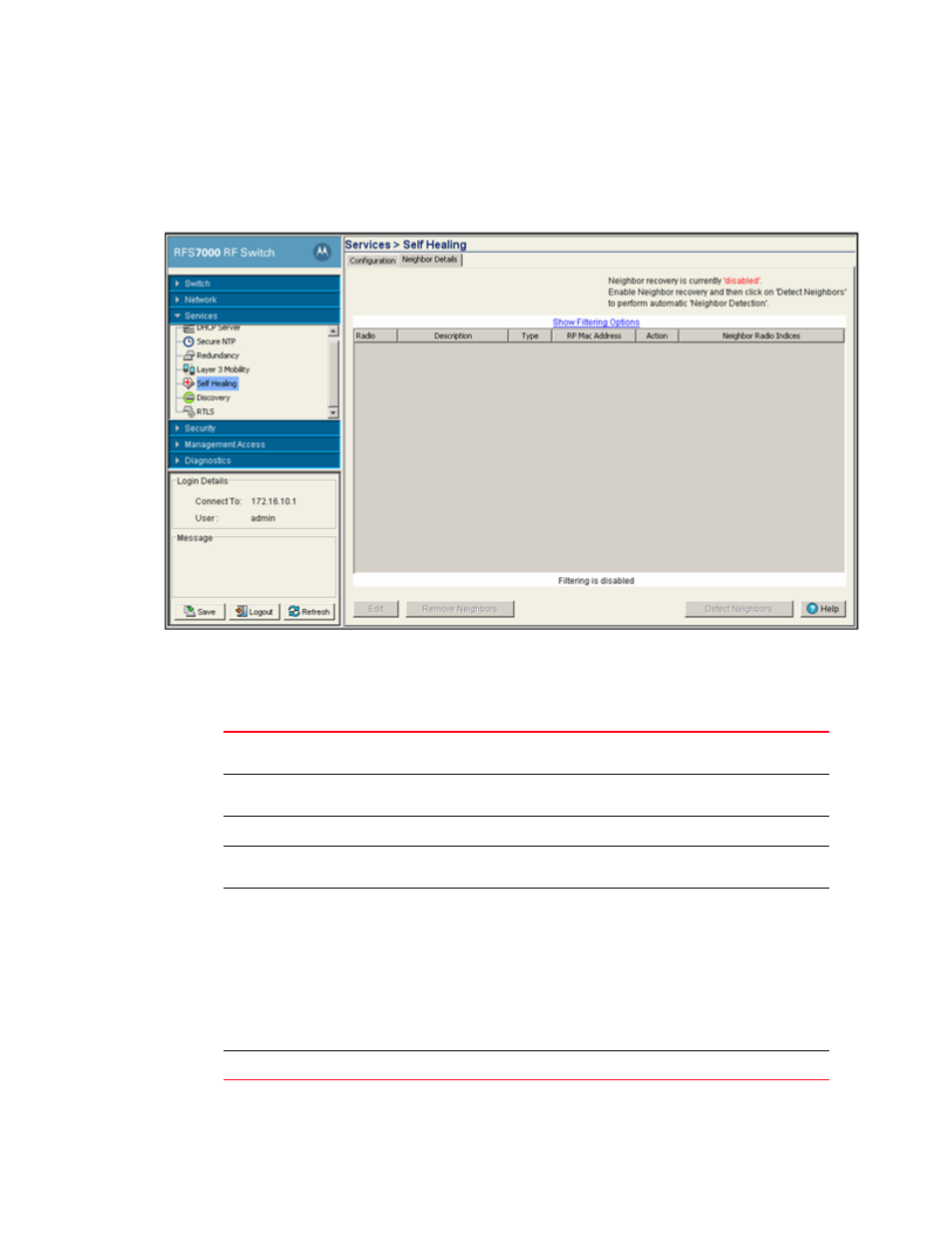
290
Brocade Mobility RFS7000-GR Controller System Reference Guide
53-1001944-01
Configuring self healing
5
1. Select Services > Self Healing from the main menu tree.
The Self Healing page launches with the Configuration tab displayed.
2. Select the Neighbor Details tab.
The top right-hand corner displays whether neighbor recovery is currently enabled or disabled.
To change the state, click the Enable Neighbor Recovery checkbox within the Configuration
tab.
3. Refer to the following information as displayed within the Neighbor Recovery screen.
Radio
Displays a numerical identifier used (in conjunction with the radio’s name) to
differentiate the radio from its peers.
Description
Displays a text description used (in conjunction with the radio’s index) to
differentiate the radio from its peers.
Type
Displays the radio as either a 802.11a or 802.11bg radio.
RP Mac Address
Displays the Ethernet MAC address of the Access Port. Use the Access Port MAC
Address for the addition or deletion of the radio.
Action
Displays the self healing action configured for the radio. Options include:
•
Raise Power - The transmit power of the radio is increased when a neighbor
radio is not functioning as expected.
•
Open Rates - Radio rates are decreased to support all rates when a neighbor
radio is not functioning as expected.
•
Both - Increases power and increases rates when a neighbor radio is not
functioning as expected.
•
None - No action is taken when a neighbor radio is not functioning as
expected.
Neighbor Radio Indices
Displays the indices of the radio’s neighbors.
