Brocade Mobility RFS7000-GR Controller System Reference Guide (Supporting software release 4.1.0.0-040GR and later) User Manual
Page 458
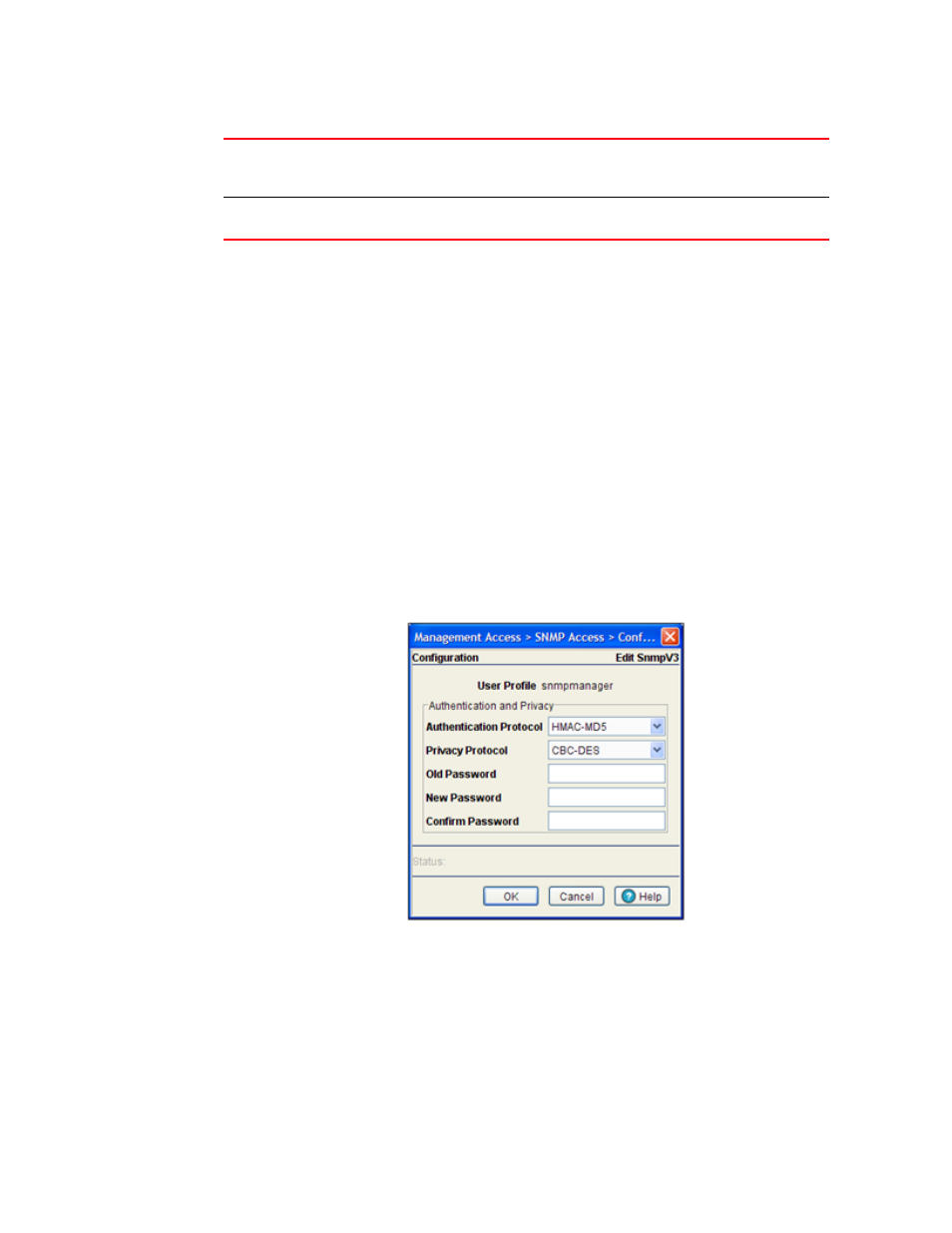
444
Brocade Mobility RFS7000-GR Controller System Reference Guide
53-1001944-01
Configuring SNMP Access
7
4. Highlight an existing v3 entry and click the Edit button to modify the password for the Auth
Protocol and Priv Protocol.
For additional information, see
5. Highlight an existing SNMP v3 User Name and click the Enable button to enable the log-in for
the specified user. When selected the status of the user is defined as active.
6. Highlight an existing SNMP v3 User Name and click the Disable button to disable the log-in for
the specified user. When selected the status of the user is defined as inactive.
Editing a SNMP v3 Authentication and Privacy Password
The Edit screen enables the user to modify the password required to change the authentication
keys. Updating the password requires logging off of the system. Updating the existing password
creates new authentication and encryption keys. To edit an SNMP v3 user profile:
1. Select Management Access > SNMP Access from the main menu tree.
2. Select the v3 tab from within the SNMP Access screen.
3. Highlight an existing SNMP v3 User Name and click the Edit button.
The Authentication Protocol is the existing protocol for the User Profile. The Authentication
Protocol is not an editable option. The Privacy Protocol is the existing protocol for the User
Profile. The Privacy Protocol is also not an editable option.
4. Enter the Old Password used to grant Authentication Protocol and Privacy Protocol permissions
for the User Profile.
5. Enter the New Password, then verify the new password within the Confirm New Password area.
6. Click OK to save and add the changes to the running configuration and close the dialog.
Encryption
Displays the current Encryption Standard (DES) protocol the user must satisfy for
SNMP v3 access to the switch. Click the Edit button to modify the password
required to change encryption keys.
Status
Displays whether this specific SNMP v3 User Name is active on the switch. For
more information, .
