Reviewing layer 3 mu status – Brocade Mobility RFS7000-GR Controller System Reference Guide (Supporting software release 4.1.0.0-040GR and later) User Manual
Page 301
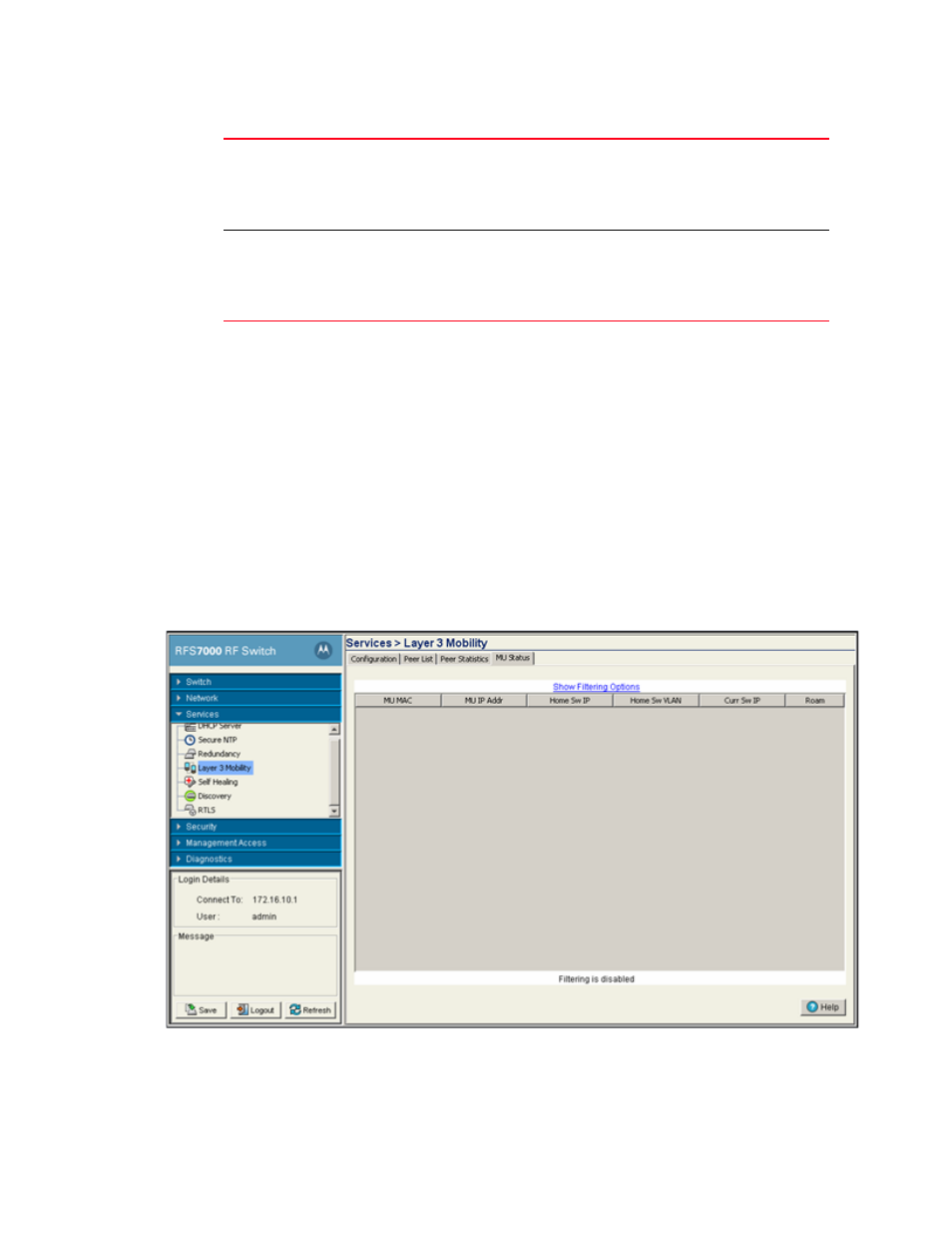
Brocade Mobility RFS7000-GR Controller System Reference Guide
287
53-1001944-01
Layer 3 Mobility
5
4. Click the Clear Statistics button to remove the data displayed for the selected peer IP address.
Reviewing Layer 3 MU status
The Layer 3 Mobility MU Status tab displays a set of MU stats for associated MUs within the
mobility domain. Use the MU status information to familiarize yourself with these MUs and their
mobility-related parameters to distinguish new MUs entering the network from existing MUs
roaming within the mobility domain.
To view Layer 3 mobility MU statistics
1. Select Services > Layer 3 Mobility from the main menu tree.
The Layer 3 Mobility screen appears with the Configuration tab displayed.
2. Select the MU Status tab.
L2-ROAMs
sent/rcvd
Displays the number of Layer 2 ROAM messages sent and received. When a MU
roams to a new switch on a different layer 3 network (MU is mapped to a different
VLAN ID), it sends a L3-ROAM message to the home switch with the new IP
information for the current switch it is associated with. The L3-ROAM message is
then forwarded by the home switch to each peer.
L3-ROAMs
sent/rcvd
Displays the number of Layer 3 ROAM messages sent and received. When a MU
roams to a new current switch (on the same layer 3 subnet as the old current
switch), it sends a L2-ROAM message to the old home switch with the new home
switch-IP and current switch-IP information. This L2-ROAM message is then
forwarded by the old home switch to each peer.
