Defining a ntp neighbor configuration – Brocade Mobility RFS7000-GR Controller System Reference Guide (Supporting software release 4.1.0.0-040GR and later) User Manual
Page 276
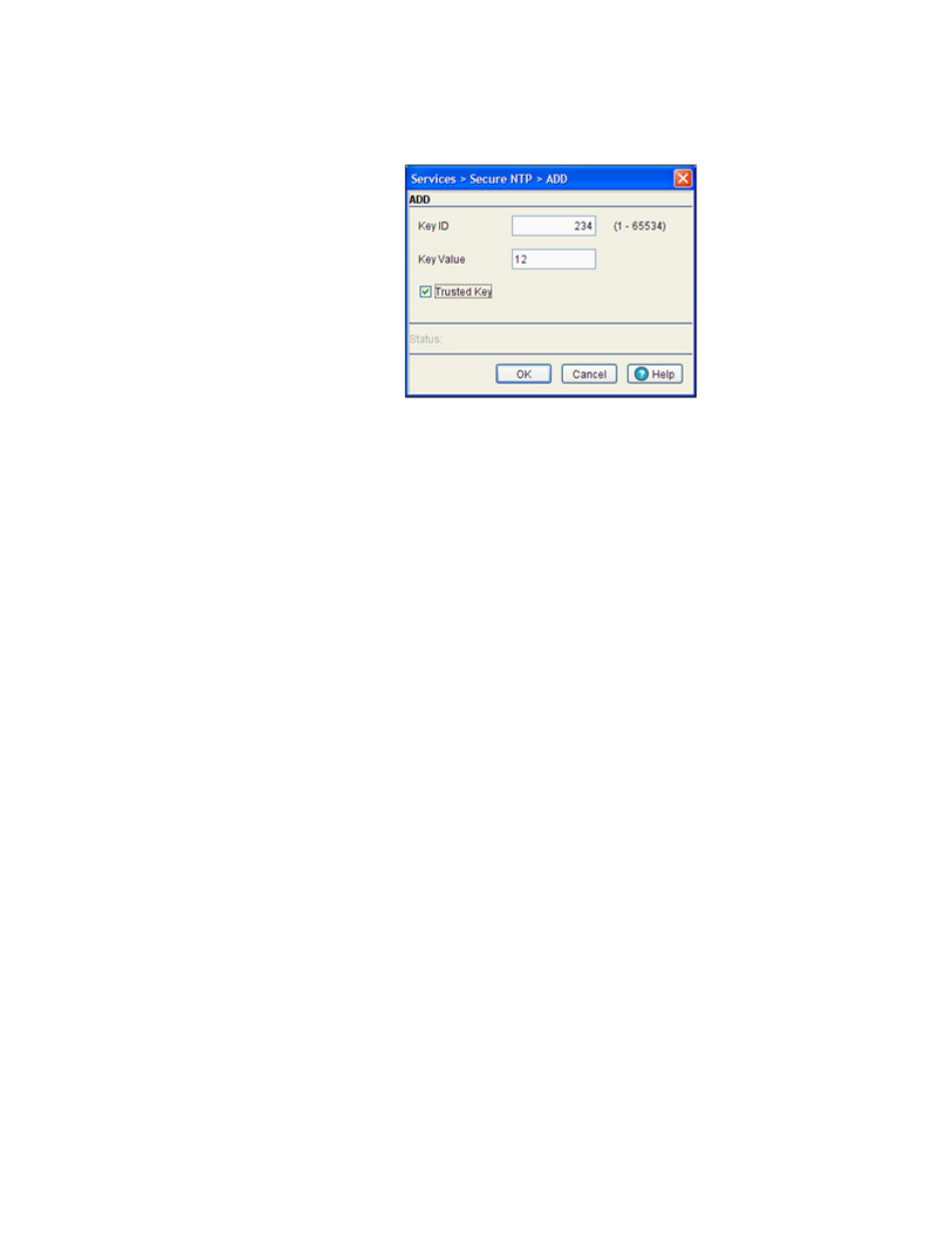
262
Brocade Mobility RFS7000-GR Controller System Reference Guide
53-1001944-01
Configuring secure NTP
5
.
6. Enter a Key ID between 1-65534. The Key ID is a Key abbreviation allowing the switch to
reference multiple passwords.
This makes password migration easier and more secure between the switch and its NTP
resource.
7. Enter an authentication Key Value used to secure the credentials of the NTP server providing
system time to the switch.
8. Select the Trusted Key checkbox to use a trusted key.
A trusted key should be used when a public key is known, but cannot be securely obtained.
Adding a trusted key allows data to be considered secure between the switch and its SNTP
resource.
9. Refer to the Status field.
The Status is the current state of the requests made from the applet. Requests are any
“SET/GET” operation from the applet. The Status field displays error messages if something
goes wrong in the transaction between the applet and the switch.
10. Click OK to save and add the changes to the running configuration and close the dialog.
11. Click Cancel to close the dialog without committing updates to the running configuration.
Defining a NTP neighbor configuration
The switch’s NTP association can be either a neighboring peer (the switch synchronizes to another
associated device) or a neighboring server (the switch synchronizes to a dedicated SNTP server
resource). Refer to the NTP Neighbor tab to assess the switch’s existing configurations (both peer
and server) and, if necessary, modify the attributes of an existing peer or server configuration or
create a new neighbor peer or server SNTP configuration.
To review the switch’s existing NTP neighbor configurations:
