Crypto map peers – Brocade Mobility RFS7000-GR Controller System Reference Guide (Supporting software release 4.1.0.0-040GR and later) User Manual
Page 409
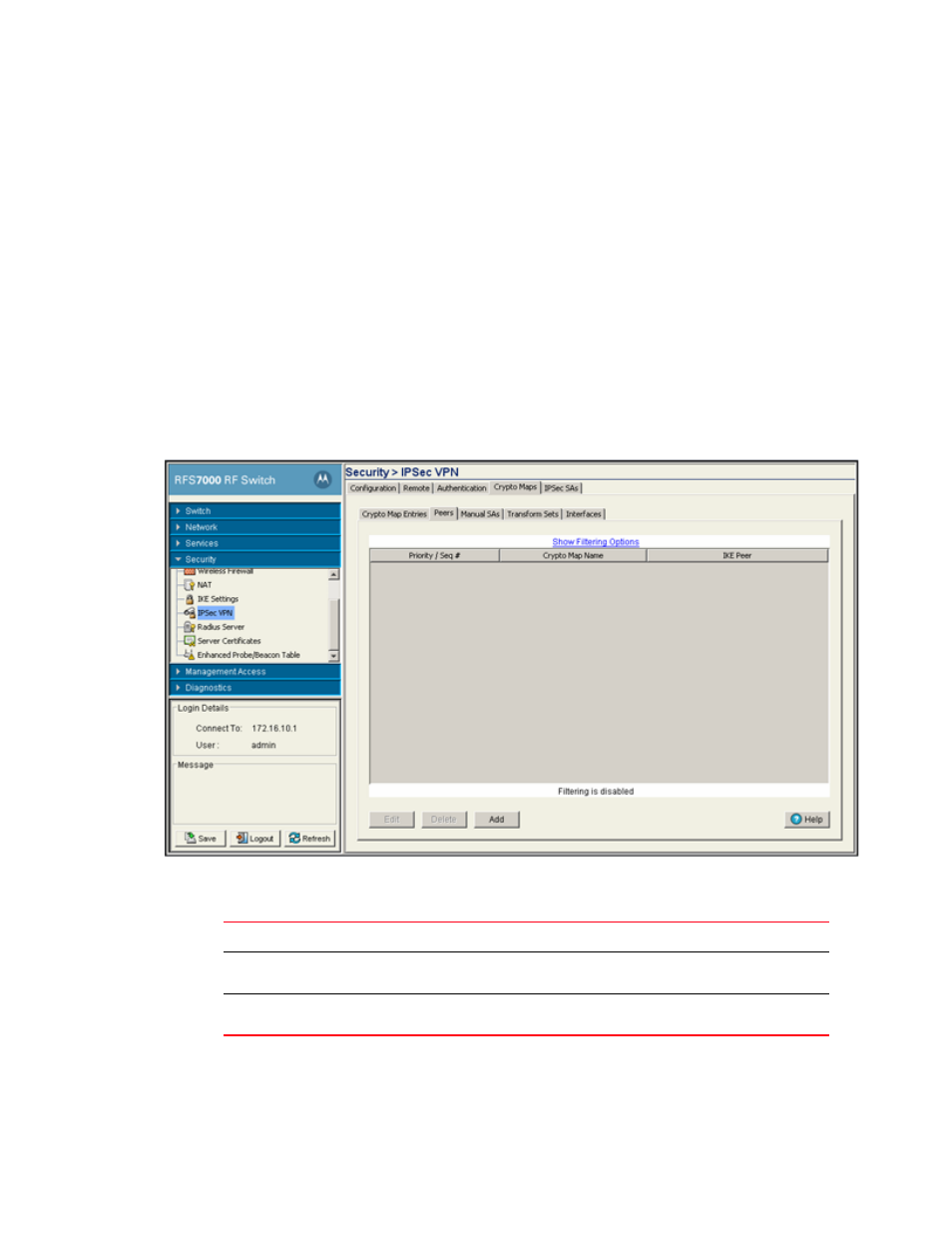
Brocade Mobility RFS7000-GR Controller System Reference Guide
395
53-1001944-01
Configuring IPSec VPN
6
j.
Refer to the Peers (add choices) field and use the Add and Delete functions as necessary
to add or remove existing peers. For information on adding or modifying peers, see
k. Refer to the Transform Sets (select one) field to select and assign a transform set for v
with Crypto Map. Again, a transform set represents a combination of security protocols
and algorithms. During the IPSec security association negotiation, peers agree to use a
particular transform set for protecting data flow.
7. Click OK to save the new Crypto Map and display it within the Crypto Map tab.
Crypto Map peers
To review, revise or add Crypto Map peers:
1. Select Security > IPSec VPN from the main menu tree.
2. Click the Crypto Maps tab and select Peers.
3. Refer to the read-only information displayed within the Peers tab to determine whether a peer
configuration (among those listed) requires modification or a new peer requires creation.
4. If a Crypto Map Seq # or IKE peer requires revision, select it from amongst those displayed and
click the Edit button.
Priority / Seq #
Displays each peer’s Seq # (sequence number) to distinguish one from the other.
Crypto Map Name
Displays the name assigned to the peer to differentiate it from others with similar
configurations.
IKE Peer
Displays the IKE peer used with the Crypto Map to build an IPSec security
association.
