Configuring an ap’s global settings – Brocade Mobility RFS7000-GR Controller System Reference Guide (Supporting software release 4.1.0.0-040GR and later) User Manual
Page 180
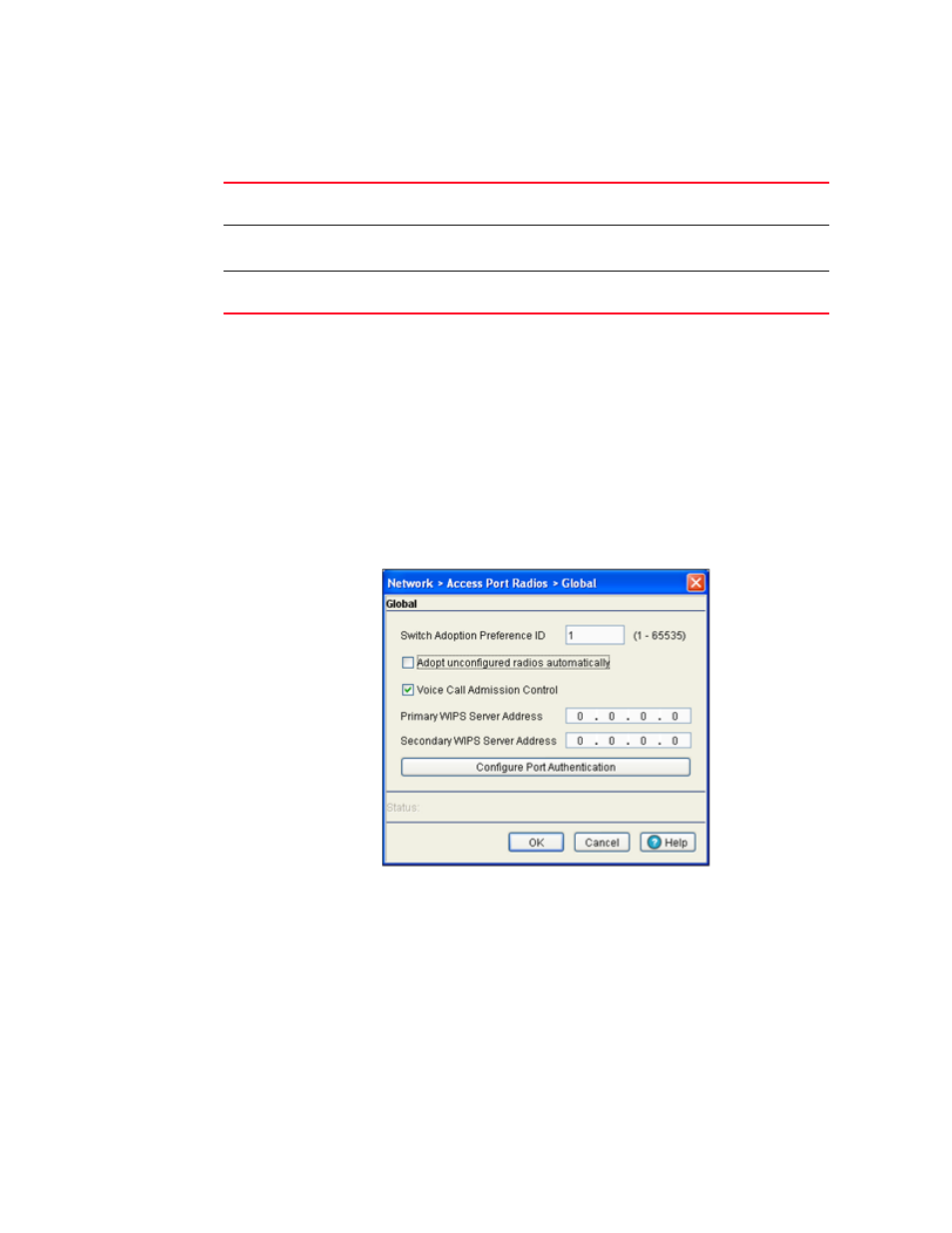
166
Brocade Mobility RFS7000-GR Controller System Reference Guide
53-1001944-01
Viewing Access Port Information
4
5. To use the AP as a Client Bridge check the Client Bridge checkbox and configure the following
information:
Configuring an AP’s global settings
Use the Global Settings screen to define an adoption preference ID for the switch and enable an
option to adopt non-configured radios. This can be helpful when you do not want to change an
Access Port’s configuration but require the Access Port be adopted.
To edit Global Radio configuration settings:
1. Select Network > Access Port Radios from the main menu tree.
2. Click the Configuration tab.
3. Click the Global Settings button to display a screen containing global settings which apply to all
radios on the switch.
4. Set an Adoption Preference ID value between 1 and 65535.
To define a radio as preferred, the Access Port preference ID should be same as the adoption
preference ID. The adoption preference ID is used for AP load-balancing. A switch will
preferentially adopt Access Ports having the same adoption-preference-id as the switch itself.
The Adoption Preference ID defines the switch preference ID. The value can be between 1 and
65535. To define radios as preferred, the Access Port preference ID should be same as the
adoption preference ID. If the value is set to 0, the switch automatically changes the value to
1.
In a layer 3 environment, the Access Port adoption process is somewhat unique, for more
information, see
“Configuring Layer 3 access port adoption”
Mesh Network Name
When Client Bridge is enabled, enter the name of the Mesh Network that the
selected radio will be a Client Bridge on.
Max Client Bridge Mesh
Associations
When Client Bridge is enabled, specify the maximum number of base bridges per
client bridge in a an AP Mesh Network.
Mesh Time Out
When Client Bridge is enabled, select either Enabled or Disabled to determine if
the radio will time out mesh client associations.
