KEYENCE IV Series User Manual
Page 97
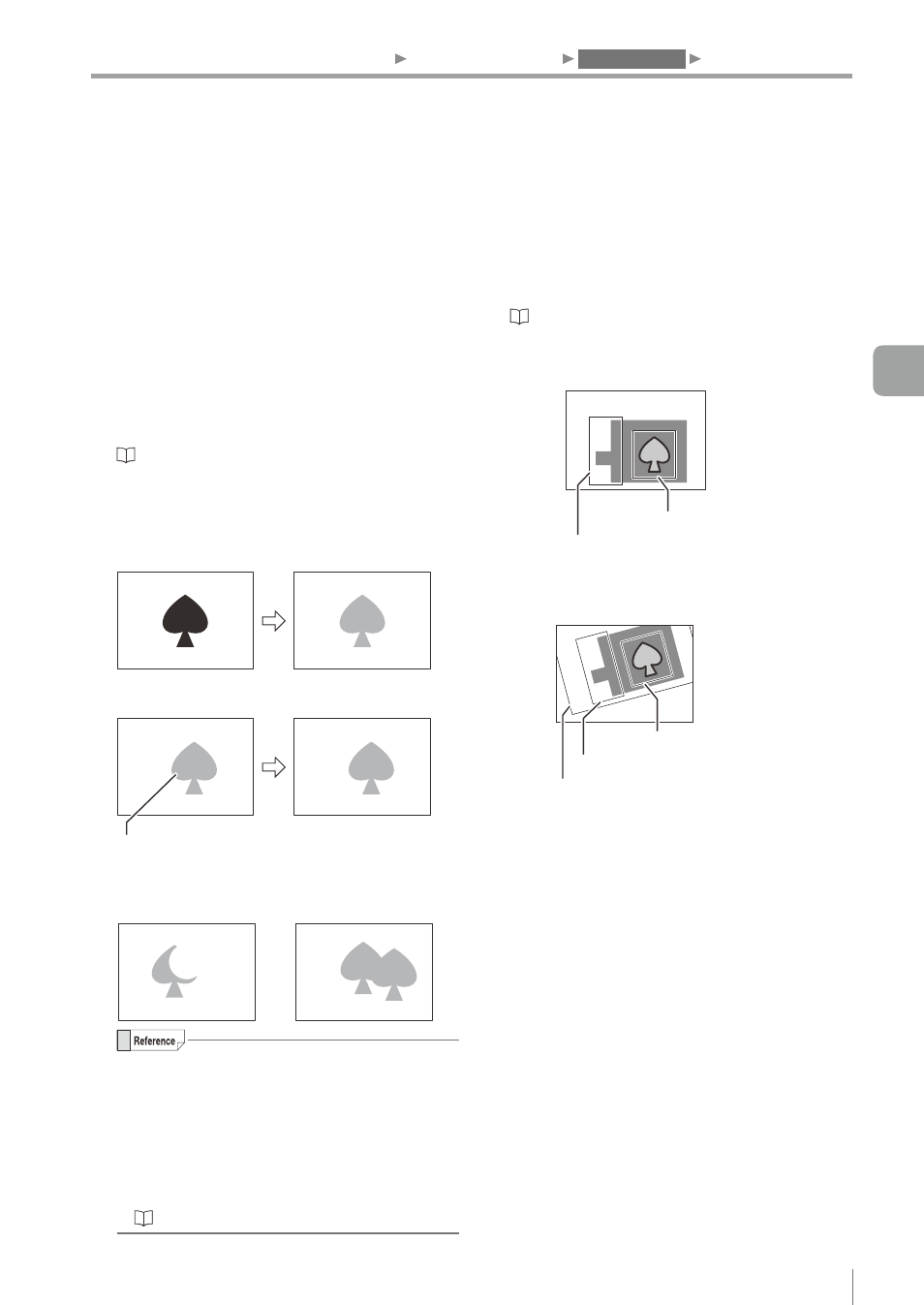
4-29
- IV Series User's Manual (Monitor) -
z
z
Color Area/Area tool
A tool to calculate the matching rate in the area
(number of pixels) of a target to be examined as
the basis (100 %) of the area (number of pixels)
of a registered high-quality-target. This judges
whether a target is a high or low-quality-product
by setting the threshold to the matching rate.
If the sensor is a color type, the tool will be Color
Area tool. The system judges by the area with an
arbitrary specified color.
If the sensor is a monochrome type, the tool will
be the Area tool. The system judges by the area
with an arbitrary specified brightness.
“Color Area/Area tool” (Page 4-40)
Tool settings
Master image
Color extraction process
(Color type)
Brightness extraction process
(Monochrome type)
Processing and judgment during an operation
Internal processing
Compares the area of a target as defining an
area of high-quality-target to 100 %.
Example when the judgment was NG
Area is narrow
Area is wide
y
The matching rate is indicated in 0 to 100 (default).
100 indicates that an area is completely
matched. The matching rate decreases as
the area of a target narrows.
y
The setting range of the display range and
threshold for matching rate can be changed to
0-200 or 0-999. Also, a target can be judged
by setting the threshold to the upper limit.
“Setting the upper limit” (Page 4-46)
z
z
Position Adjustment tool
A tool to correct the differences in positioning
(position gap) of a target to be examined. The
position adjustment is used with other detection
tools.
“Position Adjustment tool” (Page 4-51)
Tool settings
Tool window
Position adjustment window
Master image
Processing during an operation
Tool window
Position adjustment window
Search area of the tool window
Position adjustment process
1. Image Optimization
2. Master Registration
3. Tool Settings
4. Output Assignment
4
Settings Navigator (Setting the Judgment Condition)
