KEYENCE IV Series User Manual
Page 77
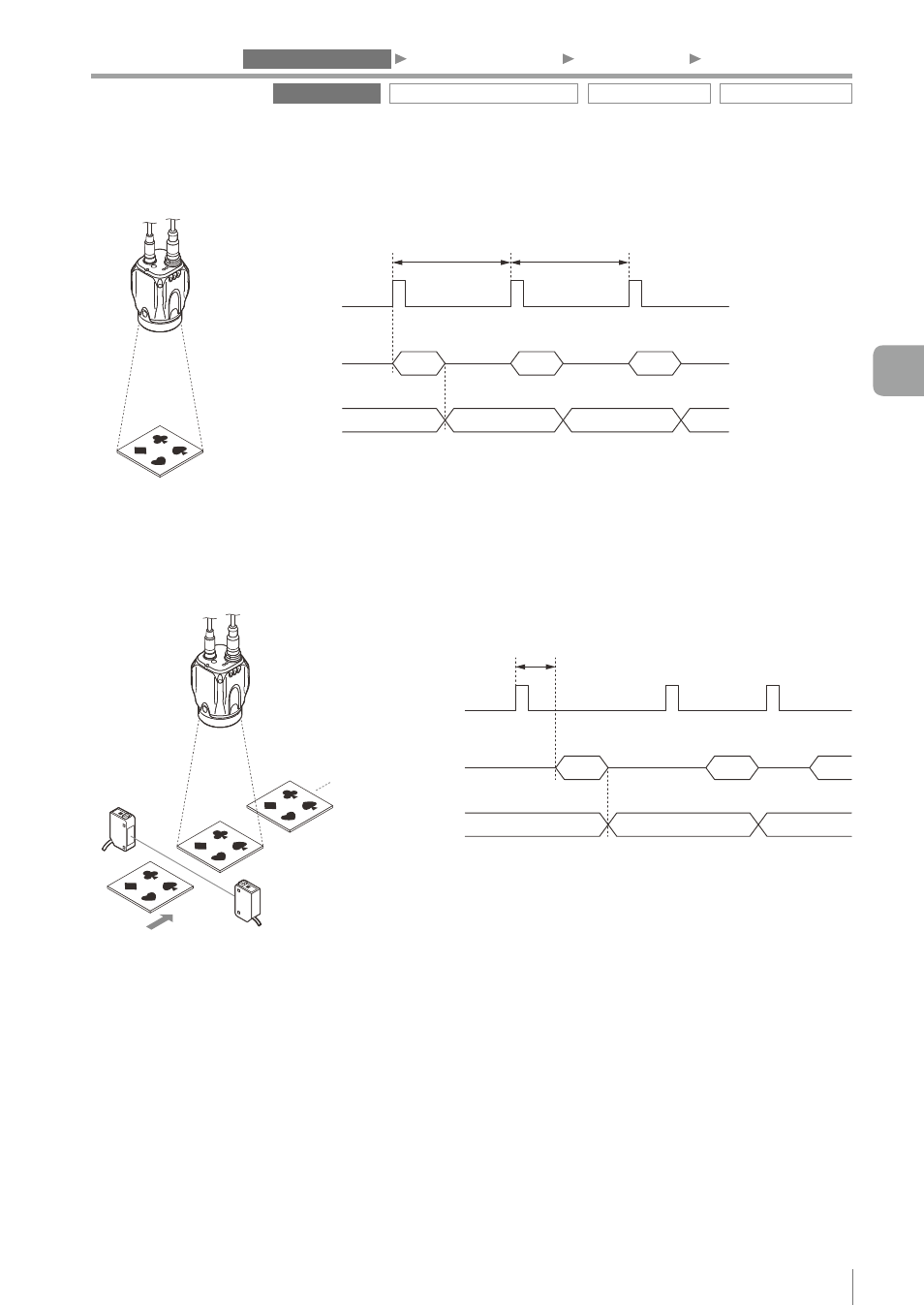
4-9
- IV Series User's Manual (Monitor) -
z
z
Internal trigger
(1)
(2)
(3)
Internal trigger
Imaging/
internal processing
Status output
Trigger interval Trigger interval
(1) The trigger will be input automatically according to the trigger interval settings.
(2) Performs the internal processing after the imaging.
(3) Outputs the status result.
z
z
External trigger
(1)
(2)
(3)
External trigger
Imaging/
internal processing
Status output
Trigger delay
(1) Start imaging by inputting the trigger at an arbitrary timing.
When the trigger delay interval is set, the imaging start time will be delayed in the specified period.
(2) Performs the internal processing after imaging.
(3) Outputs the status result.
Trigger Options
Auto Brightness Adjustment Focus Adjustment Extended functions
1. Image Optimization
2. Master Registration
3. Tool Settings
4. Output Assignment
4
Settings Navigator (Setting the Judgment Condition)
- LR-TB2000 Series (12 pages)
- LR-TB5000 Series (12 pages)
- LR-ZB250AN/AP (4 pages)
- LR-ZB250AN/P (3 pages)
- LR-ZBxN/P Series (3 pages)
- LR-ZBxxB (3 pages)
- OP-85135 (1 page)
- PZ-G Series (2 pages)
- PZ-V/M (2 pages)
- PS-N10 Series (12 pages)
- PX-10 (10 pages)
- CZ-V21A(P) (10 pages)
- CZ-K1(P) (8 pages)
- CZ-V1 (8 pages)
- FS-N10 Series (6 pages)
- FS-N10 Series (116 pages)
- FS-N15CN (1 page)
- FU-93(Z) (2 pages)
- FU-V Series (2 pages)
- FS-V30 (6 pages)
- FU-A40 (1 page)
- NU/FS-N Series (16 pages)
- FS-V33(P) (8 pages)
- FS-V21 (4 pages)
- FS-V22 (4 pages)
- FS-V11(P) (4 pages)
- FS-V1(P) (4 pages)
- LV-N10 Series (112 pages)
- LV-N10 Series (12 pages)
- LV-S62 (1 page)
- OP-84350 (1 page)
- LV-SA (10 pages)
- LV-SB (12 pages)
- OP-87305 (1 page)
- LV Series (10 pages)
- LV-B102 (1 page)
- EV-108M(U) (1 page)
- EZ Series (1 page)
- EM Series (1 page)
- ES-M1(P) (3 pages)
- EX-V Series (120 pages)
- EX-500(W) Series (16 pages)
- GV Series (10 pages)
- IA Series (8 pages)
- LB-1000(W) (24 pages)
