Overview of screen and operation, Overview of screen and operation -2 – KEYENCE IV Series User Manual
Page 52
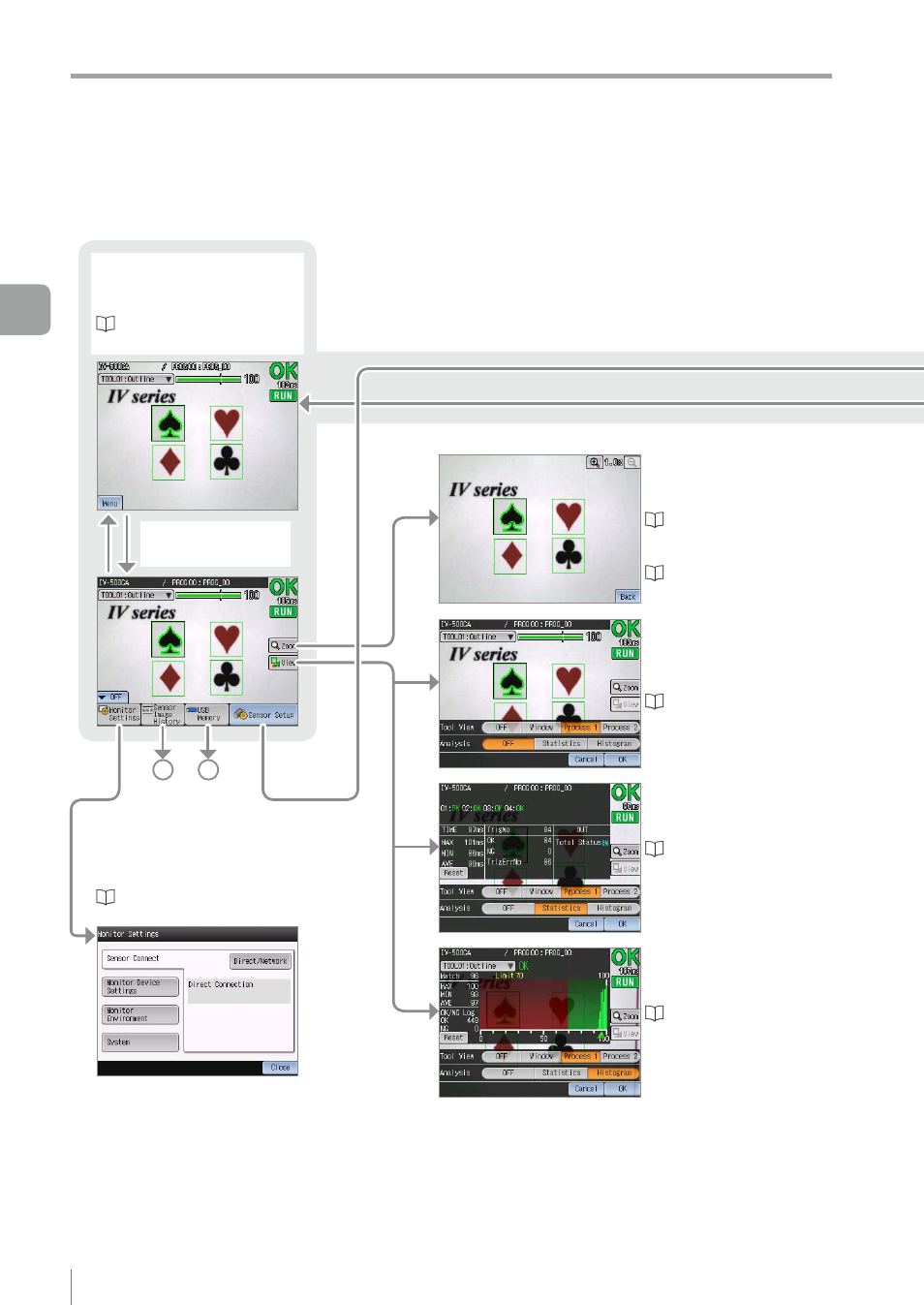
3-2
- IV Series User's Manual (Monitor) -
Overview of Screen and Operation
This section explains monitor displays and operation.
For details of what can be set on each screen and its operation, see to the applicable references.
Switching ON/OFF of
the menu display
Run screen
Images and judges based on
the judgment condition.
Overview of Screen and Operation
Monitor Settings
Sets each function of the monitor.
“Setting the Advanced Monitor Information”
A
B
Full-screen display/Zooming
Use the [Zoom] button to
enlarge the view of the monitor
Tool display
Select the display patterns
of tools from OFF / Window /
Process 1 / Process 2
Statistics display
Displays statistical information
of status on the monitor.
Histogram display
Displays histogram of status
on the monitor.
3
Basic Operation
