KEYENCE IV Series User Manual
Page 277
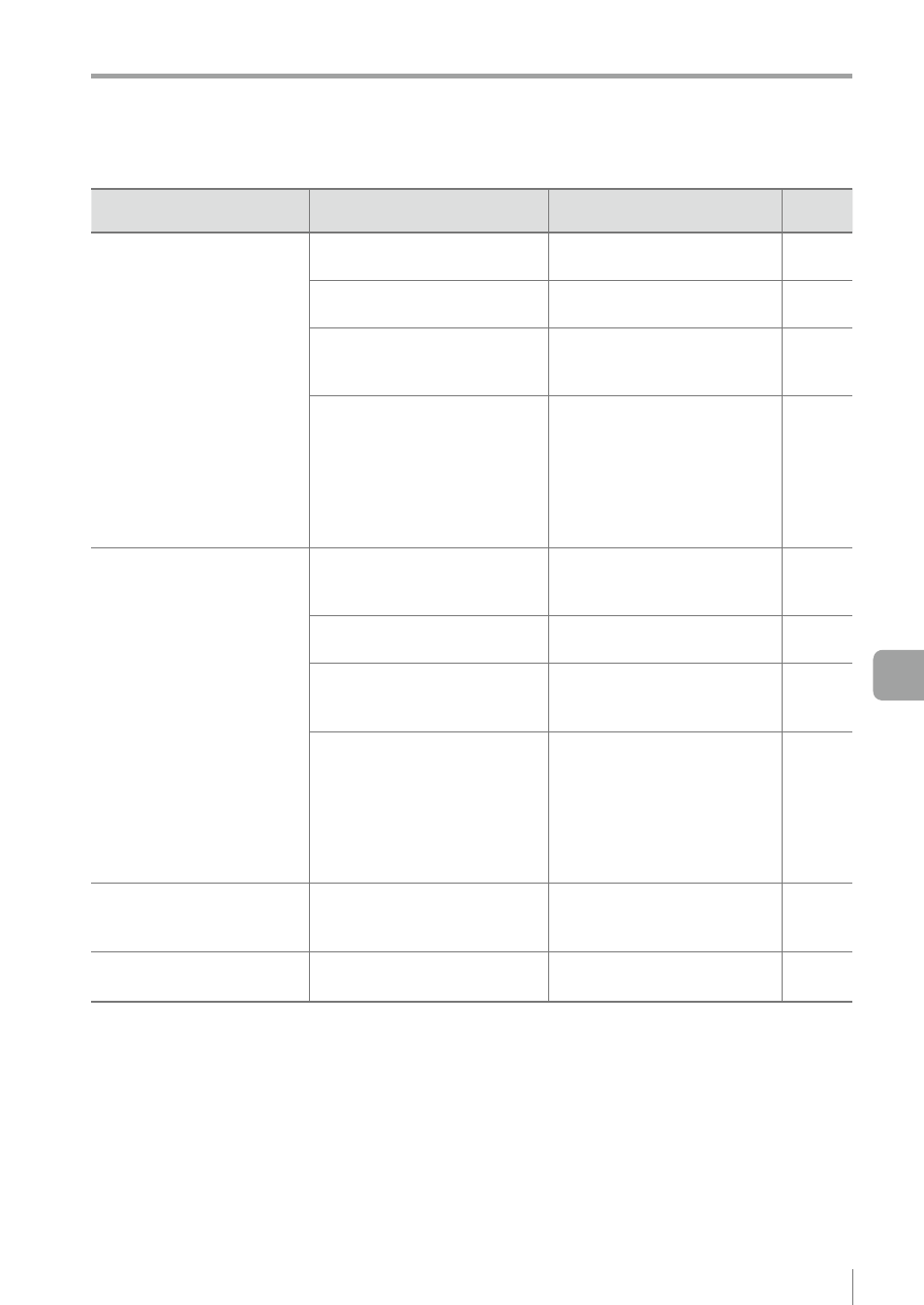
A-21
- IV Series User's Manual (Monitor) -
A
Troubleshooting
Symptom
Check point
Remedy
Reference
page
An external trigger cannot
be input.
Is the trigger condition set to
[External]?
Select [External] in Trigger
Options.
Is the input line correctly
connected?
Correctly connect to the
external devices.
Has the input setting been
made correctly?
Make the input line and input
settings correctly in [Input
Settings].
Has the Polarity been correctly
set?
When the NPN is selected
in the Polarity, the circuit
becomes a non-voltage input
circuit. When the PNP is
selected in the Polarity, the
circuit becomes a voltage input
circuit. Check the cables.
The program number cannot
be changed with the input
line.
Has the switching method for
the programs been correctly
set?
Set the switching method for
the programs to [External IN].
Has the input line been
correctly connected?
Correctly connect to the
external devices.
Has the input setting been
correctly set?
Set the input line and input
settings correctly in [Input
Settings].
Has the Polarity been correctly
set?
When the NPN is selected
in the Polarity, the circuit
becomes a non-voltage input
circuit. When the PNP is
selected in the Polarity, the
circuit becomes a voltage input
circuit. Check the cables.
The monitor and sensor
cannot be connected to.
Check the cables and settings.
Image data cannot be
transferred via FTP.
Check the cables and settings.
Refer to “Remedy when data
transfer via FTP is unavailable”
