KEYENCE IV Series User Manual
Page 268
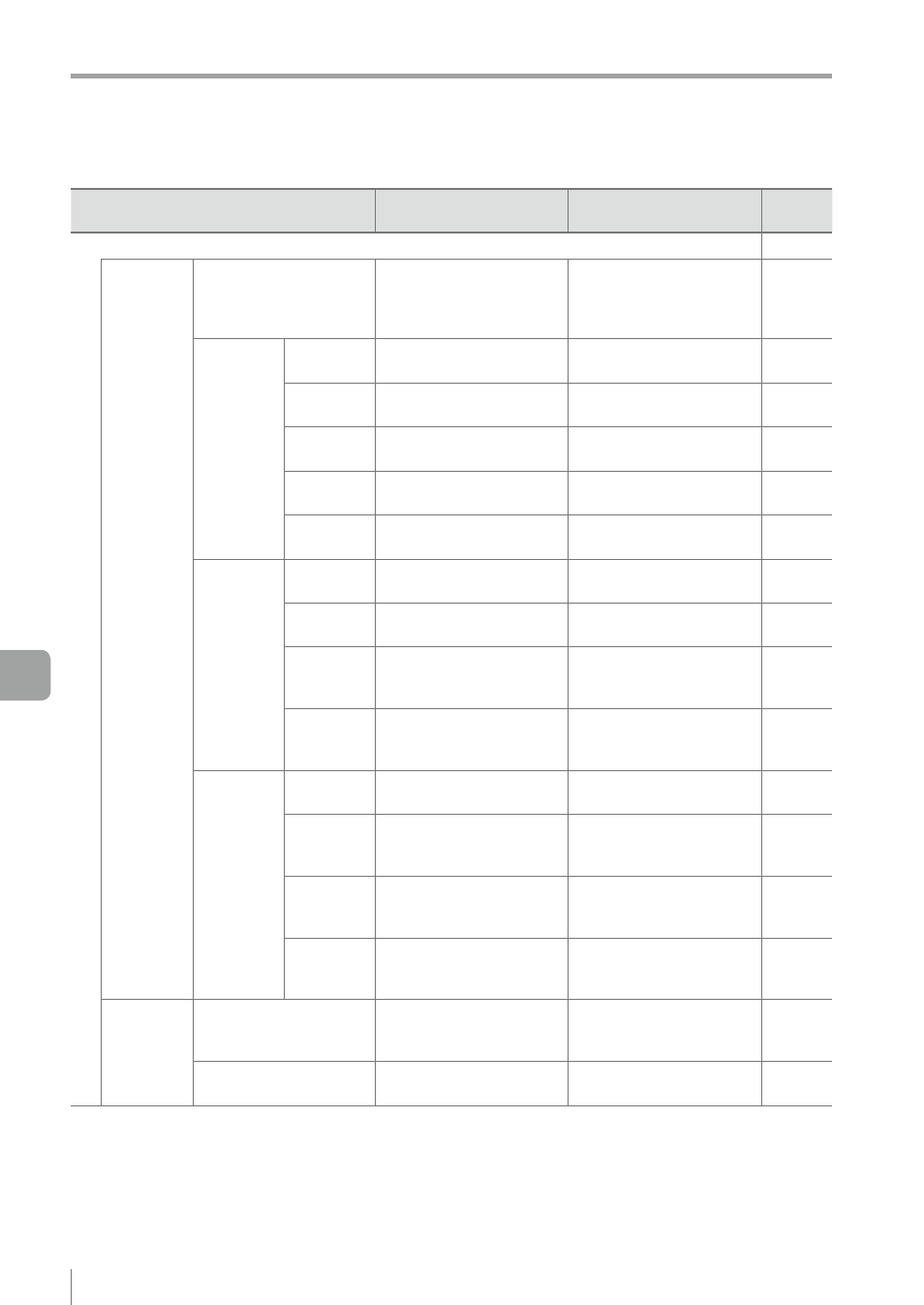
A-12
- IV Series User's Manual (Monitor) -
A
Settings List
Menu
Description
Setting range
Reference
page
Adv. Network Settings
FTP
FTP Client
Transfers the image
data and status result
information of the sensor
memory to an FTP server.
y
OFF
y
ON
FTP
Destination
Settings
IP Address Displays the IP address
of the FTP server.
-
User Name Input the user name for
logging in to the FTP server.
Up to 16 characters can
be set.
Password Input the password for
logging in to the FTP server.
Up to 16 characters can
be set.
Passive
Mode
Enables/disables the
passive mode.
y
Enable
y
Disable
Connection
Test
Tests the connection with
the FTP server.
-
Transfer
Condition
Transfer
Condition
Selects the transfer
condition of image data.
y
All
y
NG Only
File Format Selects the file saving
format for image data.
y
IVP
y
BMP
Transfer
Judgment
Results
Transfers judgement
results simultaneously
with the image data.
y
Enable
y
Disable
FTP Error
Turns ON the Error
output function for when
a file transfer failed.
y
Enable
y
Disable
Transfer
Destination
Folder
Settings
Folder
Displays the transfer
destination folder.
Up to 16 characters can
be set.
File Name
Sets the file name of
the image data to be
transferred.
Up to 16 characters can
be set.
Index
Upper Limit
Input the upper limit
of the numbers to be
appended to file names.
0-65535
Create
Subfolder
Creates subfolders under
the transfer destination
folder.
y
Enable
y
Disable
Field
Network
Protocol
Selects the communication
protocol for the sensor.
y
Disable
y
EtherNet/IP
y
PROFINET
Handshake Control
Enables/disables the
handshake control of data.
y
Enable
y
Disable
