Focus adjustment, Focus adjustment for the auto focusing type, Focus adjustment -12 – KEYENCE IV Series User Manual
Page 80: Focus adjustment for, The auto focusing type -12
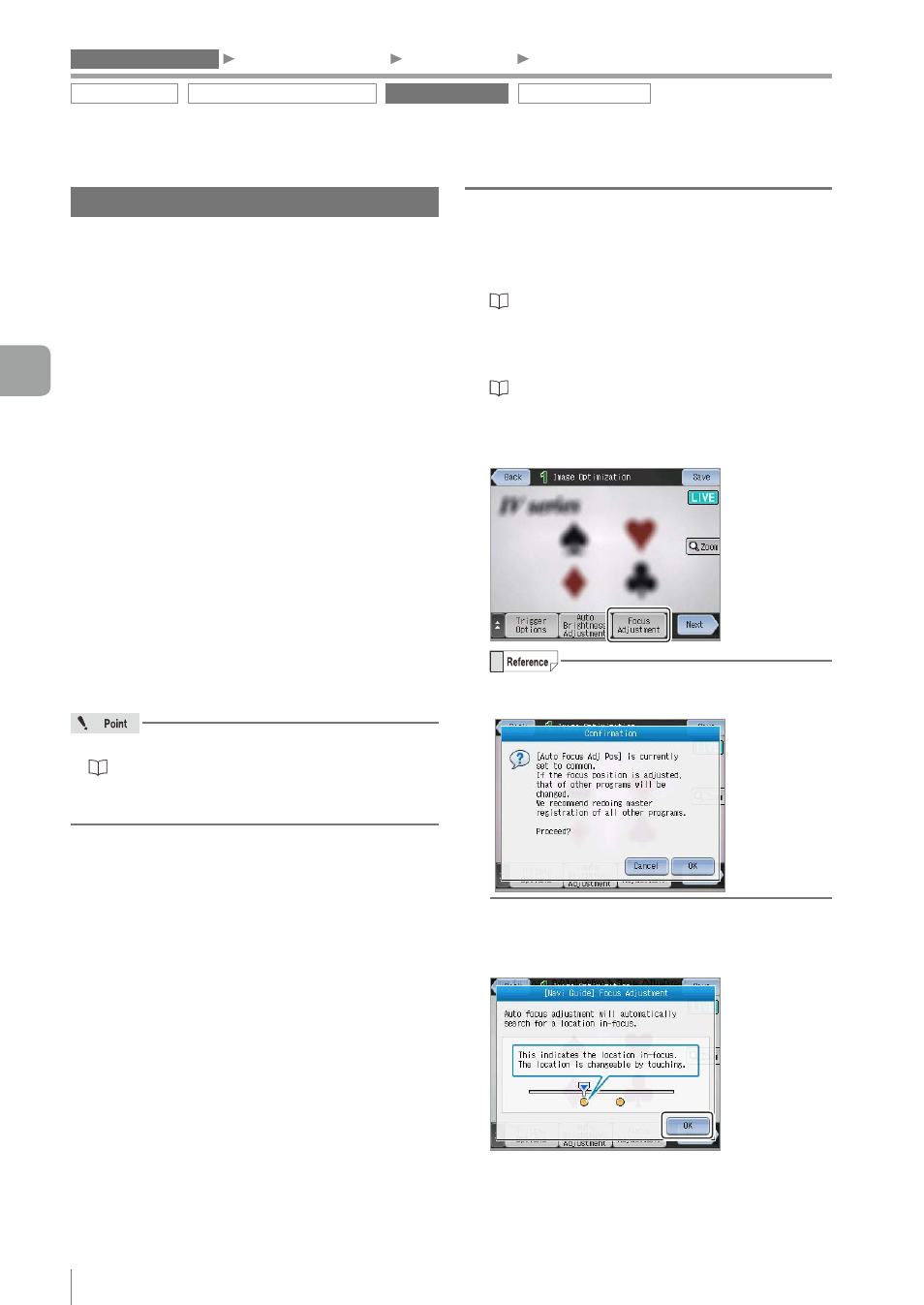
4-12
- IV Series User's Manual (Monitor) -
Focus Adjustment
Adjusts the focusing position for clearly imaging the
shape of a target.
Adjusting the methods differ depending on the type
of the sensor connected (manual focusing type/
auto focusing type).
z
z
Auto focusing type
The focus position is adjusted automatically.
When the [Auto] button is tapped, the focusing
position is adjusted automatically again.
The focus can be adjusted manually with the
slider displayed on the monitor.
When the sensor detects multiple matching
positions for the focusing position, the optional
positions are marked on the slider. Select
the focus position from the detected optional
positions.
z
z
Manual focusing type
Turn the focus adjustment screw using the
attached flathead screwdriver to adjust the
focusing position.
y
Place a target at the appropriate position.
“Mounting the Sensor” (Page 2-2)
y
Do not move a target during the focus adjustment.
The focus may not be adjusted correctly.
Focus adjustment for the auto focusing
type
1
Start the Settings Navigator.
“Starting the Settings Navigator” (Page 4-3)
2
Display the main screen for the Image
Optimization.
“Settings Navigator screen and operation flow”
3
Tap the [Focus Adjustment] button.
When the [Auto Focus Adj Pos] (Page 6-42) is
set to [Common], the following dialog appears.
The guide screen for the Focus Adjustment opens.
4
Tap the [OK] button.
The focusing position is adjusted automatically.
Trigger Options Auto Brightness Adjustment
Focus Adjustment
Extended functions
1. Image Optimization
2. Master Registration
3. Tool Settings
4. Output Assignment
4
Settings Navigator (Setting the Judgment Condition)
