KEYENCE IV Series User Manual
Page 239
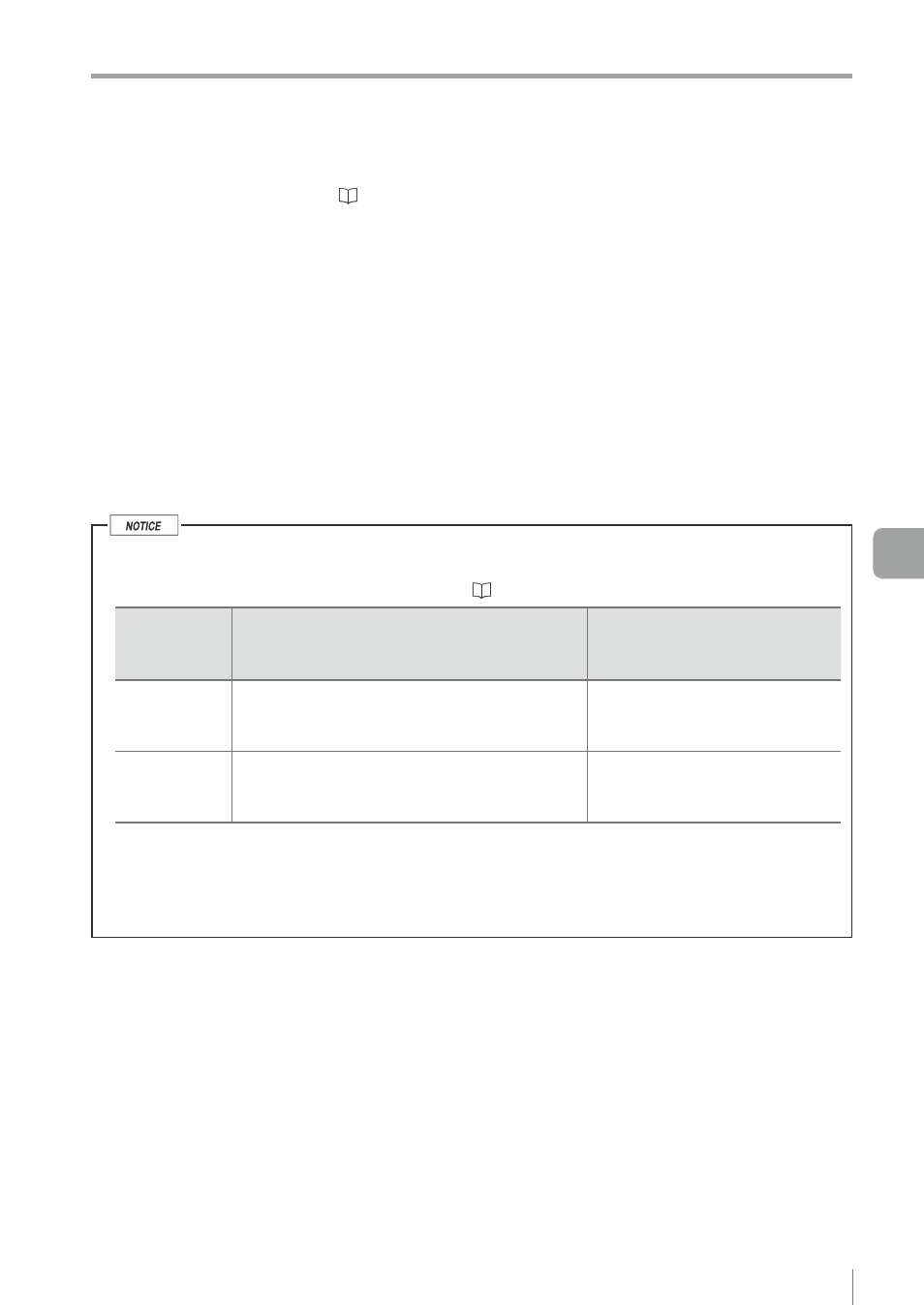
7-9
- IV Series User's Manual (Monitor) -
Registering the Master Image
y
For details of T3 and T4, refer to “Input Response Time” (Page 7-12).
y
Use this function during an operation. The external master image registration cannot be performed during
setup.
y
If the trigger occurs while registering the master image (during BUSY output), the trigger is ignored and a
trigger error occurs. The trigger error output function turns OFF when the next trigger is activated, when
the program is switched, or when the error is cleared. To output the trigger error, set the trigger error in
the Output Assignment (Page 4-60) under Settings Navigator to [ON].
y
If the external master registration input is input during the imaging process (BUSY) by the trigger, the
system cancels the judgment process (taken image will not be registered). After the process is canceled,
the image taken before cancellation is registered as a master image. The master image registration
process is delayed by the cancelling process. Delaying time differs depending on the settings.
y
Do not change over the programs at the same time as external master registration input is being performed.
The sequence of the external master registration and switching programs process will vary.
y
If the external master image registration is to be performed frequently, set [Write ROM when
using “Ext. Master Save”?] of the input option to [No] to protect the nonvolatile memory of the
internal sensor. For details of settings, refer to “Input Settings” (Page 6-26).
ROM writing
settings
Master image is registered externally
when power is turned OFF
Number of times that external
master image registration can
perform (duration)
Yes
The master image is not deleted.
The image can be used as a master image after
starting up the device next time.
100,000 times
No
The master image is deleted.
External master image registration needs to be
performed after starting up the device.
No limit
y
If the setting for writing to ROM is set to [No], the image is written to ROM when the system is
in the settings mode. The master image is not deleted once the system is in the settings mode
before the power is turned OFF.
y
If the setting is set to [Yes], do not turn OFF the power during the master registration time (T3).
Otherwise, all or part of the setting data may be lost.
7
Controlling with the Input/Output Line
