Matching rate at the time of protrusion, Cut-off process of the matching rate, Matching rate of the outline tool and – KEYENCE IV Series User Manual
Page 261: Matching rate
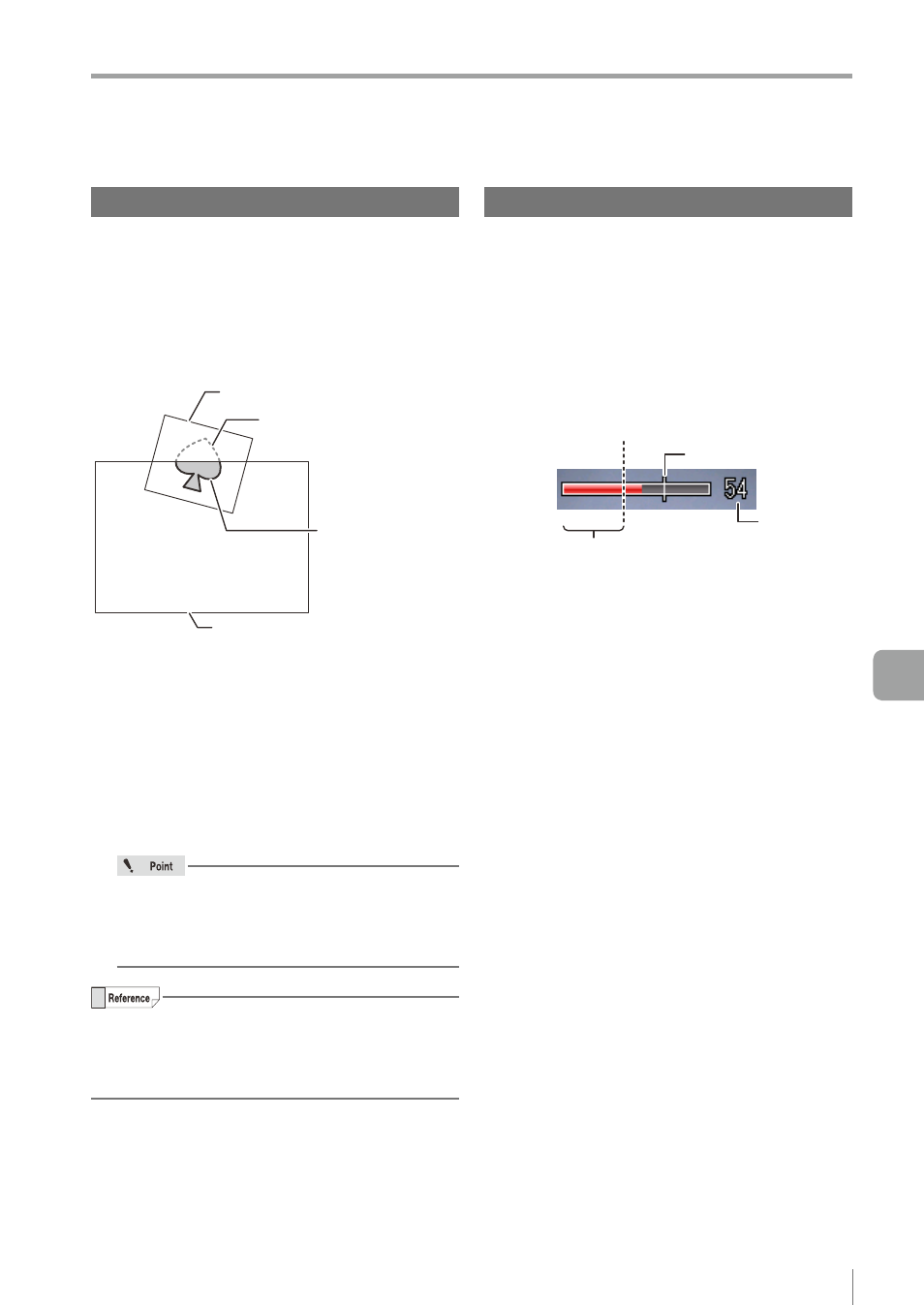
A-5
- IV Series User's Manual (Monitor) -
A
Matching Rate of the Outline Tool and Position Adjustment Tool
Matching rate at the time of protrusion
z
z
When the search region is “Entire”
When the target outline protrudes from the
imaging area, the protruding outline is excluded
from the target for calculating the matching rate.
The matching rate decreases in proportion to
the protrusion amount.
Protruding outline
(excluded from the target for
calculating the matching rate)
Outline to be targeted
for calculating the
matching rate
Tool window
Imaging area
z
z
When the search region is “Partial”
The sensor searches the outline of the target that
is in the search region. The matching rate of the
target being out of search region will be “0”.
If the target is being protruded from the imaging
area, the matching rate will decrease depends
on how much the target is protruded from the
imaging area.
The above behavior is the case that the version
of the sensor operation software is R1.10 or later.
For the version R1.00, the matching rate
decreases in proportion to the protrusion amount.
When the tool window after position adjustment
protrudes from the imaging area, the judgment
display of the Color Area/Area tool becomes --
(Unable to judge) and the status output turns OFF.
Cut-off process of the matching rate
The cut-off process means the process where the
outline detection process is ended when no outline
exceeding a certain matching rate (cut-off value)
below the threshold value is found.
A matching rate which has been cut off becomes
0. Because the cut-off value is linked to the
threshold, the cut-off value is also changed when
the threshold is changed.
Current
matching rate
Threshold
(Cut-off value)
Cut-off processing range
(Range where the matching rate
becomes 0)
Matching
rate
Matching Rate of the Outline Tool and
Position Adjustment Tool
