Input response time, Response time for the switch program input, Response time for the error clear input – KEYENCE IV Series User Manual
Page 242: Description for symbols, Input response time -12, Response time for the switch program, Input -12, Response time for the external master, Registration input -12, Response time for the error clear input -12
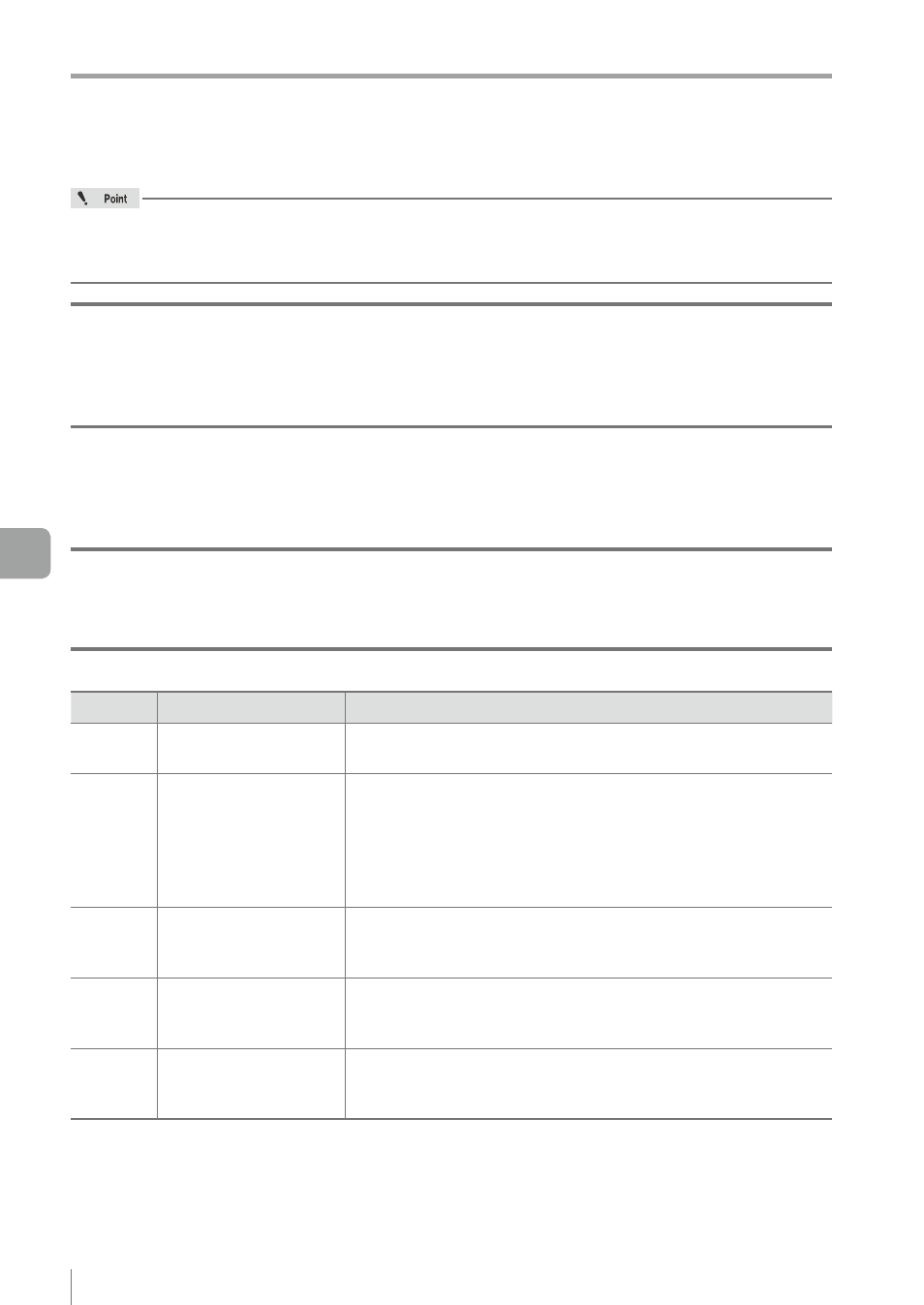
7-12
- IV Series User's Manual (Monitor) -
Input Response Time
The following response times are the typical examples (typ.). The response times may differ depending
on the settings or the image processing condition. Control by confirming the BUSY output for securing
from the affect of different response times.
Response time for the switch program input
T1 (Switch program time) = A + B + C + E + 50 [ms] (typ.)
T2 = 10 [ms] (typ.)
Response time for the external master registration input
T3 (Master registration time) = A + B + D + E + 50 [ms] (typ.)
T4 = 5 [ms] (typ.)
Response time for the error clear input
T5 = 5 [ms] (typ.)
Description for symbols
Symbols
Description
Time
A
Judgment process
cancelling time *
400 (800) [ms] (typ.)
Added when it is input during the judgment process.
B
Tool registration time *
Total of the "Registration time x Number of set tools" for following
each tool
Position adjustment : 100 (500) [ms] (typ.)
Outline
: 100 (500) [ms] (typ.)
Color area
: 100 [ms] (typ.)
Area
: 100 [ms] (typ.)
C
Auto focus position
adjustment time
860 [ms] (typ.)
Added only when auto focus-type sensor is used and the [Auto
Focus Adj Pos] (Page 6-42) is set to [Individual].
D
Nonvolatile memory
saving time
3,500 [ms] (typ.)
Added only when the [Write ROM when using “Ext. Master Save”?]
E
Trigger delay time
Trigger delay setting time (0 to 1,000) [ms]
Added only when the [External] (Page 4-10) is selected for trigger
type.
* These are the times in case the version of the sensor operation software is R1.10 or later.
The times for the version R1.00 are those inside ().
Input Response Time
7
Controlling with the Input/Output Line
