Master registration, Tool settings – KEYENCE IV Series User Manual
Page 271
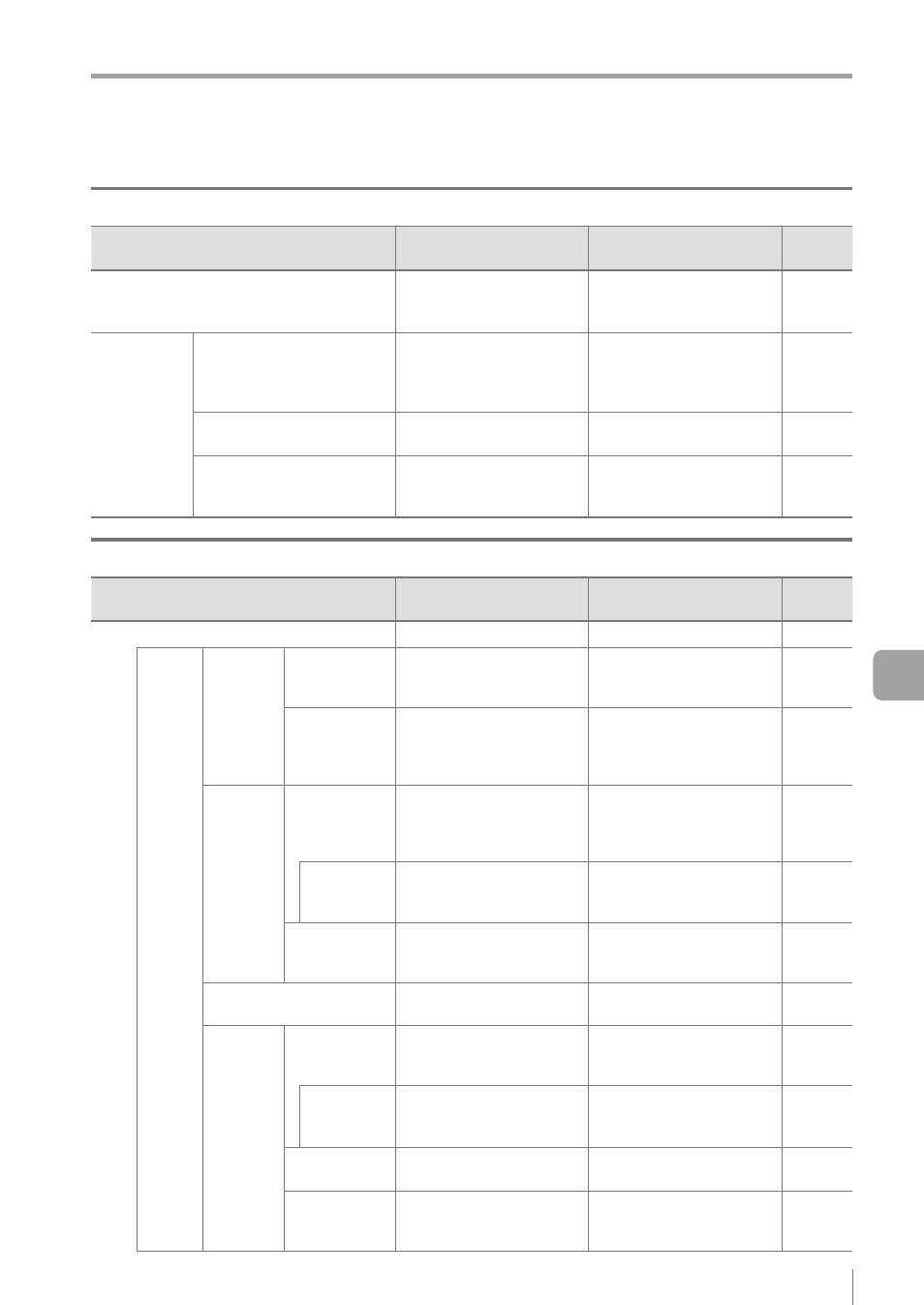
A-15
- IV Series User's Manual (Monitor) -
A
Settings List
2. Master Registration
Menu
Description
Setting range
Reference
page
Register Live Image as Master
Registers the image
imaged by sensor as a
master image.
-
Extended
functions
menu
Select Img From Image
History
Registers the image of
the image history in the
memory of the sensor as
a master image.
-
Select Img From USB
Memory
Registers the image in USB
memory as a master image.
-
Brightness Correction
Sets a reference of
brightness to the master
image.
-
3. Tool Settings
Menu
Description
Setting range
Reference
page
Add Tool
Newly sets a tool.
-
Outline
Edit
Window
Window
Shape
Select a window shape
to specify an area of the
target to be detected.
y ¨
Rect (default value)
y ¡
Circle
Search
Region
Specifies an area to
search an outline of the
target.
y
Entire (Without position
adjustment)
y
Partial (With position
adjustment)
Fine Tune
Outline
Remove
Outline
Disables an unnecessary
outline which interrupts
the stabilized detection,
and then judges.
y
Undo
y
Clear
Eraser
Width
Selects the eraser width of
the pen when specifying
an unnecessary outline.
y
Narrow (default value)
y
Middle
y
Wide
Sensitivity
Select an extraction
sensitivity of an outline.
y
High
y
Normal (default value)
y
Low
Limit Adjustment
Adjusts a threshold used
in anomaly detection.
0 to 100
(default value: 70)
Extended
functions
menu
Rotation
Range
Sets an angle limit for
detecting outlines to the
rotating direction.
0 to ±180°
(default value: ± 20°)
Margin
Select whether or not to
allow the margin for the
limited angle.
y
ON (default value)
y
OFF
Search
Algorithm
Select a detection mode
for outline search.
y
High Accuracy
y
High Speed (default value)
Tool Name
Sets an arbitrary name to
the tool.
Up to 8 characters
(English and Japanese
single byte characters)
