KEYENCE IV Series User Manual
Page 198
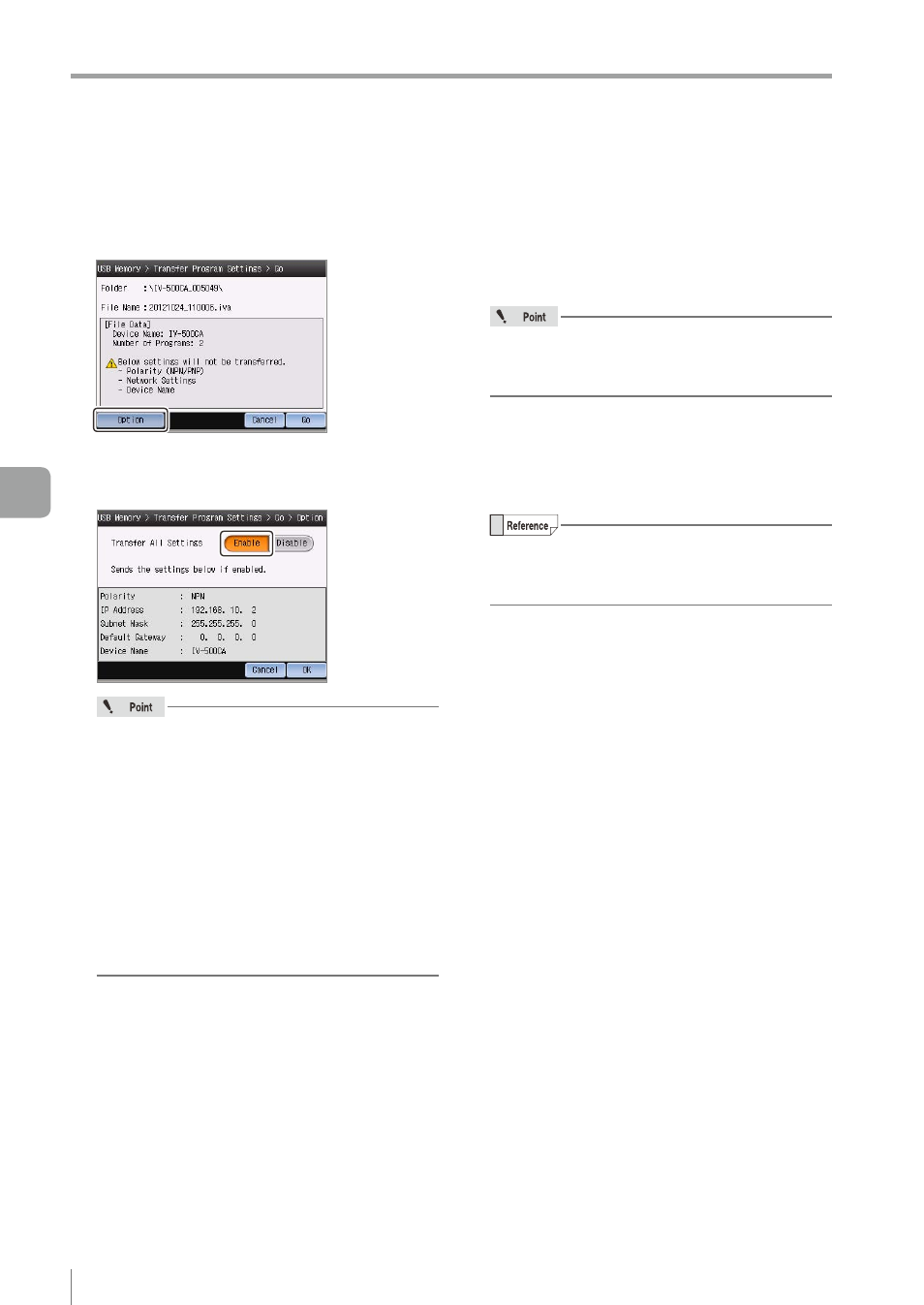
6-22
- IV Series User's Manual (Monitor) -
Saving the Sensor Settings and Images to a USB Memory
6
If you would also like to transfer the I/O
polarity (NPN/PNP) and the network settings,
touch the “Option” button.
The Option screen opens.
Select [Enable] in [Transfer All Settings] and tap
the [OK] button.
y
When the FTP client function is set to
[Enable], the image history will be cleared.
y
The number of images which can be saved
to the image history when using the FTP
client function are as follows.
- Color type ................. 70 images
- Monochrome type ..... 210 images
y
The setting of [Transfer All Settings] is reset
to [Disable] after the setting data were
transferred or when the setting is canceled.
y
When the PROFINET communication is
being used, the sensor restarts.
7
Confirm the information of the settings file
to be transferred and tap the [Go] button.
After the transmission of the settings data
is completed, the transmission result will be
displayed on the monitor.
When the protocol setting has been changed,
the connection is terminated and the sensor
restarts.
8
Confirm the transmission result and tap
the [OK] button.
The system returns to the run screen or the
Sensor Setup Menu screen.
When [Transfer All Settings] has been set to
[Enable], the system returns to the Monitor
Settings screen.
6
Useful Features/V
arious Functions
