KEYENCE IV Series User Manual
Page 115
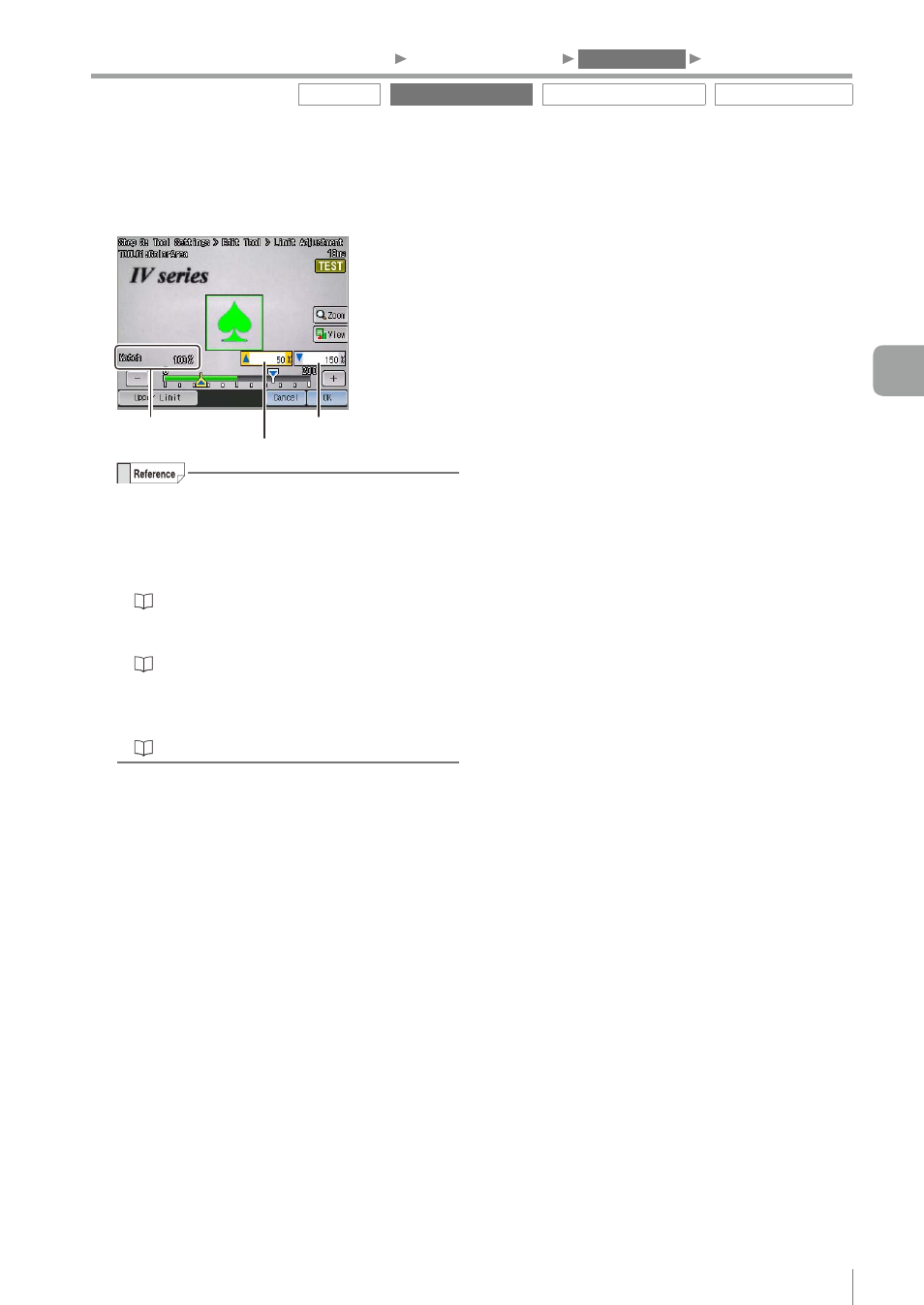
4-47
- IV Series User's Manual (Monitor) -
4
Adjust the threshold of anomaly detection
by checking the matching rate.
Matching rate
Threshold (upper limit)
Threshold (lower limit)
y
Judged OK when the matching rate is within
threshold range, and NG when it is outside
the range.
y
In accordance with status result of the tool,
the display color of the tool changes.
“Selecting a display method for tools” (Page 5-7)
y
The threshold can be changed using the
slider or by inputting values.
“Editing the value with the slider” (Page 3-14)
y
The thresholds can also be set in [Limit
Adjustment] of the Sensor Setup Menu
screen.
“Adjusting Thresholds for Judgment” (Page 5-14)
5
After the setting is completed, tap the [OK]
button.
The system returns to the main screen for the
Color Area/Area tool settings.
Outline tool
Color Area/Area tool
Position Adjustment tool
Extended functions
1. Image Optimization
2. Master Registration
3. Tool Settings
4. Output Assignment
4
Settings Navigator (Setting the Judgment Condition)
