KEYENCE IV Series User Manual
Page 276
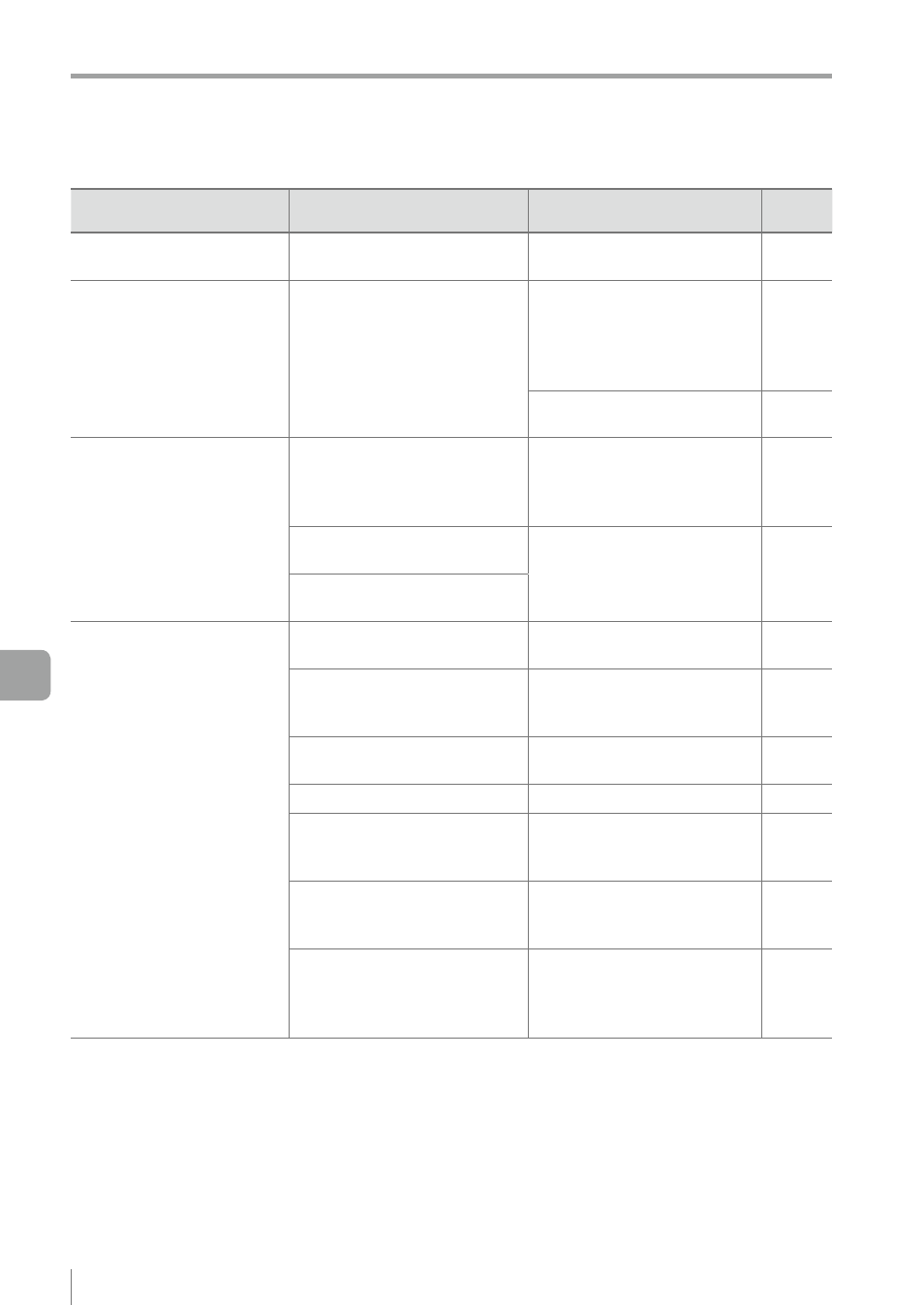
A-20
- IV Series User's Manual (Monitor) -
A
Troubleshooting
Symptom
Check point
Remedy
Reference
page
The status result is displayed
but the image is not.
Is the function of Update Image
in the RUN mode set to [OFF]?
Set the function of Update
Image in the RUN mode to [ON].
Image update is slow.
(during operation/setting)
Is the network connected to the
in-plant LAN?
The network may be affected
by the traffic in the in-plant LAN.
Configure a local network and
confirm the network connection
only for the IV Series.
-
Set the function of Update
Image in the RUN mode to OFF.
The monitor cannot be
operated using the touch
panel.
Is the input screen for the
unlock password displayed?
The touch screen lock of the
monitor or the password lock
of the sensor is enabled. Input
the unlock password.
The password is lost and cannot
unlock.
Contact your nearest
KEYENCE office.
-
Are not there any damage or
crack on the touch screen?
The status result is not
output.
Is the output line correctly
connected?
Correctly connect to the
external devices.
Is the output setting correctly
set?
Set the output line and output
settings correctly in the
Settings Navigator.
Is the system in the setting
mode?
Start the run mode
Is the threshold correctly set?
Set the threshold correctly.
Is the tool correctly set?
y
Set the detection tool correctly.
y
Set the position adjustment
tool correctly.
Is the Polarity correctly set?
Set the NPN or PNP according
to the circuits of the external
devices.
Are the N.O. and N.C. correctly
set?
Set the N.O. (normally open)
or N.C. (normally closed)
according to the circuits of the
external devices.
