KEYENCE IV Series User Manual
Page 272
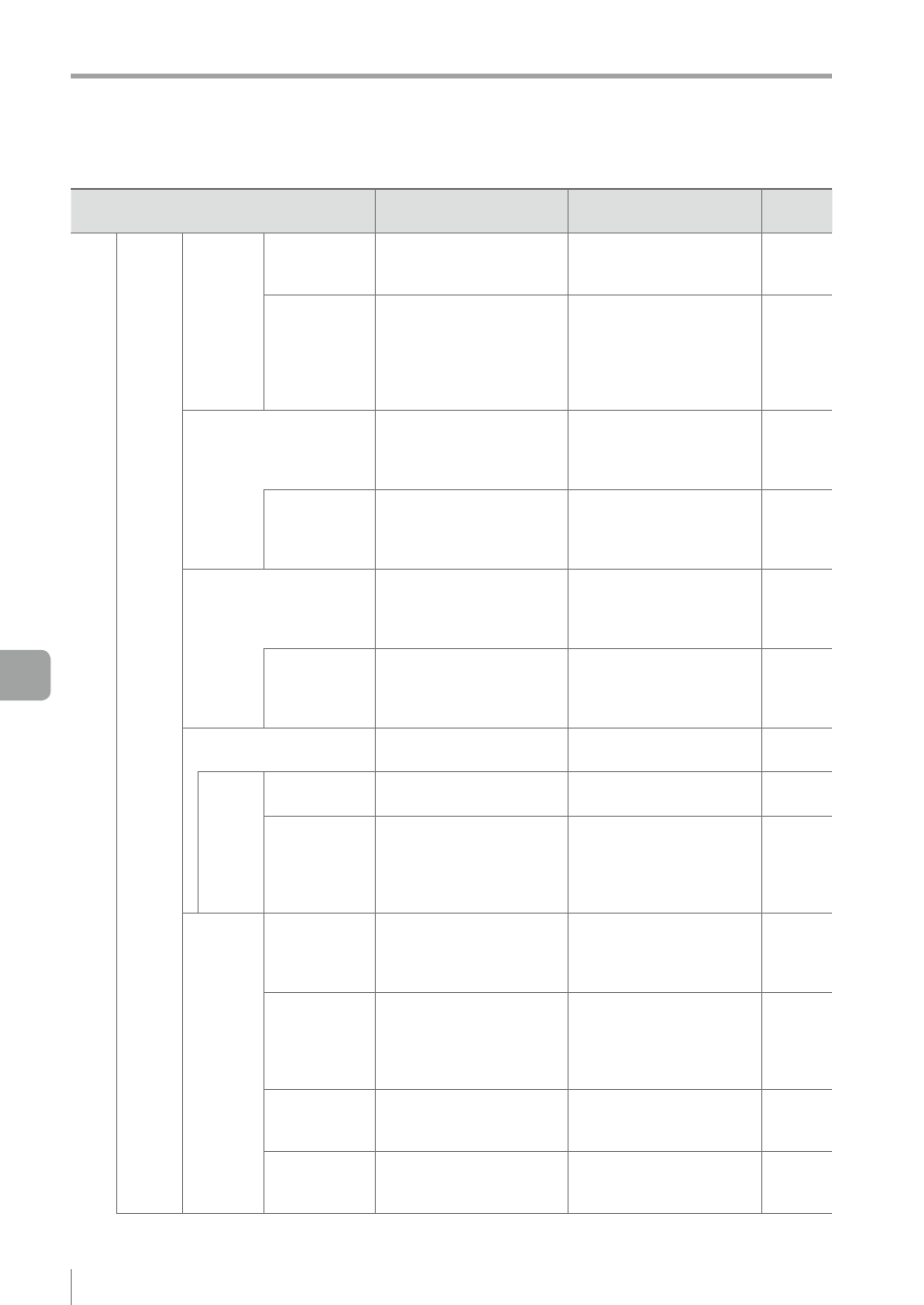
A-16
- IV Series User's Manual (Monitor) -
A
Settings List
Menu
Description
Setting range
Reference
page
Color
Area/
Area
Edit
Window
Window
Shape
Select a window shape
to specify the area of a
target to be extracted.
y ¨
Rect (default value)
y ¡
Circle
y
Entire
Mask
Adds a rectangular/
circular mask region in
the tool window frame.
Adds a rectangular/
circular cutting region in
the mask region.
y
Add Mask
y
Cut Mask
Color Extraction
(For color type)
Tap a color to be
extracted on the master
image and sets an
extraction range.
y
Extract Area [+]
y
Extract Area [-]
y
Undo
y
Clear
to Live Image
A color range to be
extracted can be set on
the Live image of the
target.
-
Brightness Extraction
(For monochrome type)
Tap brightness to be
extracted on the master
image and sets an
extraction range.
y
Extraction Range
(0 to 255)
y
Undo
y
Clear
to Live Image
A brightness range to
be extracted can be set
on the Live image of the
target.
-
Limit Adjustment
Adjusts a threshold used
in anomaly detection.
0 to 100 (default value: 50)
Upper
Limit
Upper Limit
Sets the upper limit of a
threshold.
y
Enable
y
Disable (default value)
Scale
When an upper limit
is Enable, select a
threshold scale matching
the coincidence range
required for judgment.
y
0-200 (default value)
y
0-999
Extended
functions
menu
Advanced
Color
Extraction
(Color type)
Specifies a color to be
extracted as HSB
(H: Hue, S: Saturation,
B: Brightness).
y
H : 0 to 359°
y
S : 0 to 255
y
B : 0 to 255
Advanced
Brightness
Extraction
(Monochrome
type)
Specifies a brightness
value to be extracted.
0 to 255
Tool Name
Sets an arbitrary name to
the tool.
Up to 8 characters
(English and Japanese
single byte characters)
Fixed
Reference
Area
Select a condition which
the matching rate of the
Color Area/Area is 100%.
y
Disable
y
Enable: Large
y
Enable: Small
