KEYENCE FU-V Series User Manual
Fu-v series, Installation manual, Vacuum fiber unit
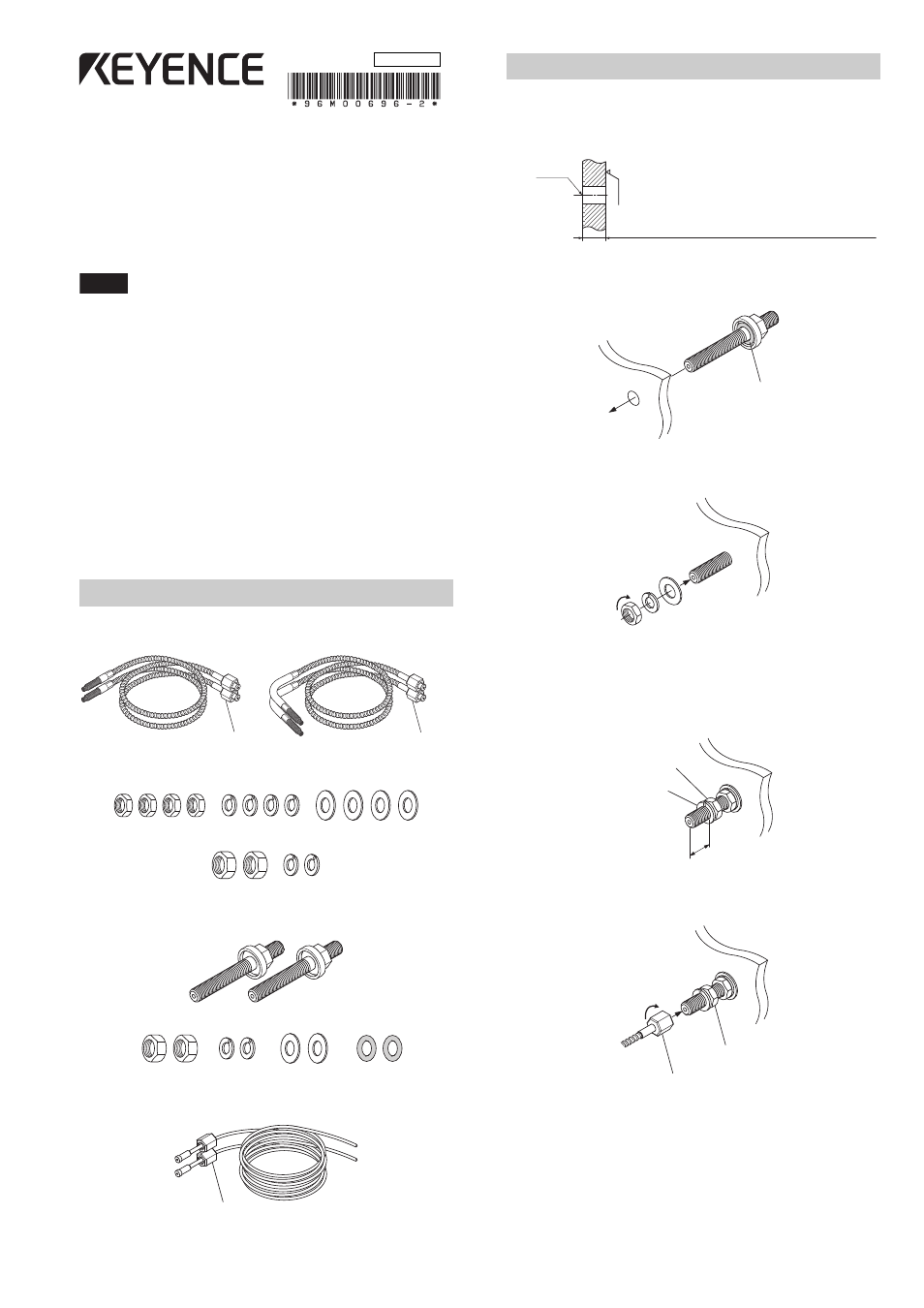
Vacuum Fiber Unit
FU-V Series
Installation Manual
Note
• The vacuum side fibers and the optical integrators are packed after being
cleaned with alcohol. Make sure that there is no oil or dust attached when
unpacking.
• After mounting on the vacuum chamber, bake before using. Make sure that
the baking temperature does not exceed the ambient temperature.
• Remove the atmosphere side fiber while baking.
• This unit uses glass components. Be careful not to drop the unit or subject it
to shock or heat resulting from rapid temperature change. When fastening a
nut, make sure the torque is within the prescribed values.
• When fastening a nut to the optical integrator, make sure the stress in the
bending direction is not applied to the optical integrator. When fastening the
fixing nut on the atmosphere side fiber, make sure not to fasten with the
fixing nut on the vacuum side fiber fixed.
CAUTION
• When mounting the lens attachment (F-V Series), make sure to use the
internal washer supplied with the lens attachment to prevent it from
becoming loose.
Vacuum side fiber FU-V84/FU-V84L
350°C heat-resistant fiber unit - 2
M4 nut, spring washer, flat washer - 4 each
M5 nut, spring washer - 2 each
Optical integrator FU-VJ1
Optical integrator - 2
M5 nut, spring washer, flat washer, O-ring - 2 each
Atmosphere side fiber FU-V7FN
70°C heat-resistant fiber unit - 2
Fiber cutter
1
Make a 5.1 hole in the chamber (flange).
The degree of roughness for the atmosphere side must be 1.6Rz or more
(ISO4287-1997).
2
Attach the O-ring on the optical integrator and insert
it into the mounting hole from the atmosphere side.
3
Insert the flat washer and spring washer from the
vacuum side and fix with the M5 nut.
Tightening torque 0.5N·m or less
4
Attach the M5 nut and spring washer in this order on
the optical integrator to prevent the vacuum side fiber
unit from loosening.
7 mm or more of the threaded part of the optical integrator must remain.
5
Mount the vacuum side fiber unit and fix it using the
fixing nut supplied with the fiber.
Tightening torque 0.5N·m or less
Checking the Package Contents
Fixing nut
Fixing nut
FU-V84
FU-V84L
Fixing nut
Mounting method
+0.1
–0
Atmosphere side
Vacuum side
2 to 12 mm (when the lock nut and spring washer are used)
ø5.1
+0.1
–0
Rz1.6
2 to 16mm (when the lock nut and spring washer are not used)
O-ring
7 mm or more
Lock nut
Spring washer
Lock nut
Fixing nut
96M00696
