Registering the master image, Registering the master image -8, Registering the master image 7 – KEYENCE IV Series User Manual
Page 238
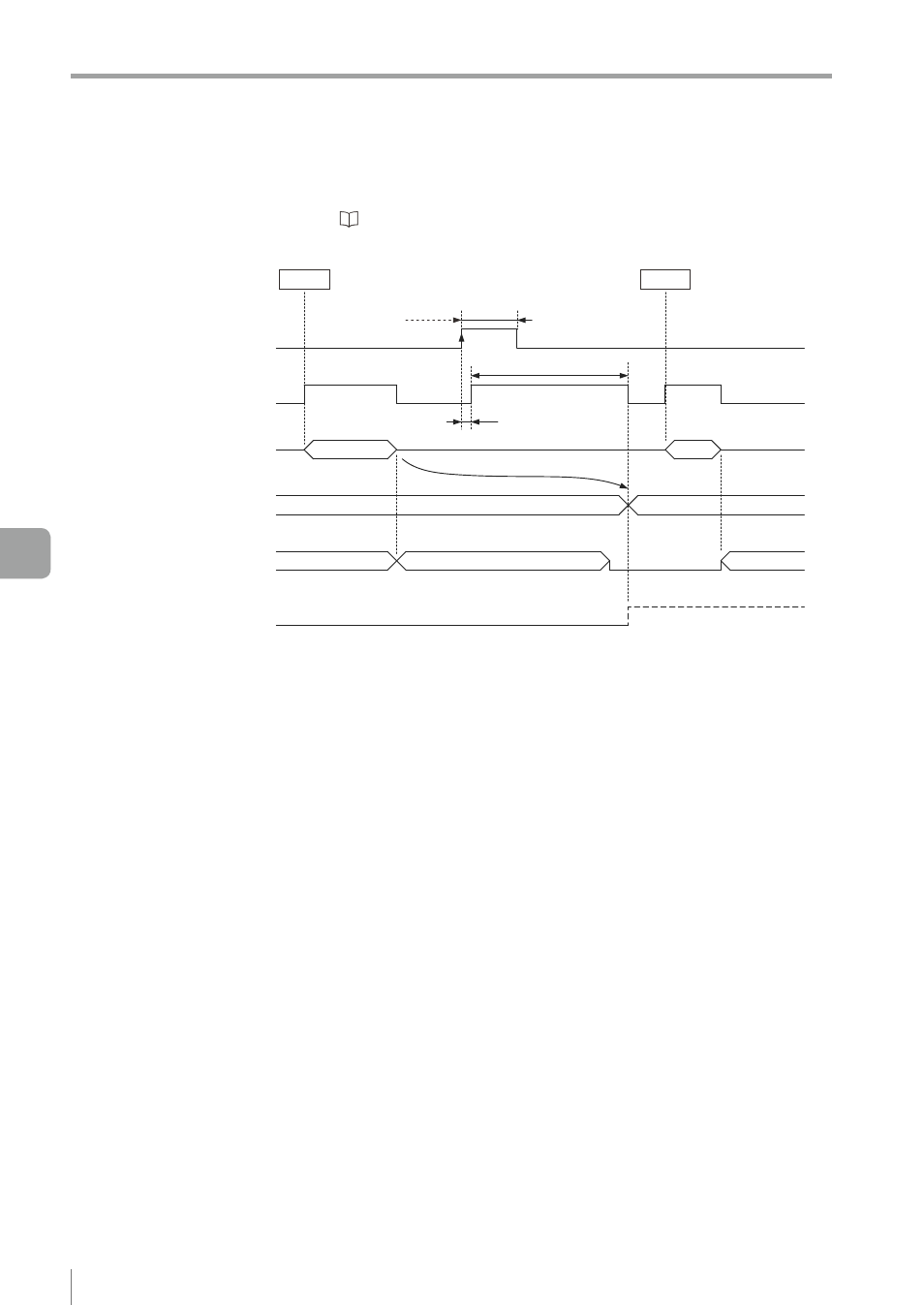
7-8
- IV Series User's Manual (Monitor) -
Registering the Master Image
The external master registration function can register the master image with using the input line. For details
on master image registration, refer to “2. Master Registration (Registering an Image as a Reference for
Judgment)” (Page 4-20).
Judgment process
(internal)
BUSY output
External master registration
input
Total status output
Status output of each tool
Position adjustment output
Output of each logic
Master image (internal)
Error output
External trigger/Internal
trigger
Previous result
Result from Trigger 1
Result from Trigger 2
Previous master image
In case of failure
Image of Trigger 1
Image of Trigger 1
Master image registration time (T3)
(Min 2 ms)
Min 2 ms
T4
(7)
(2)
(1)
(3)
(6)
(5)
(4)
ON
OFF
ON
OFF
ON
OFF
ON
OFF
ON
OFF
ON
OFF
Trigger 1
Trigger 2
(1) Takes an image to be registered as a master image by the external trigger or internal trigger.
(2) If the BUSY output turns OFF, the external master registration input will be input. Minimum ON/OFF
input time is 2 ms.
(3) The BUSY output turns ON and the master registration starts. The master registration time differs
depends on the settings.
(4) The status output (Latching output and One-Shot output) turns OFF before the master image
registration is completed.
(5) The image imaged in Trigger 1 will be registered as a master image.
(6) If the external image registration is failed, the error output turns ON. Check that the external master
image registration is succeeded with the error output. In case of failure, the image will not be updated
from the previous master image. The error output turns OFF when the external master image
registration is succeeded or by the clear error input.
(7) After the master image registration is completed, the judgment process is performed with the new
master image. Trigger 2 judges the target with using an image of Trigger 1 as a master image.
Registering the Master Image
7
Controlling with the Input/Output Line
