KEYENCE IV Series User Manual
Page 53
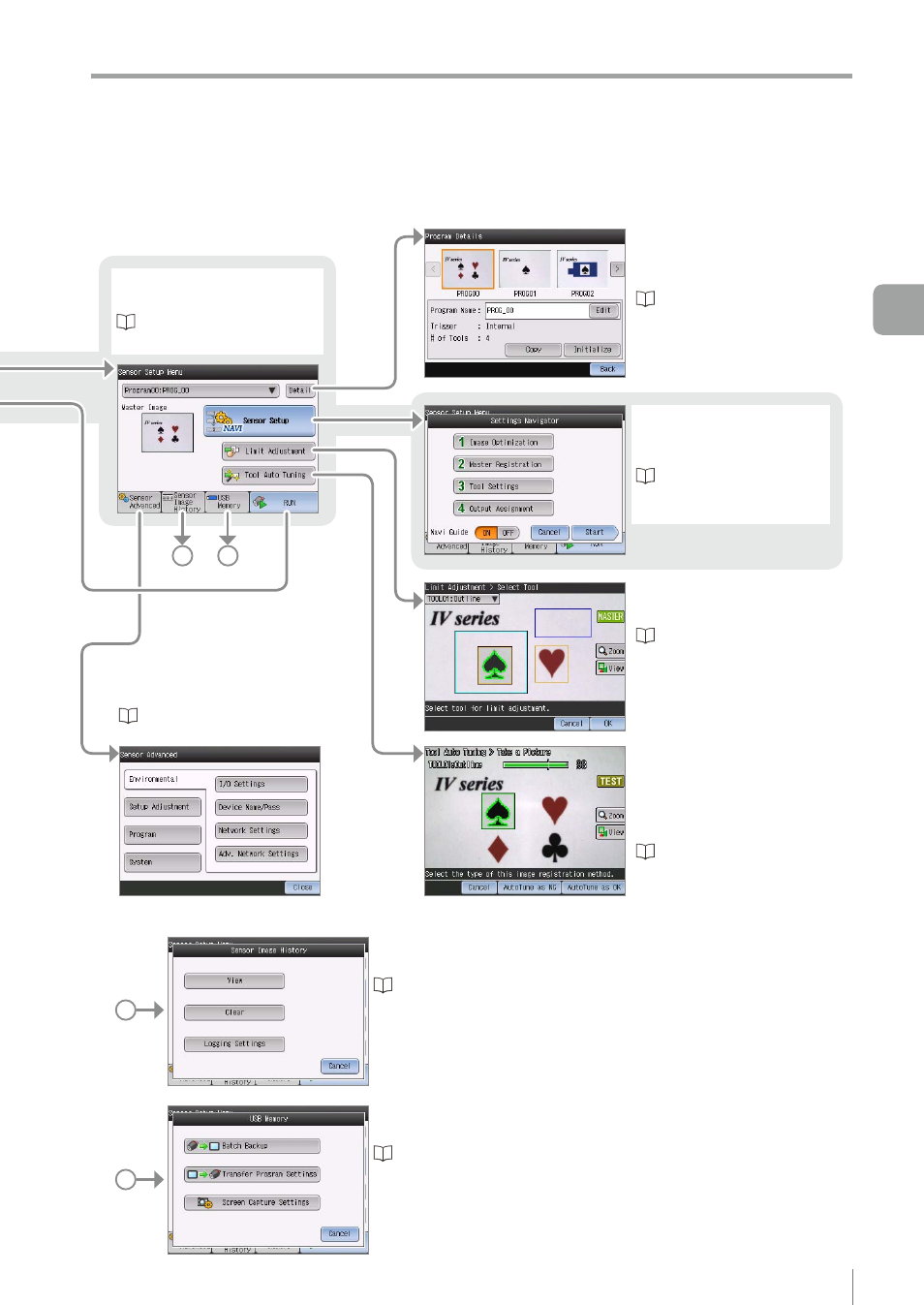
3-3
- IV Series User's Manual (Monitor) -
Overview of Screen and Operation
A
B
Sensor Setup Menu
Sets condition to judge a target.
Program list
Checks or initializes
the program.
Settings Navigator
Sets the program to be used
for judgment.
(Setting the Judgment Condition)”
Limit Adjustment
Adjusts the judgment threshold.
Tool Auto Tuning
Automatically adjusts threshold of
tool and extraction conditions of
Color Area/Area tool in accordance
with OK/NG image.
“Tool Auto Tuning (Automatically
Sensor Advanced
Performs the sensor advanced settings.
“Setting the Extended Functions of
A
Sensor Image History
Operates the sensor image history.
“Sensor Image History (Confirming the
Images whose Status Result is NG)”
B
USB Memory
Sets the operation when using USB memory.
“Saving the Sensor Settings and Images
3
Basic Operation
