KEYENCE FS-21X User Manual
Instruction manual, Dual digital fiber sensor, Safety precautions
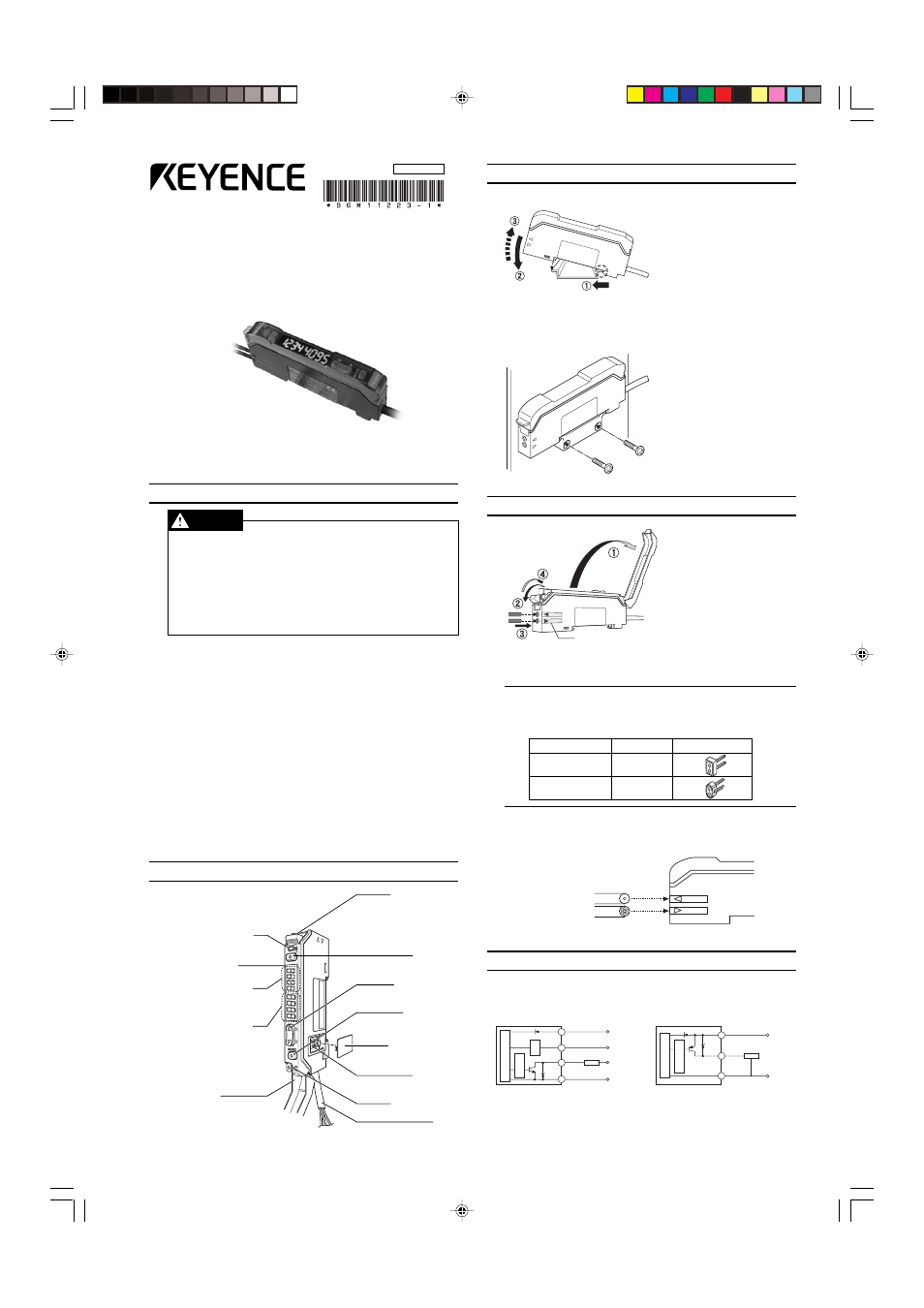
1
1. Safety Precautions
WARNING
• This product is just intended to detect the object(s). Do not use this
product for the purpose to protect a human body or a part of human
body.
• This product is not intended for use as explosion-proof product. Do
not use this product in a hazardous location and/or potentially
explosive atmosphere.
• This product uses DC power. Do not apply AC power. The product
may explode or burn if an AC voltage is applied.
■ UL Certificate
This product is an UL/C-UL Listed product.
• UL File No. E301717
• Category NRKH, NRKH7
• Enclosure Type 1 (Based on UL50)
Be sure to consider the following specifications when using this product
as an UL/C-UL Listed Product.
• Use the power supply with Class 2 output defined in NFPA70 (NEC:
National Electrical Code).
• Use with the over current protection device which is rated 30V or more
(rated 40V or more for NPN output type) and not more than 2A.
■ Accessories
Check that all the accessories are ready before use.
Instruction manual (x 1)
Mounting bracket (x 1)
2. Part Names
Operation indicator*
Digital monitor
Preset value (PV)
green indicator
Current value (CV)
red indicator
Dust cover
Fiber lock lever
Set button
Manual button
Mode button
Expansion
protective cover
Expansion
connector
Output selector
Cable
3. Mounting Unit
● DIN Track Mounting
1) As shown in the illustration, engage
the claw on the lower side of the
unit and the DIN rail, press the unit
in the direction shown by arrow
➀,
and move down the unit in the di-
rection shown by arrow
➁.
2) When dismounting the unit, press
the unit in the direction shown by
arrow
➀ and move up the unit in
the direction shown by arrow
➂.
● Using Mounting Bracket (accessory)
• Attach the unit to the mounting
bracket, mount them together, and
secure them with two M3 screws
as shown in the illustration.
96M11223
4. Connecting Fiber Unit
Fiber insertion sign
1) Open the dust cover in the di-
rection shown by arrow
➀.
2) Move down the fiber lock lever
in the direction shown by arrow
➁.
3) Insert a fiber unit into the fiber
insertion holes to a length of the
fiber insertion sign (i.e., approxi-
mately 14 mm).
4) Move up and return the fiber
lock lever in the direction shown
by the arrow
➃.
Note:If a thin fiber unit is used, an adapter provided with the thin fiber unit
will be required.
Unless the right adapter is connected, the thin fiber unit will not
detect targets correctly.
Cable outer dia.
ш1.3
ш1.0
Adapter
Adapter A
(OP-26500)
Adapter B
(OP-26501)
Appearance
• To connect the coaxial reflective type fiber unit to the amplifier, connect
the single-core fiber to the transmitter side, and connect the multiple-
core fiber to the receiver side.
Single-core fiber
Multi-core fiber
Transmitter
Receiver
5. I/O Cricuit
Refer to the following I/O circuit diagram when connecting the unit to pe-
ripheral devices.
● FS-V21/21G/21R/21RM/21X ● FS-V21RP
Monitor output (1 to 5 V)*
Max. 100mA
0 V
12 to 24 VDC
Devices with 10 k
Ω
input impedance min.
(Control output)
Blue
Black
Orange*
Load
5 to 40 VDC
Brown
Photoelectric sensor main circuit
Overcurrent protection circuit
Protection circuit
* FS-V21RM only.
Max. 100 mA
0 VDC
12 to 24 VDC
(Control output)
Brown
Blue
Black
Load
Photoelectric sensor main circuit
Overcurrent protection circuit
* The operation indicator of the FS-V21X (infrared model) will not be lit.
Dual Digital Fiber Sensor
FS-V21/21G/21R(P)/21RM/21X
Instruction Manual
Read this manual before using the product in order to achieve
maximum performance.
Keep this manual in a safe place after reading it so that it can be
used at any time.
Document Outline
- 1. Safety Precautions
- 2. Part Names
- 3. Mounting Unit
- 4. Connecting Fiber Unit
- 5. I/O Cricuit
- 6. Making Sensitivity Settings
- 7. Selecting Output
- 8. User-friendly Functions
- 9. Key Lock
- 10. Mode Settings before Shipping (Initialization)
- 11. Hints On Correct Use
- 12. Specifications
- 13. List of Digital Display Items
- WARRANTIES
