Reconfiguring a system, Procedure 4 – Nortel Networks 1000M User Manual
Page 82
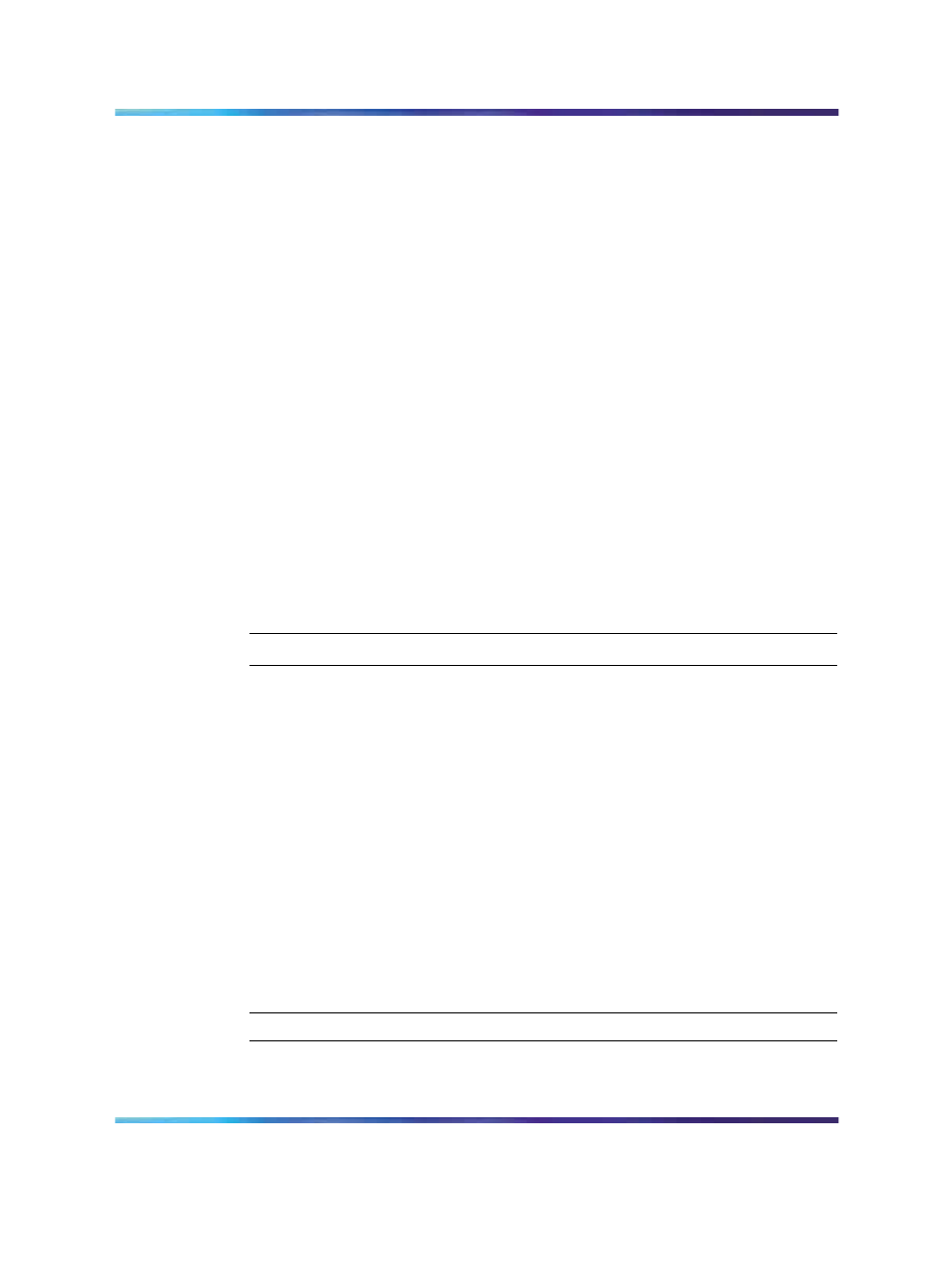
82
Installing the Cabinet system
2
Install expansion cabinets. Refer to
3
For fiber connectivity, refer to Procedure 2,
.
4
For IP connectivity, refer to
Procedure 2 "New system installation"
through
, on
5
Power up the main and expansion cabinets. Refer to
"New system installation" (page 76)
6
Install the System Software on the IP expansion cabinet (not
required for fiber expansion cabinets). Refer to
7
Install (if not previously installed) and activate the telephones. Refer
to
"Connecting the telephones" (page 323)
8
Connect the trunks to the system as described in
.
9
Perform a system backup in LD 43.
10
Install any remaining equipment, such as external alarms. Refer to
"Connecting an external alarm" (page 369)
11
Replace all drip trays and cabinet covers.
—End—
Reconfiguring a system
Implement Procedure 4 if you need to reconfigure your existing system.
Complete each step as described before proceeding with the next step.
Reconfiguring existing cabinets to accommodate an additional
expansion cabinet
Under certain circumstances it is necessary to rearrange cabinet
connections and/or configurations. Two scenarios are described.
Scenario 1: Adding a third expansion cabinet
If the existing main cabinet is equipped with two single daughterboards, and
the two expansion cabinets are located within 10 m (33 ft), adding another
expansion cabinet within 3 km (1.8 mi) requires the following steps:
Procedure 4
Step
Action
1
Replace the top daughterboard with a dual-port expansion
daughterboard.
Nortel Communication Server 1000
Communication Server 1000M and Meridian 1 Small System Installation and Commissioning
NN43011-310
01.04
Standard
Release 5.0
13 May 2008
Copyright © 2008, Nortel Networks
.
