Printing model information, Changing a route access code – Nortel Networks 1000M User Manual
Page 431
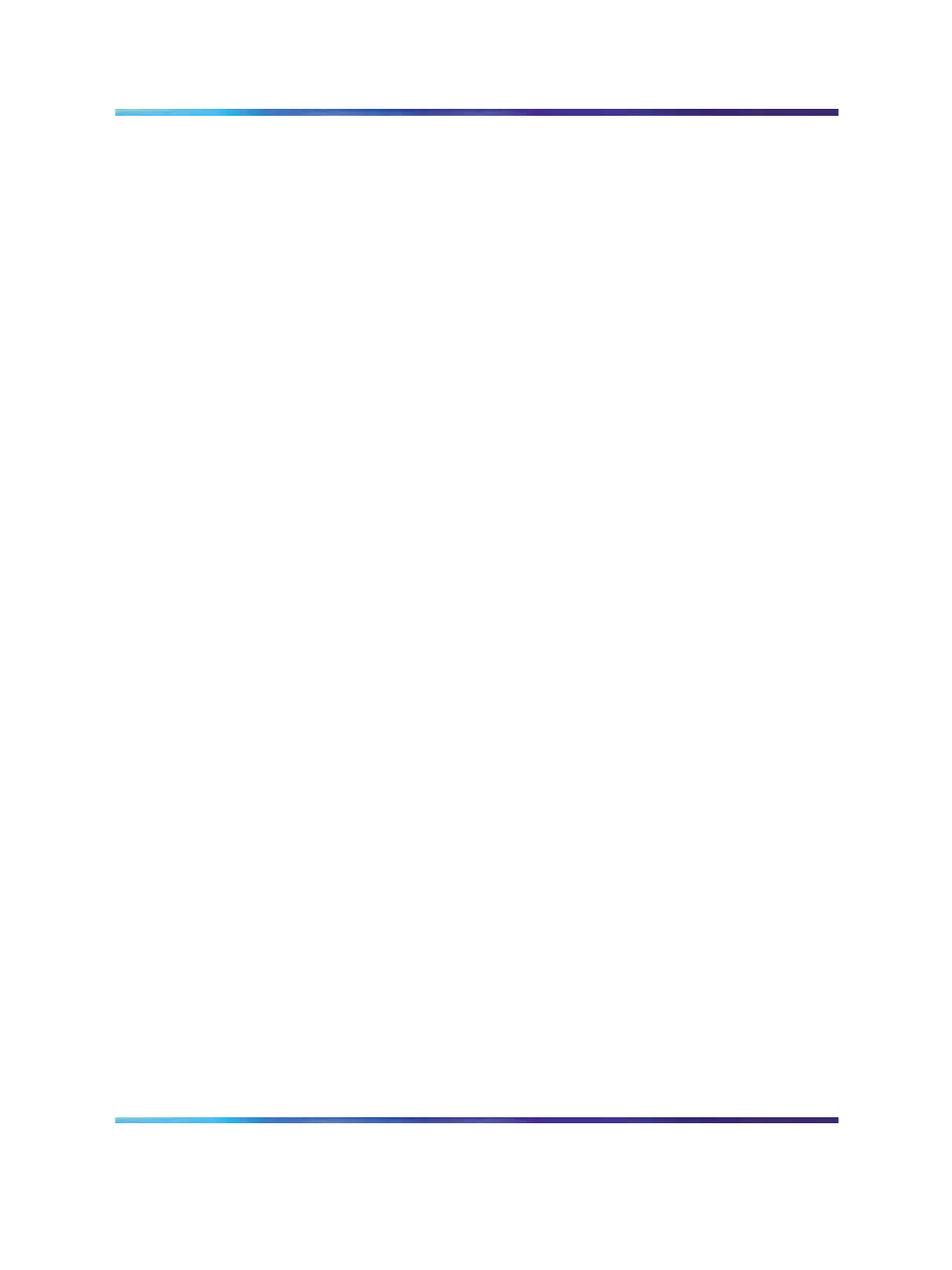
Changing a route access code
431
LD 14
REQ
CHG
TYPE
aaa M
where "aaa" = the type of trunk that you are
modifying
MODL
YYY
where "YYY" = the model number of the trunk
that you are modifying (between 1–127)
Removing model trunks
To remove a trunk model from the system, load LD 14 and respond to the
prompts as follows:
LD 14
REQ
OUT
TYPE
XXX M
where "XXX" = the trunk type of the model
that you are removing. (Examples: COT, TIE,
DID, FEX, WAT, etc.)
CUST
0
MODL
YYY
where "YYY" = the model number associated
with the trunk type you are removing. (Valid
range is 1–127).
Printing model information
To print information about model trunks, load LD 20 and enter the following
commands on the TTY:
LD 20
REQ
PRT
TYPE
TTTT
where "TTTT" = the trunk type
MODL
YYY
where "YYY" = the model number. If you want
to
print all of the models for this trunk type, leave
this value blank.
Changing a route access code
Use this procedure to change a route access code.
Nortel Communication Server 1000
Communication Server 1000M and Meridian 1 Small System Installation and Commissioning
NN43011-310
01.04
Standard
Release 5.0
13 May 2008
Copyright © 2008, Nortel Networks
.
