Nortel Networks 1000M User Manual
Page 328
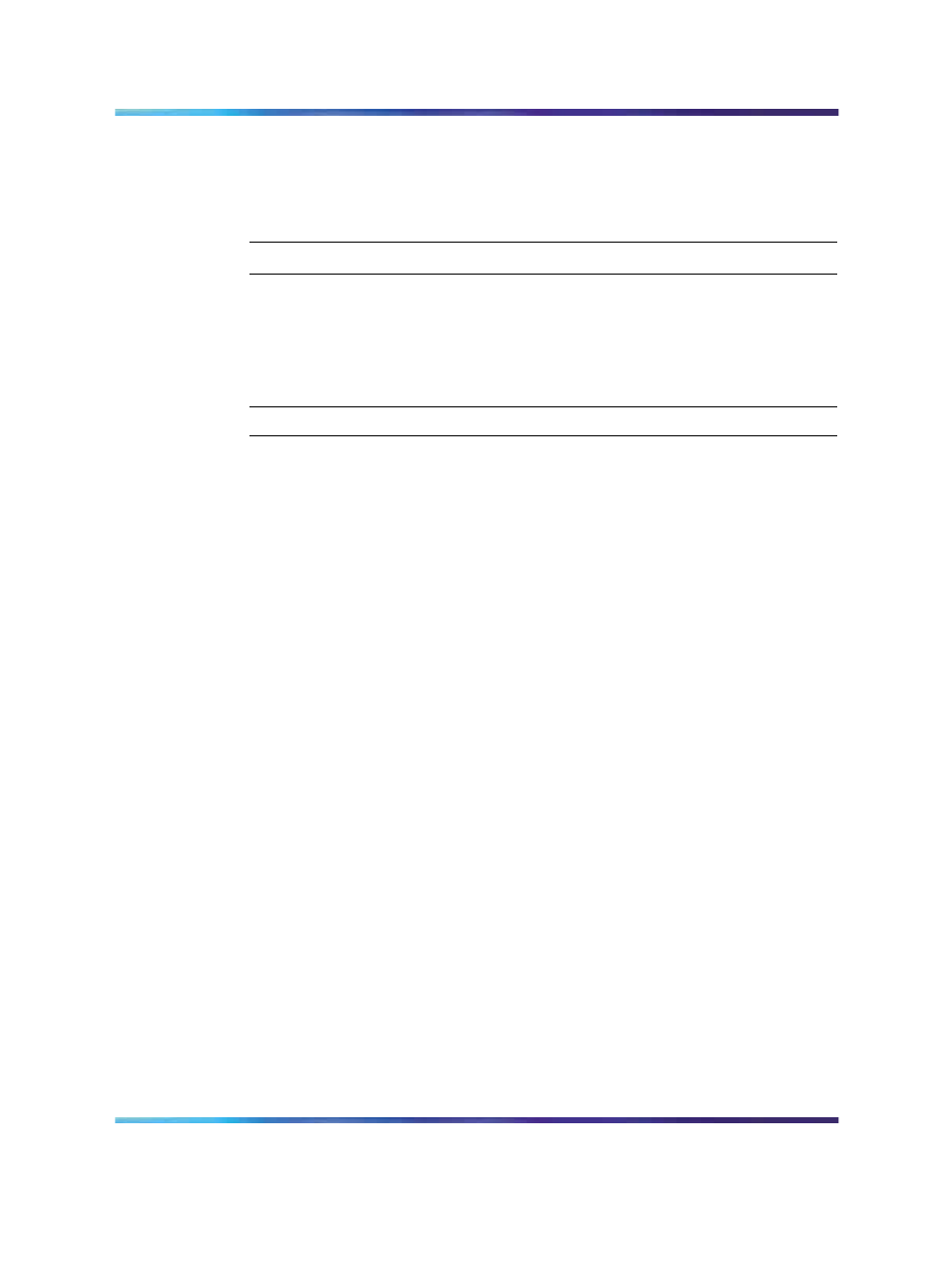
328
Connecting the telephones
Refer to
"Preprogrammed data" (page 373)
for default DN
assignments.
Now, you can activate the telephone, as described in
.
—End—
Connecting analog 500/2500-type telephones with a PFTU
Procedure 63
Connecting 500/2500-type telephones with a PFTU
Step
Action
1
Locate the telephone terminations on the cross-connect terminal.
2
Connect one end of the cross-connect wire to the leads of the
telephone.
3
Locate the PFTU connections (unit PFT 1 through PFT 5) assigned
to this telephone at the cross-connect terminal.
Refer to
Table 48 "Power Failure Transfer Unit connections" (page
4
Connect the other end of the cross-connect wire to the pair assigned
to the telephone on the PFTU.
5
Connect a second cross-connect wire to the pair assigned to the line
card on the PFTU.
6
Locate the line card terminations on the cross-connect terminal.
For the Cabinet system, refer to:
•
Table 45 "Terminal number assignments: Main and Expansion
Cabinets 1 and 2" (page 332)
for the main cabinet and Expansion
Cabinets 1 and 2
•
Table 46 "Terminal number assignments: Expansion Cabinets 3
and 4" (page 333)
for Expansion Cabinets 3 and 4
For the Chassis system, refer to:
•
Table 47 "Terminal Number assignments: Chassis and chassis
expander" (page 334)
for the chassis and chassis expander
7
Connect the other end of the cross-connect wire to the assigned
TN terminal block.
Nortel Communication Server 1000
Communication Server 1000M and Meridian 1 Small System Installation and Commissioning
NN43011-310
01.04
Standard
Release 5.0
13 May 2008
Copyright © 2008, Nortel Networks
.
