Configuring your cap, Figure 143 "key expansion module connections – Nortel Networks 1000M User Manual
Page 444
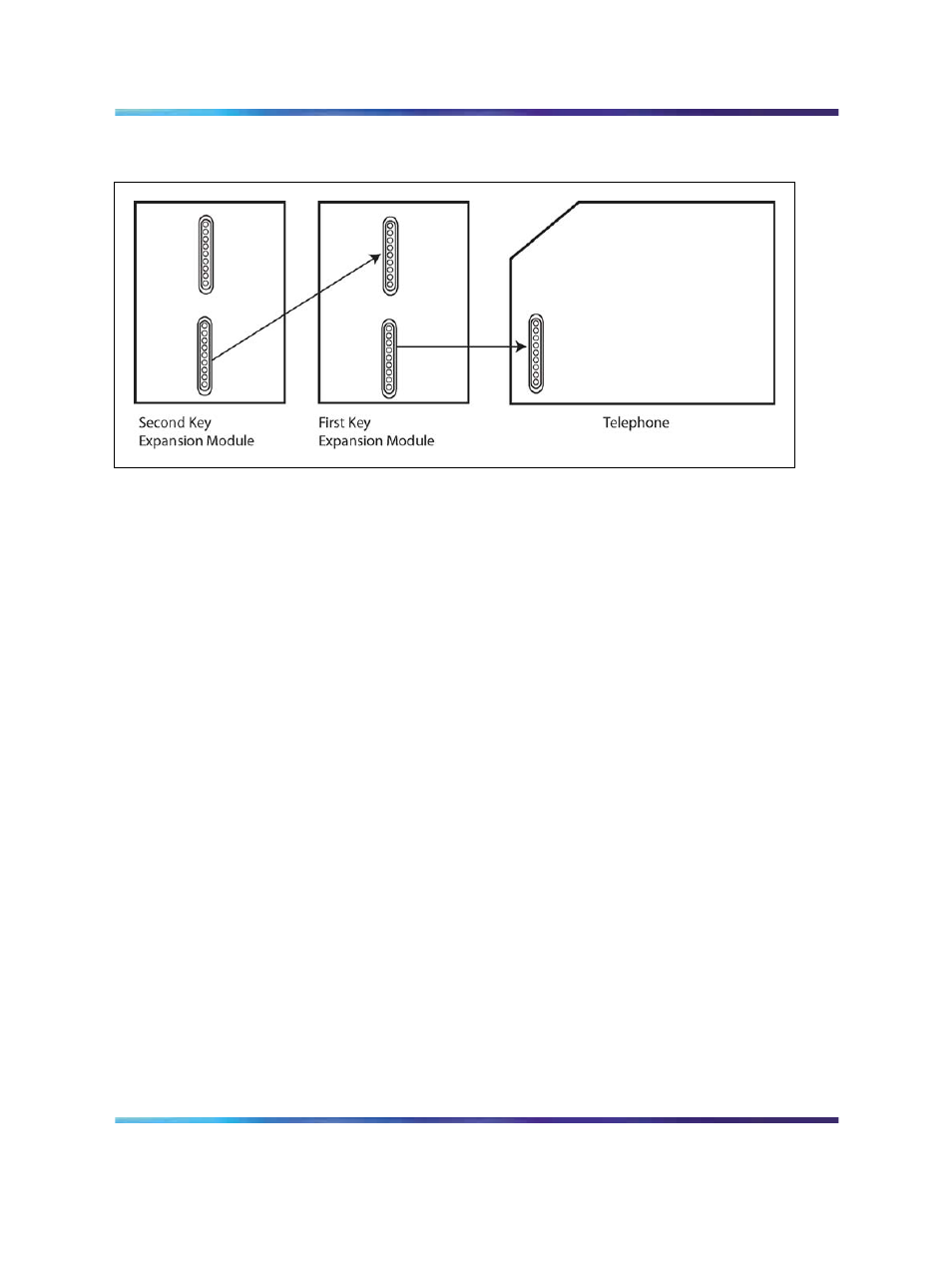
444
Central Answering Position
Figure 143
Key expansion module connections (bottom view)
For more information about installing key expansion modules, refer to
Telephones and Consoles Fundamentals (NN43001-567).
Configuring your CAP
The CAP can be configured using the CAP telephone model as described in
"Preprogrammed data" (page 373)
The CAP can also be configured using a TTY.
To configure the CAP, use the system’s TTY to access the following overlays
in the order listed:
•
LD 16: Use this overlay to configure your RAN trunk routes.
•
LD 14: Use this overlay to configure your RAN trunks.
•
LD 23: Use this overlay to configure the CAP queue.
•
LD 15: Use this overlay to do the following:
— Define and modify the attendant extension number.
— Define the night number and time.
— If necessary, define a second night number and time.
— Define customer options.
•
LD 11: Use this overlay to define the CAP features, including Busy
Lamp Field and Direct Station Select.
Note: The following is a summary of the steps to follow when
configuring the CAP from a TTY. Refer to Software Input/Output
Administration (NN43001-611) for a complete listing of prompts and
responses for the overlays.
Nortel Communication Server 1000
Communication Server 1000M and Meridian 1 Small System Installation and Commissioning
NN43011-310
01.04
Standard
Release 5.0
13 May 2008
Copyright © 2008, Nortel Networks
.
