Figure 37 unlocking the latches – Nortel Networks 1000M User Manual
Page 102
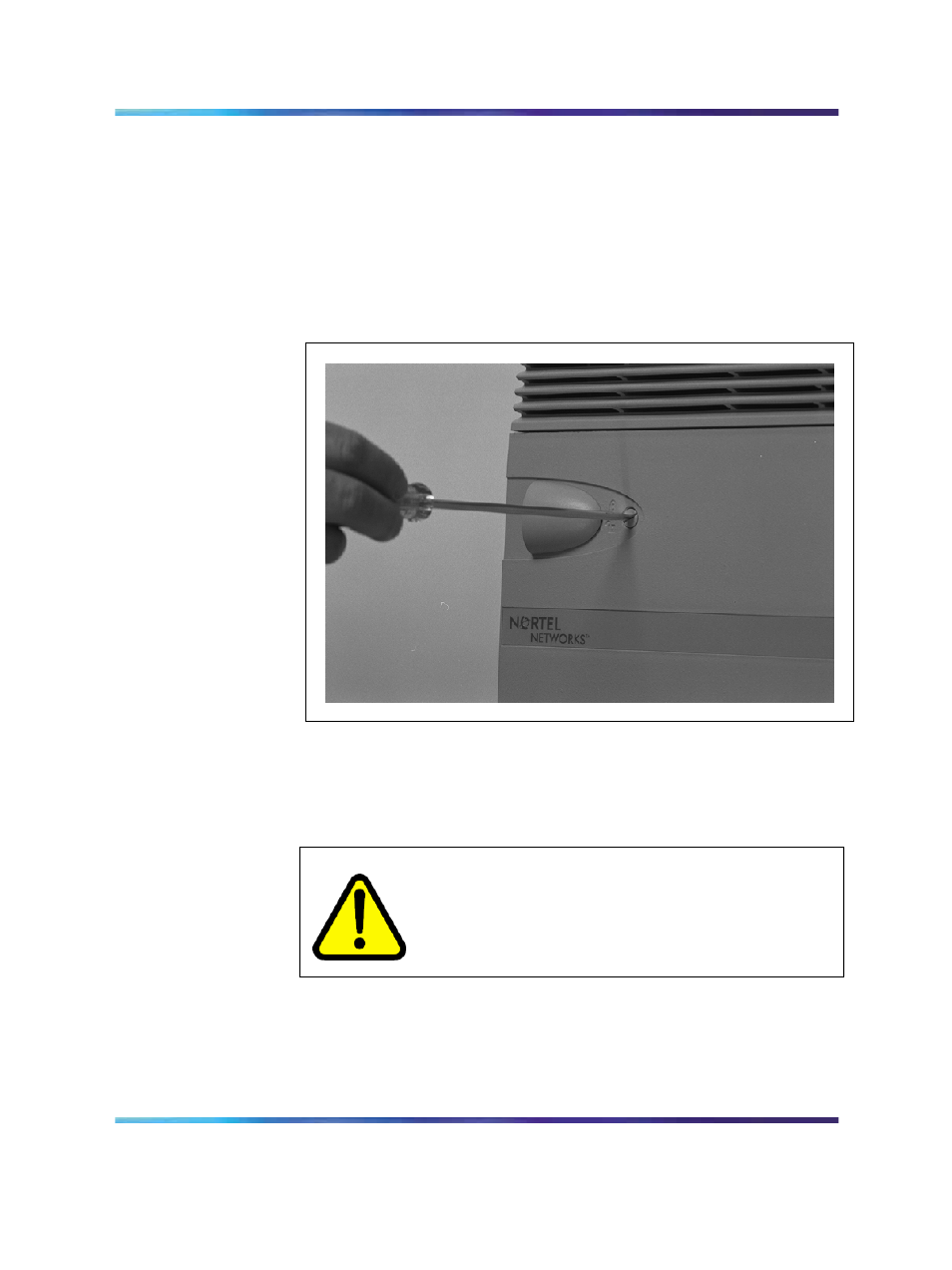
102
Mounting the cabinets
Simultaneously slide both latches in towards the center of the
cabinet.
Grasp the sides of the cover and pull the top outwards, then lift it
upward to remove it from the cabinet.
Note: The bottom of the front cover is supported but not secured
to the cabinet. Be careful not to drop it.
Figure 37
Unlocking the latches
7
Remove the metal drip tray.
Check the wrist strap in the bottom right of the cabinet. It may have
come loose during transit. If so, attach it to the Velcro tab on the
inside right wall of the cabinet.
WARNING
An empty cabinet weighs 12 kg (26 lb). Get help to lift the
cabinet if necessary.
8
Lift the cabinet and hang it on the mounting bracket hook.
9
Locate the two screw holes at the bottom towards the rear of the
cabinet. See
Figure 38 "Securing the cabinet to the wall" (page 103)
Nortel Communication Server 1000
Communication Server 1000M and Meridian 1 Small System Installation and Commissioning
NN43011-310
01.04
Standard
Release 5.0
13 May 2008
Copyright © 2008, Nortel Networks
.
