Nortel Networks 1000M User Manual
Page 123
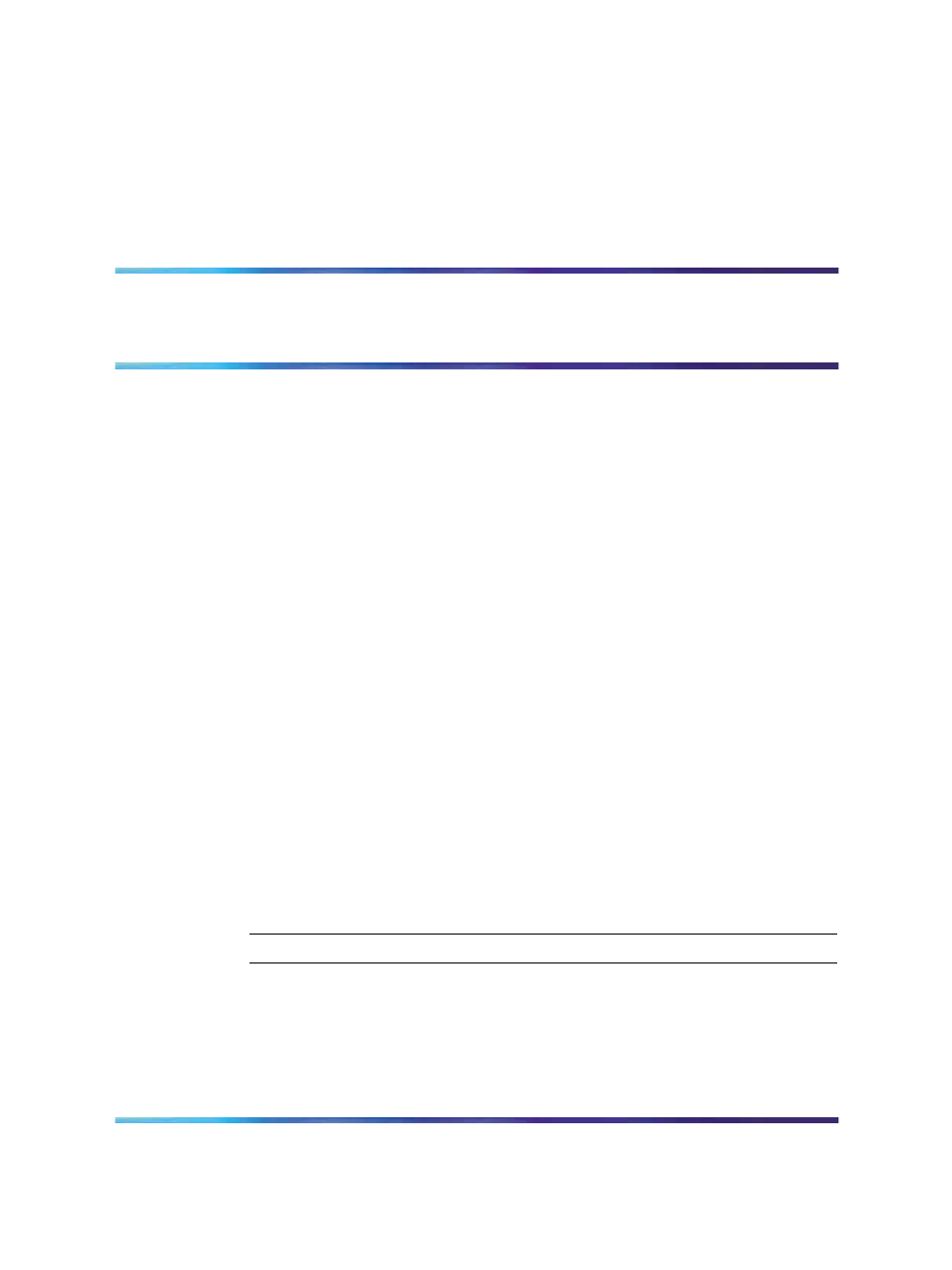
123
Connecting the chassis expander to
the chassis
Contents
This section contains information on the following topics:
"Adding a chassis expander" (page 123)
Introduction
This chapter describes how to add a chassis expander to your Chassis
system. Use the same methods described in
to install the chassis expander. Refer to the chapter on developing an
equipment layout plan in Communication Server 1000M and Meridian 1
Small System Planning and Engineering (NN43011-220) for measurements
and distances between the chassis and the chassis expander.
This chapter contains the following procedure:
•
Procedure 11 "Adding a chassis expander" (page 123)
Adding a chassis expander
The chassis expander connects to the chassis by two copper cables: one
provides DS-30X connectivity and the other provides CE-MUX connectivity
to slot 10 only.
Procedure 11
Adding a chassis expander
Step
Action
1
Install the chassis expander following the procedures in
2
Connect the non-labeled side of NTDK95 cable to the CE-MUX
connector at the back of the Chassis and labeled side of NTDK95
Nortel Communication Server 1000
Communication Server 1000M and Meridian 1 Small System Installation and Commissioning
NN43011-310
01.04
Standard
Release 5.0
13 May 2008
Copyright © 2008, Nortel Networks
.
