Nortel Networks 1000M User Manual
Page 183
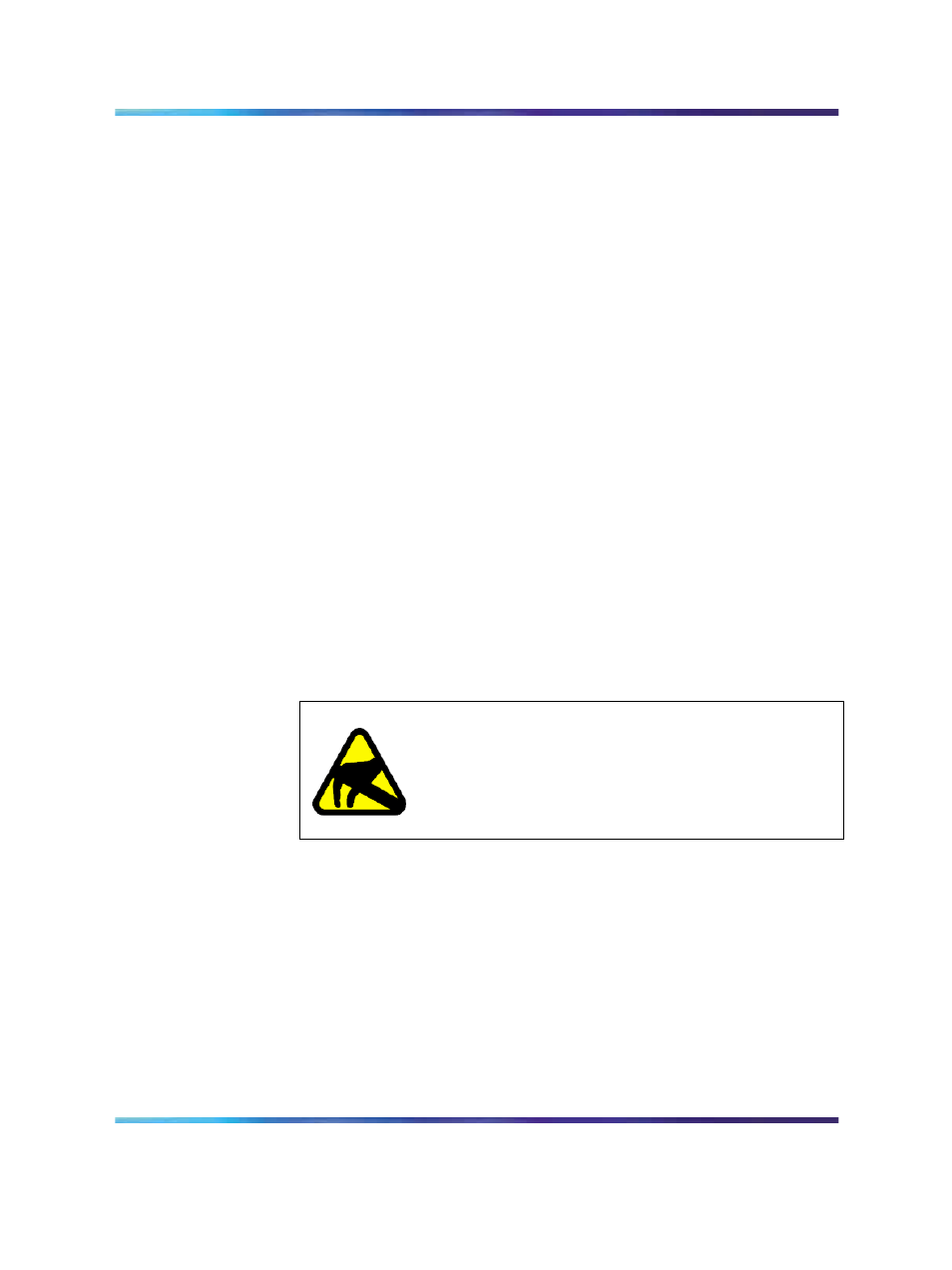
Installing the NTDK20 SSC card on the Main Cabinet or Chassis
183
6
Connect the LED cable to the receptacle on the daughterboard.
See
Figure 86 "SSC card with 100BaseT daughterboard installed"
for exact location.
7
Mount the daughterboard onto the SSC card by inserting the plastic
post into the designated slot on the daughterboard. See
"SSC card with 100BaseT daughterboard installed" (page 184)
for
exact positioning.
Note: Tip the daughterboard down over the post and press
down onto the two standoffs.
8
Firmly press the daughterboard down on the connector pin to secure
it in place.
9
Route the expansion cable through the cable router on the SSC card.
10
Install the EMC grounding clip.
For the Cabinet system, the EMC grounding clip is mounted on the
cabinet’s stiffener rail. See
Figure 87 "EMC grounding clip for the
for exact positioning.
For the Chassis system, the EMC grounding clip is mounted on the
fan baffle on the lower right-hand side of the chassis. See
"EMC grounding clip for the chassis" (page 186)
for exact positioning.
Note: Depending on the vintage of the cabinet, this clip may
already be installed. In this case, loosen the screws that secure
it to the stiffener rail and rotate the clip to an outward position.
CAUTION
CAUTION WITH ESDS DEVICES
The EMC grounding clip must be used to secure the
contact between the cable and the metal stiffener rail.
Failure to do so will compromise EMC compliance.
11
Insert the SSC card into slot 0 of the Main Cabinet or Chassis. Lock
the card into the faceplate latches.
12
Route the NTDK8305 extension cable through the EMC clip. For the
Cabinet system, push the cable to the left as shown in
"EMC grounding clip for the cabinet" (page 185)
.
13
Route the cable through the Cable Routing Guide to secure the
cable and tidy the installation.
Note: Be sure to wrap the cable a minimum of one complete
loop around the Cable Routing Guide.
Nortel Communication Server 1000
Communication Server 1000M and Meridian 1 Small System Installation and Commissioning
NN43011-310
01.04
Standard
Release 5.0
13 May 2008
Copyright © 2008, Nortel Networks
.
