Nortel Networks 1000M User Manual
Page 292
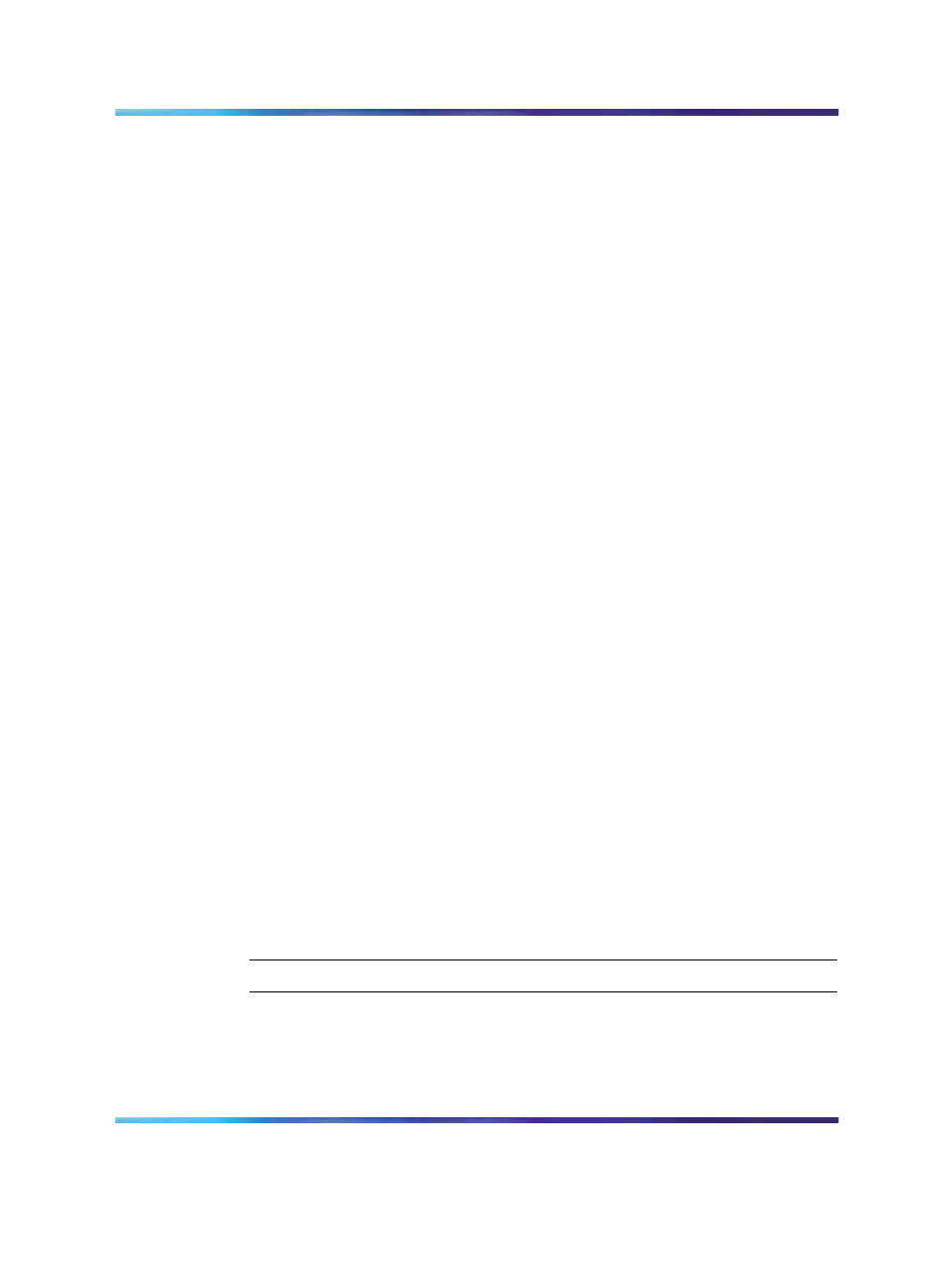
292
Installing software
1.
Automatically Using BOOTP
2.
Using Manual Configuration
3.
Keep Existing Configuration
[q]uit, [p]revious, [m]ain menu, [h]elp or [?],
- redisplay
Enter Selection:
2
6
Configure IP expansion parameters.
The following sample IP parameters are examples. Use the correct
parameters for your system.
Enter Media Gateway/Expansion New IP Parameters:
Media Gateway/Expansion IP: 47.147.20.101
Call Server/Main IP: 47.147.10.100
Media Gateway/Expansion NetMask:
255.255.255.0
L3 Configuration...
Media Gateway/Expansion Router:
47.147.20.1
Media Gateway/Expansion New IP Parameters:
Media Gateway/Expansion IP: 47.147.20.101
Call Server/Main IP: 47.147.10.100
Media Gateway/Expansion NetMask:
255.255.255.0
Media Gateway/Expansion Router:
47.147.20.1
Is this correct?
(y/n/[a]bort):
y
n
a
Note 1: Media Gateway/Expansion Router appears only in a
Layer 3 configuration.
Note 2: The IP address is configured on the Main
Cabinet/Chassis using LD 117.
If the response was NO, repeat
If the response was YES, continue with the next step (
7
The software installation completes automatically without user
intervention.
8
Refer to LD 117 in Software Input Output Reference - Maintenance
(NN43001-711) to configure the IP Address of the IP Expansion
Cabinet or Chassis.
—End—
Nortel Communication Server 1000
Communication Server 1000M and Meridian 1 Small System Installation and Commissioning
NN43011-310
01.04
Standard
Release 5.0
13 May 2008
Copyright © 2008, Nortel Networks
.
