Modem setup requirements, Sdi ports, Table 33 modem problems – Nortel Networks 1000M User Manual
Page 238
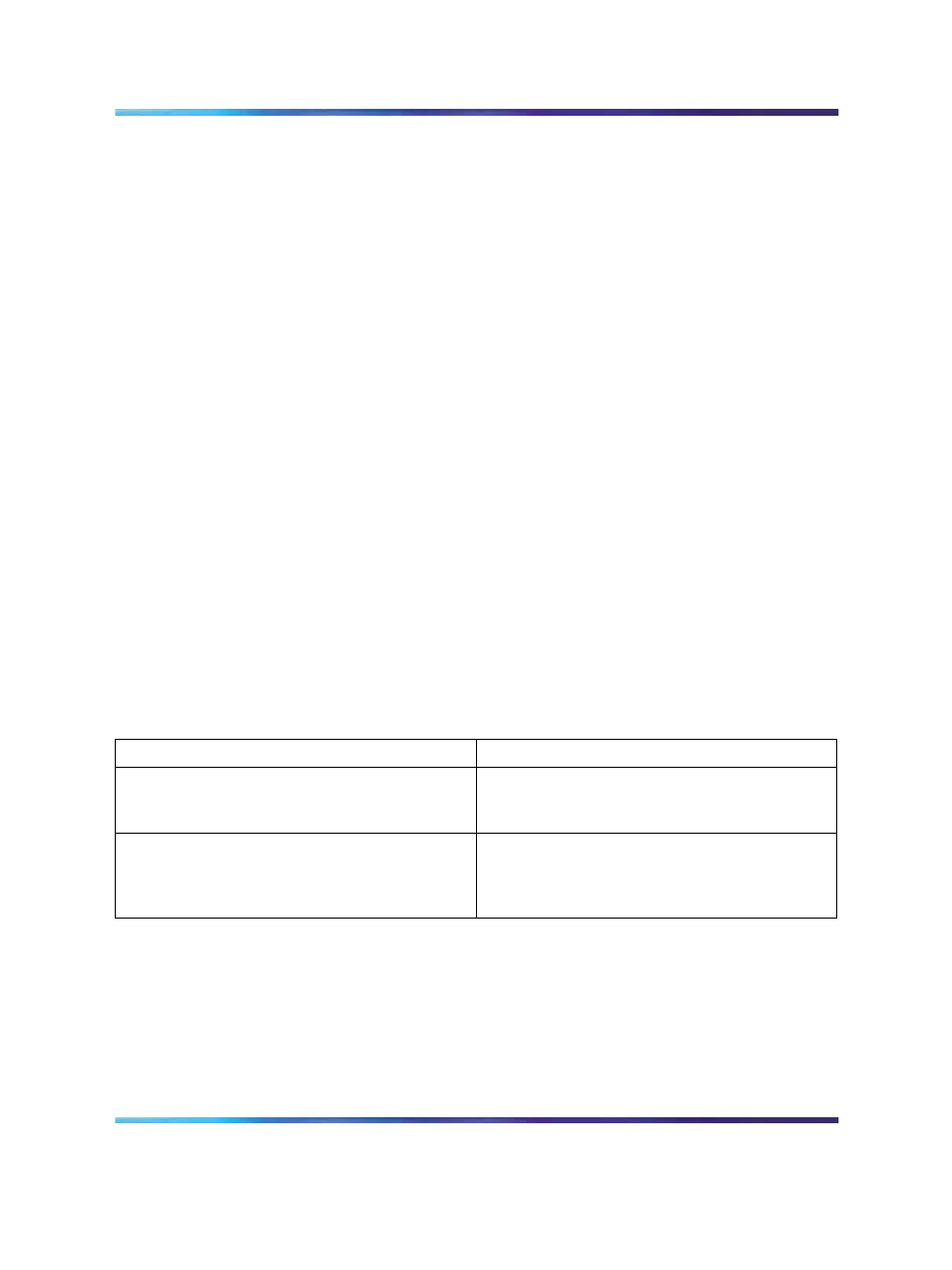
238
Installing and connecting SDI and Ethernet network interfaces
•
Procedure 47 "Connecting the Ethernet cable to the Chassis system"
(page 256)
Modem setup requirements
Modems connected to the Small System should be set as follows:
•
Carrier Detect (CD): Active if carrier detected on incoming call
•
Clear to Send (CTS): Normal operation or forced active
•
Hardware and software: Disabled flow control
The ports on the Small System are disabled if devices connected to the
ports generate additional "garbage" characters. For this reason, do not
use modems in the following modes:
•
Loopback
•
Auto Echo
•
Self Test
Note: The Serial Data Interface (SDI) ports are designed for use with
"dumb" modems. "Intelligent" modems can be used. Make sure that
the modems do not enter into modes of operation that send additional
characters to the system.
Table 33 "Modem problems" (page 238)
lists some of the problems that
may be encountered.
Table 33
Modem problems
Problem
Solution
CDR is not printing on an ESDI port configured
as 8 bits, no parity, and 1 stop bit.
Change the modem setup to 7 bits, no parity, 1
stop bit, or add MTC or SCH to the ESDI user
prompt.
Modem is not communicating with the Small
System when the User is MTC, BUG or CTY.
(The default setting of 8 bits, no parity, 1 stop bit
is incompatible with the modem.)
Change the modem setup to 7 bits or the parity
to EVEN/ODD.
SDI ports
In the Small System, SDI ports are provided by the following cards:
•
NTDK20 Small System Controller (SSC) card — provides three SDI
ports
•
NTDK23, NTDK25 and NTDK80 Fiber Receiver cards — each provides
one SDI port
Nortel Communication Server 1000
Communication Server 1000M and Meridian 1 Small System Installation and Commissioning
NN43011-310
01.04
Standard
Release 5.0
13 May 2008
Copyright © 2008, Nortel Networks
.
