Figure 95 set the jumpers, Procedure 35 installing the ops analog line card – Nortel Networks 1000M User Manual
Page 202
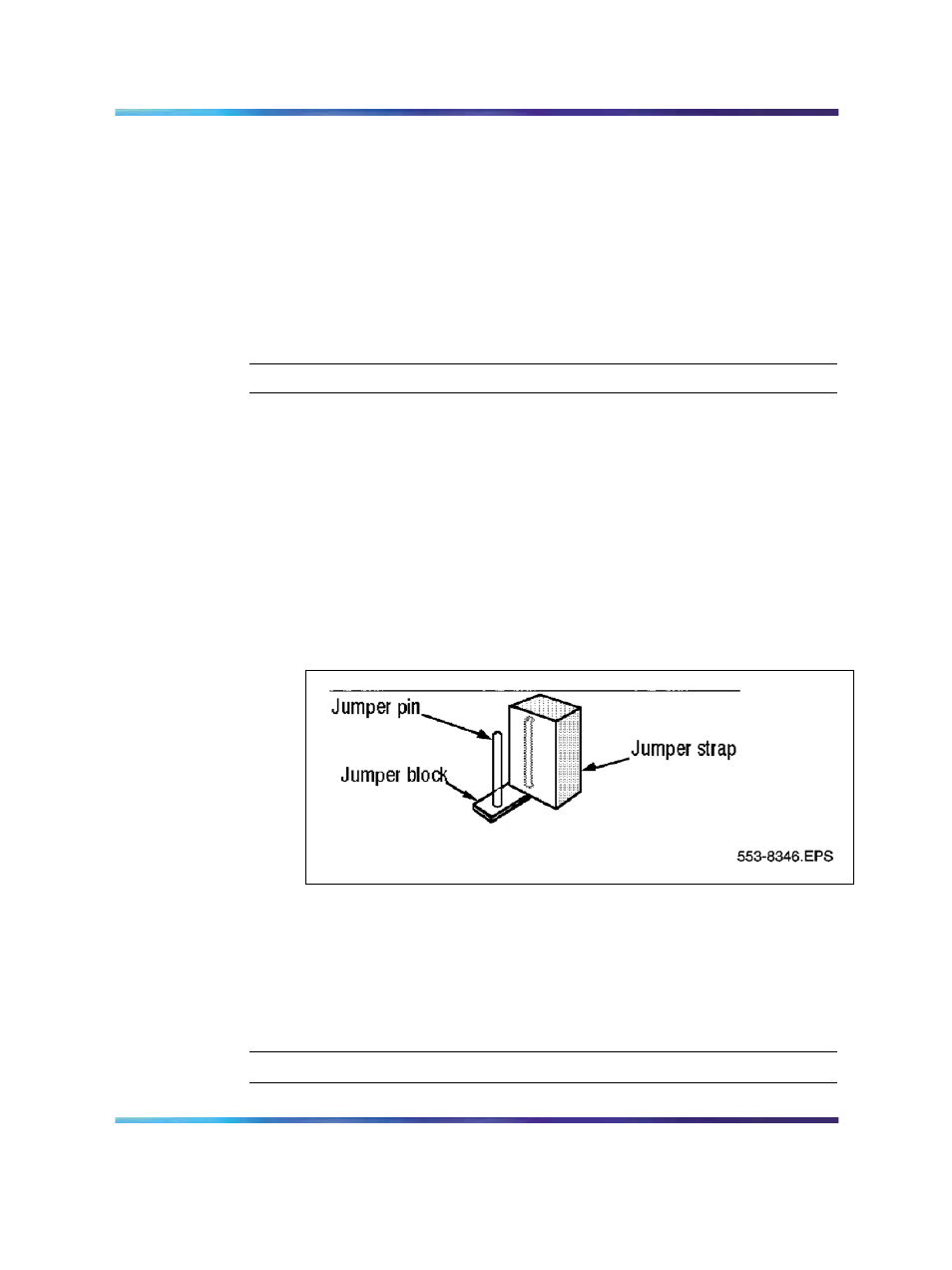
202
Installing optional circuit cards
NT1R20 Off-Premise Station analog line card
The Off-Premise Station (OPS) analog line card provides eight OPS lines.
You can install this card in:
•
slots 1 through 10 in the main cabinet or slots 11 through 50 in the
expansion cabinets
•
slots 1 through 3 in the chassis, slots 7 through 10 in the chassis
expander, or in the expansion chassis
Procedure 34
Installing the OPS analog line card
Step
Action
1
Set the jumpers on the NT1R20 OPS card.
Each line interface unit on the card is equipped with two jumper
blocks that are used to select the proper loop current, depending
upon loop length. Refer to
Table 28 "OPS analog line card
and
Figure 96 "OPS analog line card:
jumper block locations" (page 204)
For units connected to loops of 460 to 2300 ohms, both jumper
blocks for that unit must have jumper straps installed. For loops that
are 460 ohms or less, jumper straps are not installed.
Figure 95
Set the jumpers
2
Insert the OPS card in its assigned slot.
3
Cross-connect off-premise telephones as described in
off-premise telephones" (page 329)
.
Refer to
Figure 97 "OPS analog line card cross-connections" (page
for cross-connection information for the OPS card.
—End—
Nortel Communication Server 1000
Communication Server 1000M and Meridian 1 Small System Installation and Commissioning
NN43011-310
01.04
Standard
Release 5.0
13 May 2008
Copyright © 2008, Nortel Networks
.
