Other cap features – Nortel Networks 1000M User Manual
Page 457
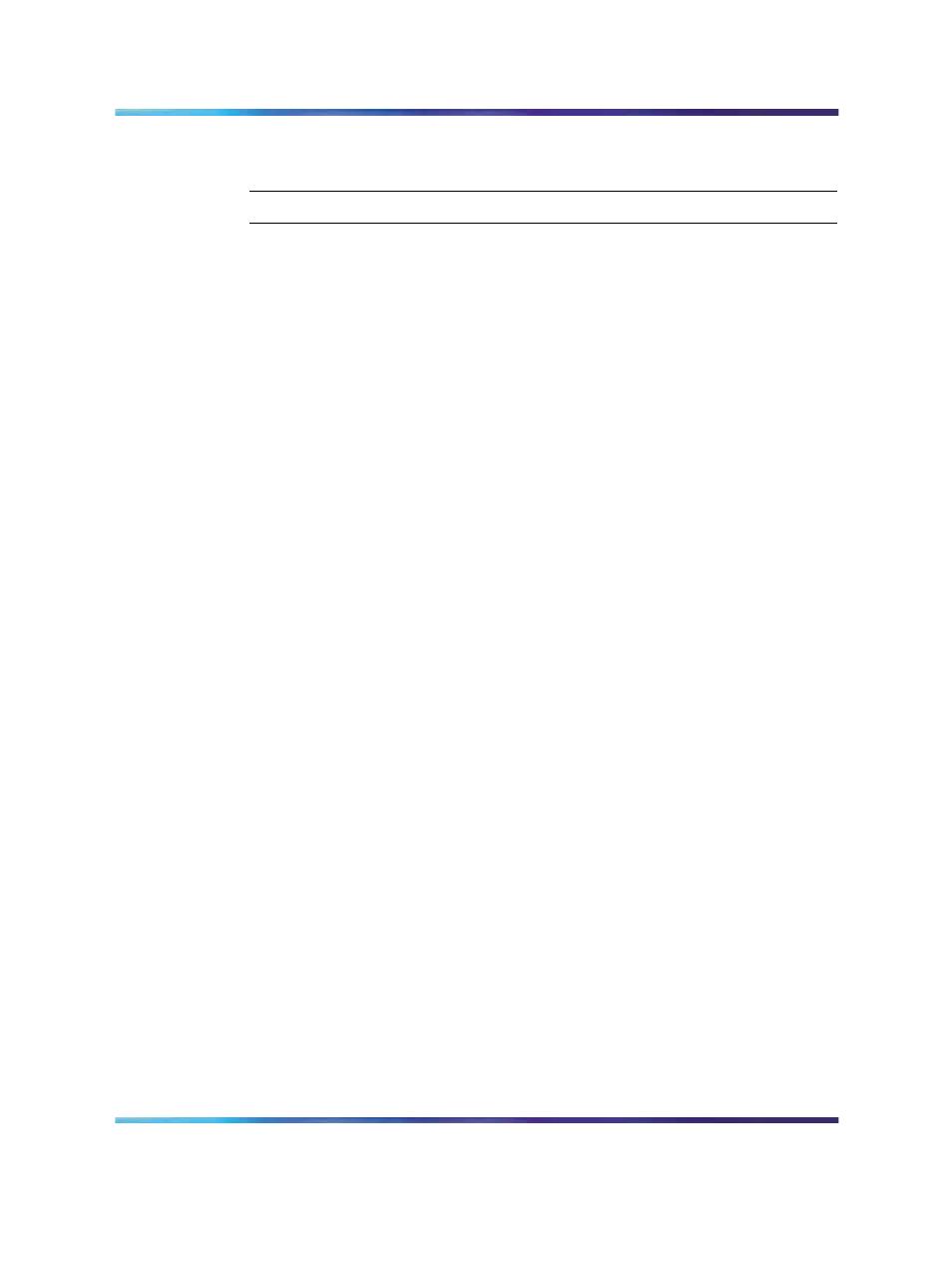
Other CAP features
457
7
To disconnect yourself from the call and connect the calling and
called parties, press Transfer again.
—End—
Other CAP features
Your CAP also supports other features, which are discussed in detail in
this section.
Call Forward and Busy Status
The Call Forward and Busy Status (BFS) feature was designed for an
environment where party A forwards their calls to party B, for screening.
Feature operation
By using a BFS key, party B can:
•
monitor, activate or deactivate the Call Forward feature of party A
•
override the Call Forward feature of party A, in order to place a call to
party A
•
determine whether party A is busy on a call
The BFS lamp state of party B indicates whether party A is:
•
forwarded and not busy (lamp in "wink" state)
•
forwarded and busy (lamp in "flash" state)
•
not forwarded and not busy (lamp in "dark" state)
•
not forwarded and busy (lamp in "lit" state)
If the customer associated with party A has Forward Key Denied Class of
Service (FKD) defined in the customer data, party A’s Call Forward key
becomes inoperative and party B’s BFS key will operate as follows when
depressed:
•
Party A has already been forwarded to another station by another BFS
key, then party A remains forwarded to that station.
•
Party A has been forwarded to a DN by a remote Flexible Feature Code,
then the call forward is overridden and all new calls are forwarded to
party B.
•
Party A’s calls were forwarded to party B, then party A’s call forward
is canceled.
•
Party A’s call forward is not activated, then party A’s calls are forwarded
to party B and the CFW lamp on party A’s set lights up.
Nortel Communication Server 1000
Communication Server 1000M and Meridian 1 Small System Installation and Commissioning
NN43011-310
01.04
Standard
Release 5.0
13 May 2008
Copyright © 2008, Nortel Networks
.
