Connecting trunks with pftu, Procedure 72 connecting trunks with pftu – Nortel Networks 1000M User Manual
Page 347
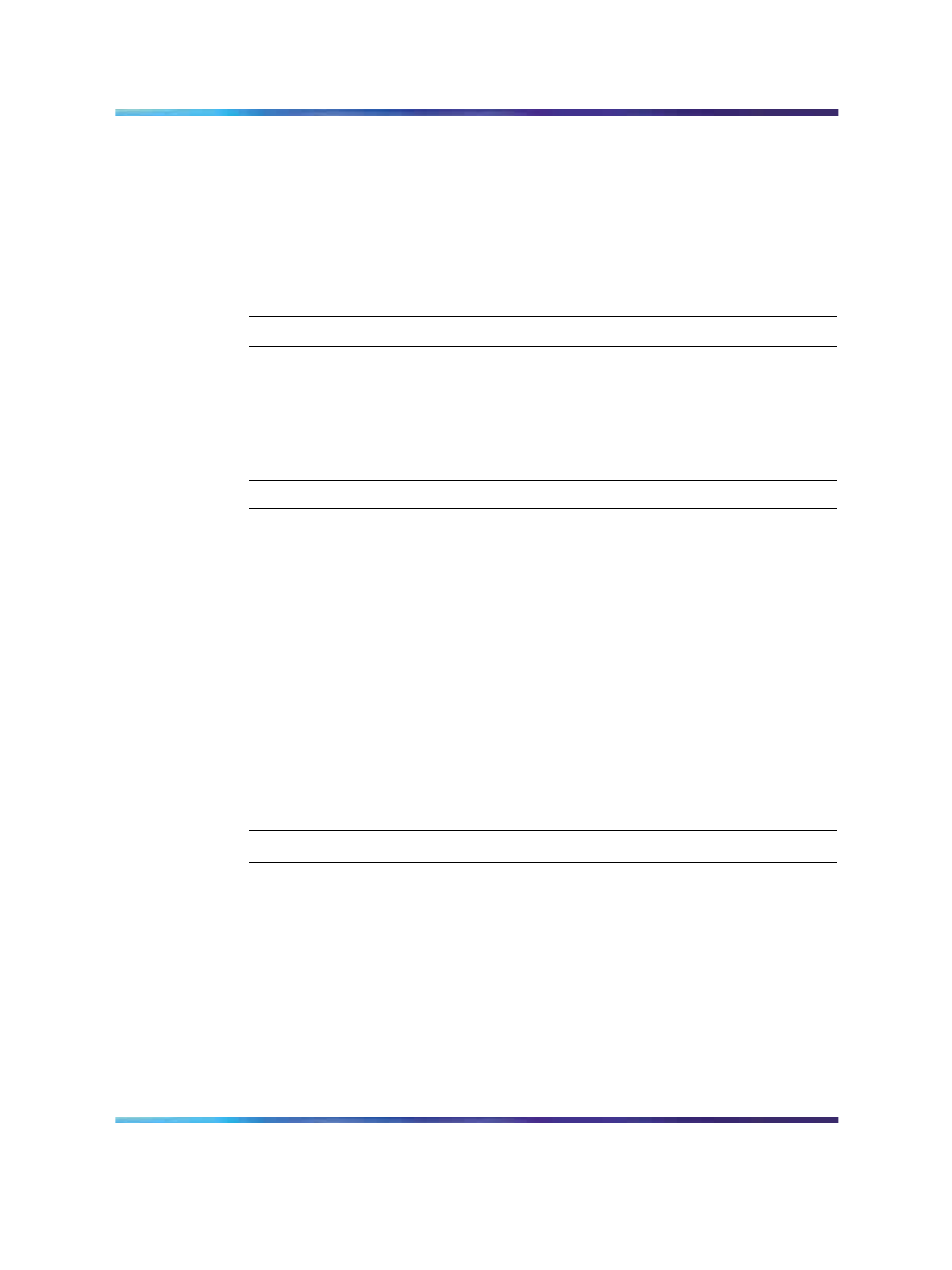
Connecting trunks with PFTU
347
Table 53 "NT8D14 Universal Trunk: modes and option settings"
(page 349)
to
Table 55 "NT8D15 E and M Trunk card" (page 351)
list
the connections for trunks. For trunk connections for Europe, see
Table 56 "E and M TIE trunk card (2-wire)" (page 353)
to
"Central Office trunk connections" (page 360)
. For trunk connections
for the UK, see
Table 65 "NT5K17 DID cross-connect terminations"
to
Table 71 "NT5K19 Recorded Announcement mode
—End—
Connecting trunks with PFTU
Procedure 71
Connecting trunks with PFTU
Step
Action
1
Locate the PFTU terminal blocks at the cross-connect terminal.
2
Cross-connect the first pair of the assigned PFT to the telephone.
Refer to
Table 52 "Power Failure Transfer Unit connections" (page
for PFTU connections.
3
Cross-connect the second pair of the PFT to the TN assigned to
the telephone.
4
Cross-connect the third pair of the PFT to the Central Office trunk.
5
Cross-connect the third pair of the PFT to the TN assigned to the
trunk.
6
Repeat for each trunk assigned to the PFTU.
—End—
Nortel Communication Server 1000
Communication Server 1000M and Meridian 1 Small System Installation and Commissioning
NN43011-310
01.04
Standard
Release 5.0
13 May 2008
Copyright © 2008, Nortel Networks
.
