Passwords and codes, Table 76 passwords and codes – Nortel Networks 1000M User Manual
Page 374
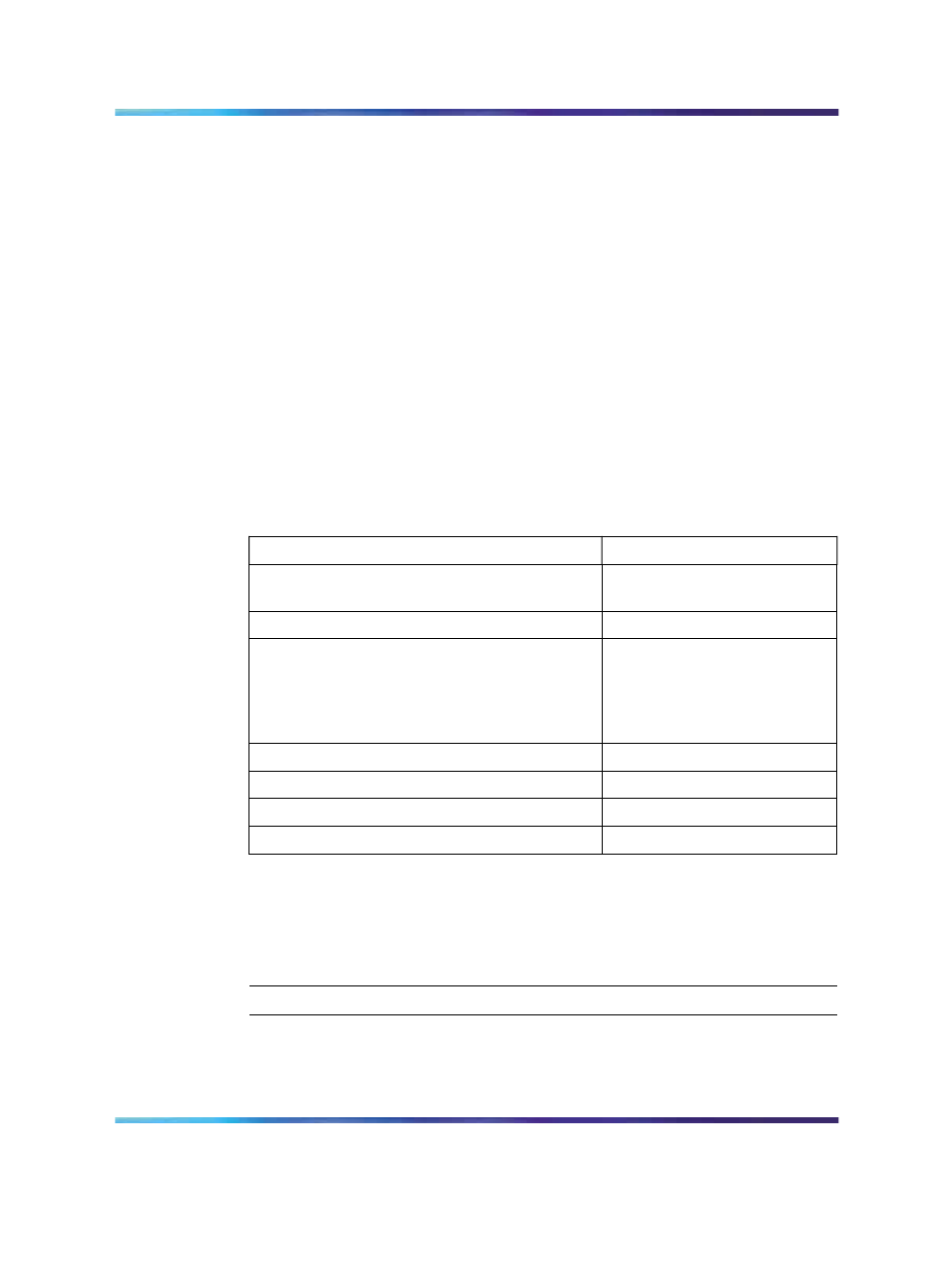
374
Preprogrammed data
Nortel or its distributors can program the Small System’s software
daughterboard with customer data before they send the card to the
customer site. If you load preprogrammed data into the system during the
installation process, some overlay entries configure automatically on the
telephones. For example, you can select a telephone model that has feature
and key assignments already determined and a Class of Service already
assigned. If you have to program several types of telephone models, using
preprogrammed data can save you time.
Preprogrammed data is not mandatory for software installation. In fact, the
software daughterboard or SSC card can be programmed with the minimum
number of files to allow the system to operate.
Passwords and codes
Table 74 "Passwords and codes" (page 374)
shows each function in the left
column and a corresponding password or code on the right.
Table 74
Passwords and codes
Function
Code or extension(s)
TTY password
(for access to TTY Small System overlays)
0000
Meridian Mail administration password
adminpwd
Administration telephone password
Administration telephone FFC
1234
*41
SPRE code
1
Telephone relocation Flexible Feature Code
*40
Telephone Removal Flexible Feature Code
*42
Telephone relocation password (SCRD)
1234
If a user requires configuration of the default Meridian Mail Administration
Account, they must perform the following steps:
Procedure 75
Meridian Mail Administration Account configuration
Step
Action
1
Enter ld 17.
2
Enter REQ
chg
.
Nortel Communication Server 1000
Communication Server 1000M and Meridian 1 Small System Installation and Commissioning
NN43011-310
01.04
Standard
Release 5.0
13 May 2008
Copyright © 2008, Nortel Networks
.
