Nortel Networks 1000M User Manual
Page 207
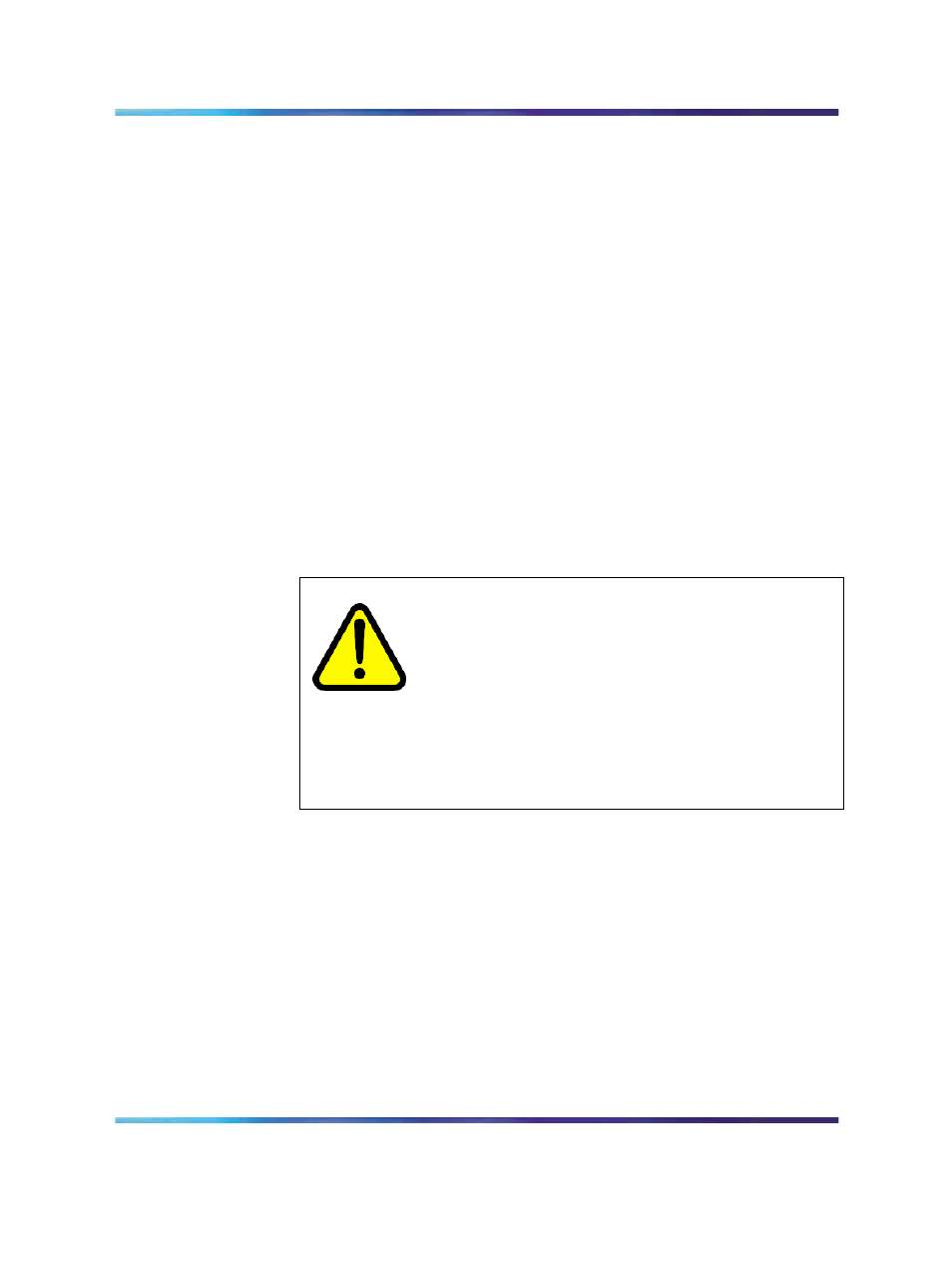
Circuit cards
207
•
Install any required Expansion Daughterboards.
•
Insert the Security Device in the socket on the component side
of the SSC card.
2
Make sure that the option plug is:
•
in place, if the system is equipped with Ethernet capability
•
removed, if there is no Ethernet Small System Controller (SSC),
which is typically an upgraded Option 11 or Option 11E with an
expansion chassis connected with copper cable (no fiber optic
cable).
3
If required, install a Fiber Expansion daughterboard on the SSC
card for each expansion chassis. If you are connecting three or four
expansion chassis, you will need to install one or two dual Fiber
Expansion daughterboard(s).
Connect the Fiber Expansion Daughterboard to the connector
labeled ’Fiber 1’ for the first expansion chassis, and to connector
’Fiber 2’ if for the second expansion chassis, and so on for each
of the expansion chassis.
WARNING
The fiber optic interface product used in the Option 11C
Mini is considered safe. However, as a precaution do
not look directly at the optical port or the end of the
fiber optic cable. Under certain conditions, such as
during cable testing or under light magnification, the
cable or port may expose your eyes beyond the limits of
Maximum Permissible Exposure recommended in some
jurisdictions. Do not remove protective caps or plugs until
you are ready to connect the cable.
4
Connect the fiber optic cable to the Fiber Expansion Daughterboard
on the NTDK20 SSC card as shown in
.
If using the A0632902 cable, remove the two protective plugs
from the connectors on the Fiber Expansion Daughterboard.
Connect the cable to the Fiber Expansion Daughterboard making
sure that the ’V’ shaped groove on the cable connector is facing
outward and that the connector is fully seated. The black mark
on the connector should not be visible when properly connected.
If using glass fiber optic cable, remove the protective plug
from one connector on the Fiber Expansion Daughterboard
and remove the protective cap from the corresponding plug
(Tx or Rx) on the glass fiber optic cable. Insert the plug in its
Nortel Communication Server 1000
Communication Server 1000M and Meridian 1 Small System Installation and Commissioning
NN43011-310
01.04
Standard
Release 5.0
13 May 2008
Copyright © 2008, Nortel Networks
.
