Procedure 84 making a direct station select call, Procedure 85 making an internal call – Nortel Networks 1000M User Manual
Page 451
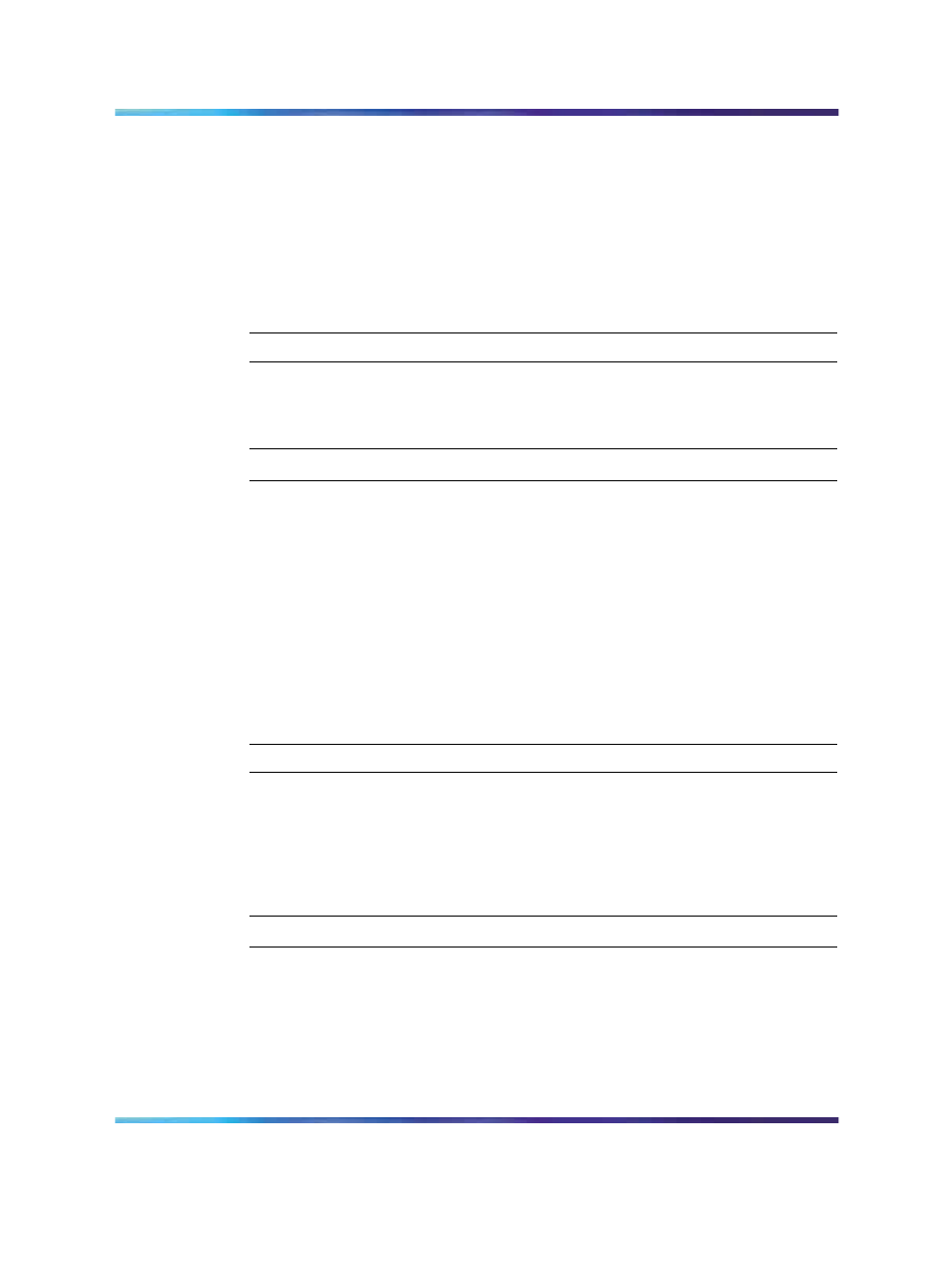
Using common CAP features
451
Direct Station Select (BFS)
Keys configured as Busy Forward Status (BFS) keys enable you to connect
to an extension by a BFS key. The keys on the add-on module(s) work as
Direct Station Select (DSS) keys.
Note: When you press a DSS key, it is important to remember that you
need to press an extension (DN) key first.
Procedure 83
Making a Direct Station Select call
Step
Action
1
Press the DN key.
2
Press the DSS extension key.
—End—
Directory Number (DN)
This key is used for internal calling or when required by one of the feature
keys. For example, you use the DN key to retrieve a parked call. If you have
a PBX system, this feature can be used for outgoing public network calls.
Note: To make outgoing calls from the CAP you must use the DN key.
You cannot use the ACD queue to make outgoing calls, since it is only
able to receive calls.
Procedure 84
Making an internal call
Step
Action
1
Lift the handset.
2
Press the DN key.
3
Dial the extension of the person that you want to call or press the
DSS key.
—End—
Nortel Communication Server 1000
Communication Server 1000M and Meridian 1 Small System Installation and Commissioning
NN43011-310
01.04
Standard
Release 5.0
13 May 2008
Copyright © 2008, Nortel Networks
.
