Table 50 telephone tones, Table 51 telephone tones for germany – Nortel Networks 1000M User Manual
Page 337
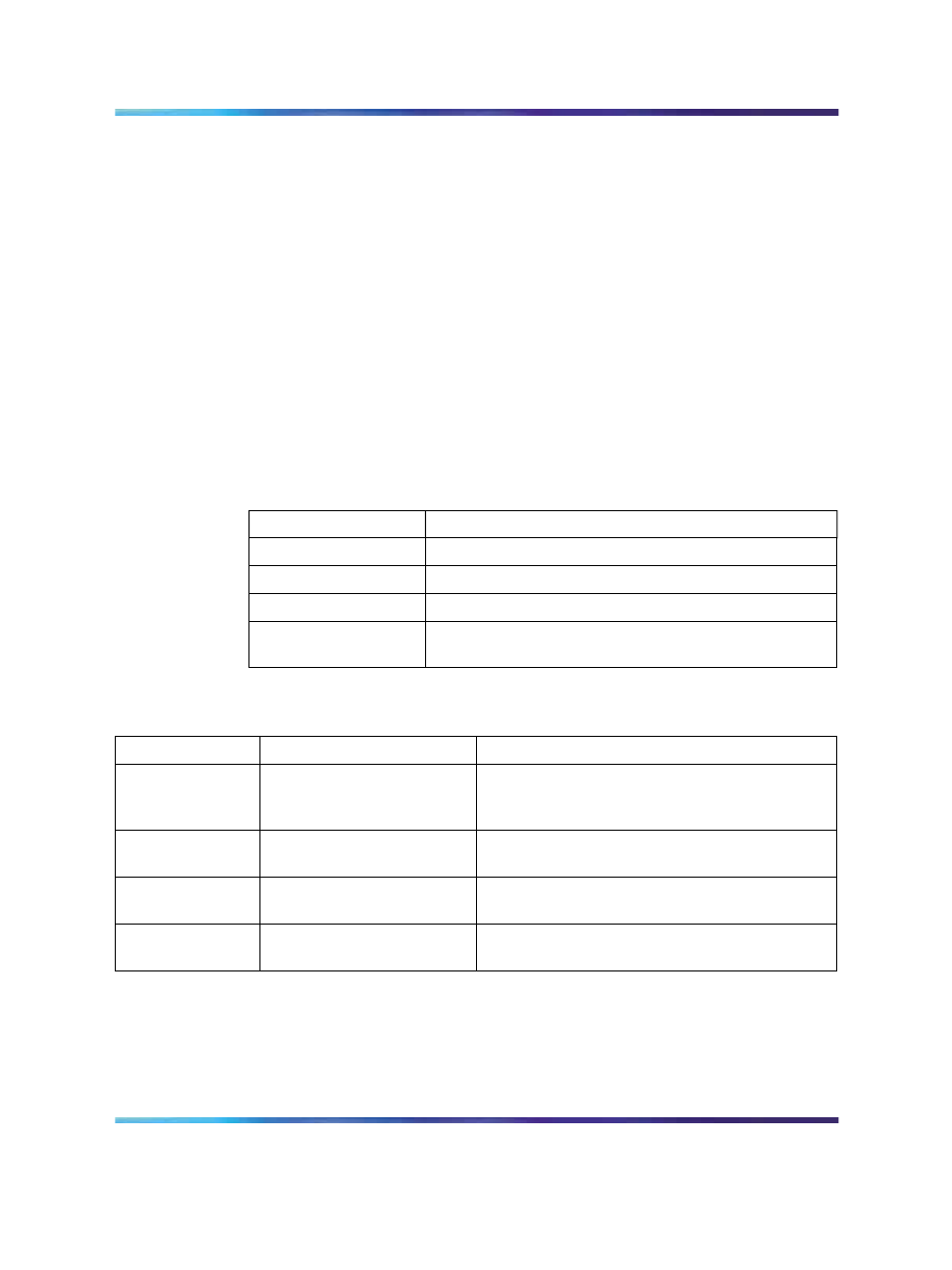
Activating telephones
337
This chapter contains procedures for activating the following models of
telephones:
•
a default model with a default extension number
•
a customized model with a customized extension number
This chapter provides these procedures for telephones with and without
character displays.
Telephone tones
There are a number of different telephone tones.
includes tones that you hear during telephone activation.
Table 51 "Telephone tones for Germany" (page 337)
includes tones that you
hear during telephone activation in Germany.
Table 50
Telephone tones
Tone
Description
Dial tone
A continuous tone.
Special dial tone
Three beeps followed by continuous dial tone.
Overflow tone
Like a busy tone, except faster and higher.
Relocation tone
A short high-pitched beep that continues for 4 seconds,
followed by silence.
Table 51
Telephone tones for Germany
Tone
Description
Specification
Dial tone
Sequences of three
short beeps with a pause
between cycles
Beep:
Pause between beeps:
Pause between cycles:
420 Hz tone for 200 ms
275 ms
875 ms
Special dial
tone
Six short beeps followed
by continuous tone
Beep:
Pause between beeps:
420 Hz tone for 125 ms
125 ms
Overflow tone
Continuous beeping,
like a busy tone
Beep:
Pause:
420 Hz tone for 200 ms
600 ms
Relocation
tone
Short, high-pitched beep
followed by silence
Beep:
1400 Hz tone for 1.4
seconds
Note 1: Before you activate a telephone, make sure that you have
decided on its final location. Also, know the model number assigned to
the telephone and if it is to be customized.
Note 2: When you are activating Meridian Digital Telephones,
remember that they are different from the older Meridian Modular
Nortel Communication Server 1000
Communication Server 1000M and Meridian 1 Small System Installation and Commissioning
NN43011-310
01.04
Standard
Release 5.0
13 May 2008
Copyright © 2008, Nortel Networks
.
