Nortel Networks 1000M User Manual
Page 163
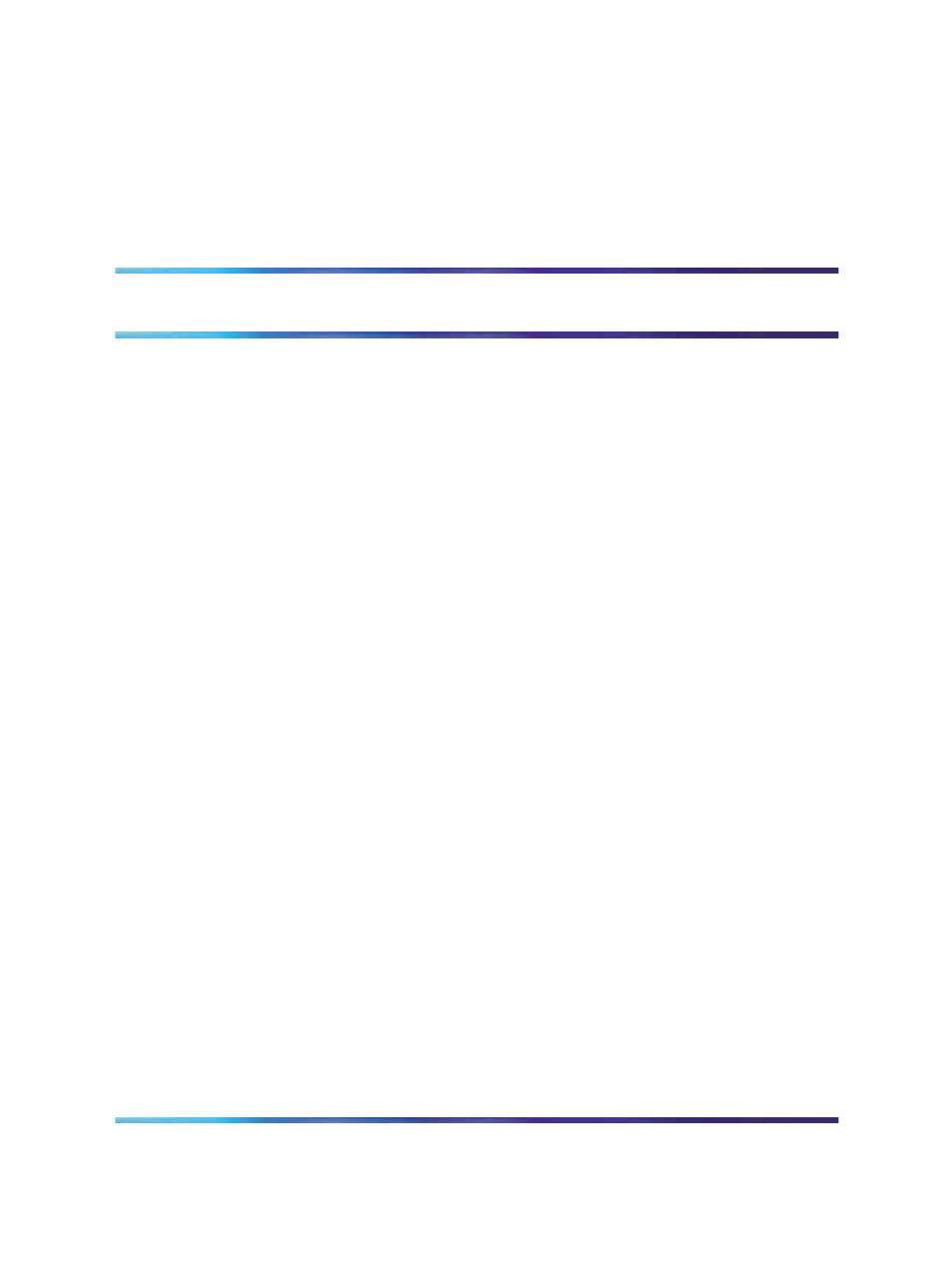
163
Installing fiber expansion
Contents
This section contains information on the following topics:
"Installing the NTDK20 SSC card on the Main Cabinet or Chassis" (page 164)
"Software daughterboard and security device" (page 164)
"Fiber expansion daughterboards and cables" (page 166)
"Installing fiber expansion daughterboard cables" (page 169)
"Installing Fiber Receiver cards on expansion cabinets and chassis" (page 174)
Introduction
This chapter describes how and where to install the Small System Controller
(SSC) cards, software and expansion daughterboards, fiber receiver cards,
and cables required for fiber expansion. The chapter includes information
relevant to the main and fiber Expansion Cabinets or Chassis.
Note: In a CS 1000M Cabinet or Chassis system, the NTDK20 SSC
card is also referred to as the Call Server.
For fiber expansion, you must install an SSC card, equipped with a software
daughterboard and fiber expansion daughterboard(s), in slot 0 of the Main
Cabinet or Chassis. You must also install a fiber receiver card in slot 0 of
the Expansion Cabinet or Chassis.
Note: The Main Cabinet and Chassis require SSC card vintage
NTDK20HA or newer, or upgraded NTDK20CA-GA (upgraded using
the NTTK19 SSC Upgrade Kit). For information on upgrading an SSC
card, refer to the chapter on upgrading system controller cards in
Communication Server 1000M and Meridian 1 Small System Upgrade
(NN43011-459).
"Installing optional circuit cards" (page 193)
describes additional circuit
cards, which are optional to the Small System.
Nortel Communication Server 1000
Communication Server 1000M and Meridian 1 Small System Installation and Commissioning
NN43011-310
01.04
Standard
Release 5.0
13 May 2008
Copyright © 2008, Nortel Networks
.
