Procedure 88 adding a person to a call – Nortel Networks 1000M User Manual
Page 453
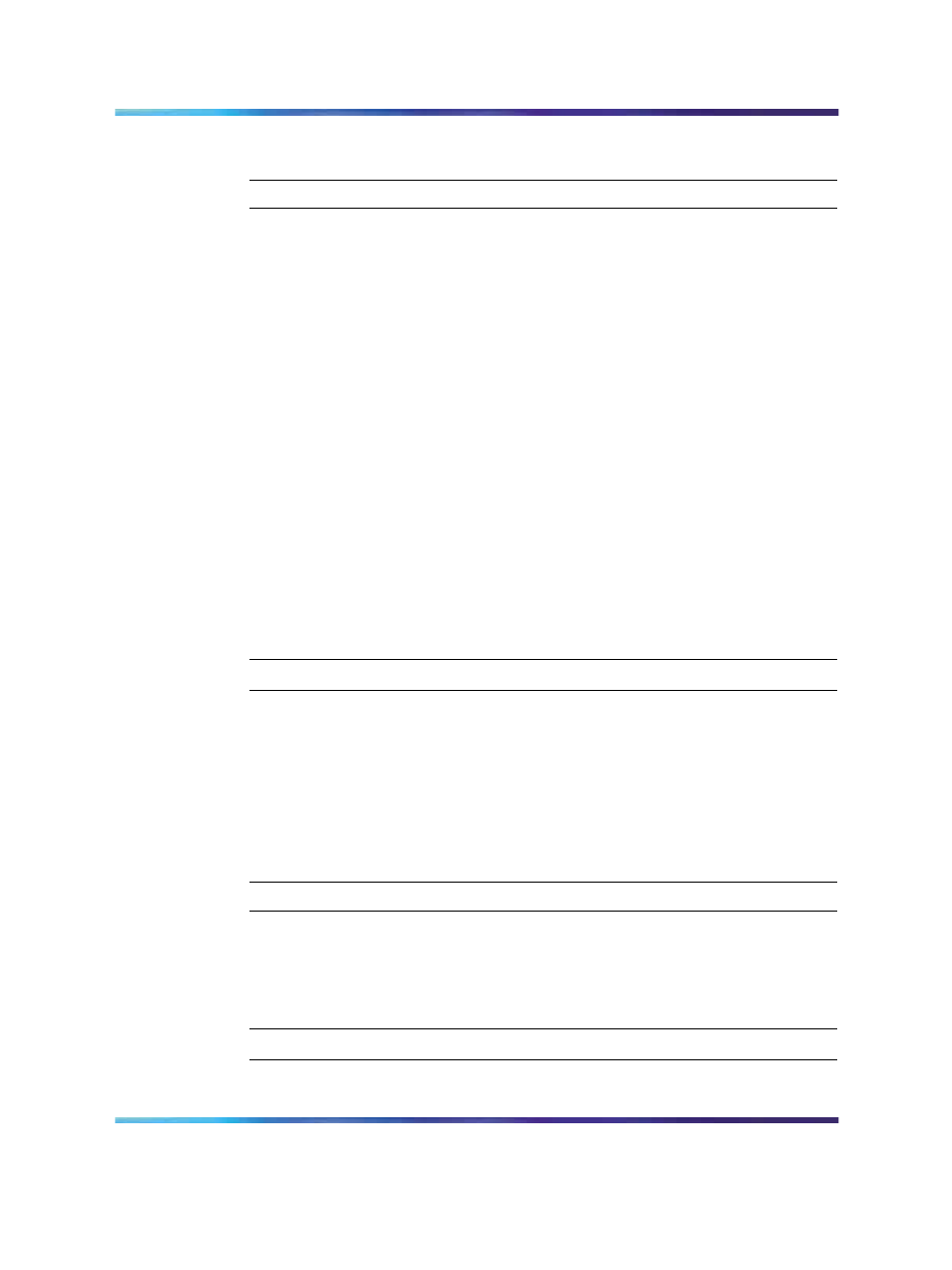
Using common CAP features
453
Procedure 87
Adding a person to a call
Step
Action
1
You have answered a call from the ACD queue.
2
Press N. H. Conf.
3
Dial the number of the person to be added to the call.
OR
Press the appropriate Direct Station Select key.
The incoming call is not put on hold. You do not hear the phone
ringing and you can still talk to the caller.
4
The called person answers and is automatically connected to the
conversation.
5
You can repeat the process to add more people to the call.
OR
Press the Rls key to disconnect yourself from the call.
Note: The maximum number of people that you can add to a
conversation is four. This means that the total number of people
in a conference, including the originator of the conference,
cannot exceed six.
—End—
Override
This key allows the CAP to "break in" to an established call. The priority
level of the telephone involved in the call and the level of the CAP determine
whether override is permitted.
Procedure 88
Overriding a busy signal and connecting to a call
Step
Action
1
You have dialed an internal call and received a busy signal.
2
Press Override.
You are now joined to the call in progress.
—End—
Nortel Communication Server 1000
Communication Server 1000M and Meridian 1 Small System Installation and Commissioning
NN43011-310
01.04
Standard
Release 5.0
13 May 2008
Copyright © 2008, Nortel Networks
.
