Connecting the cables – Nortel Networks 1000M User Manual
Page 223
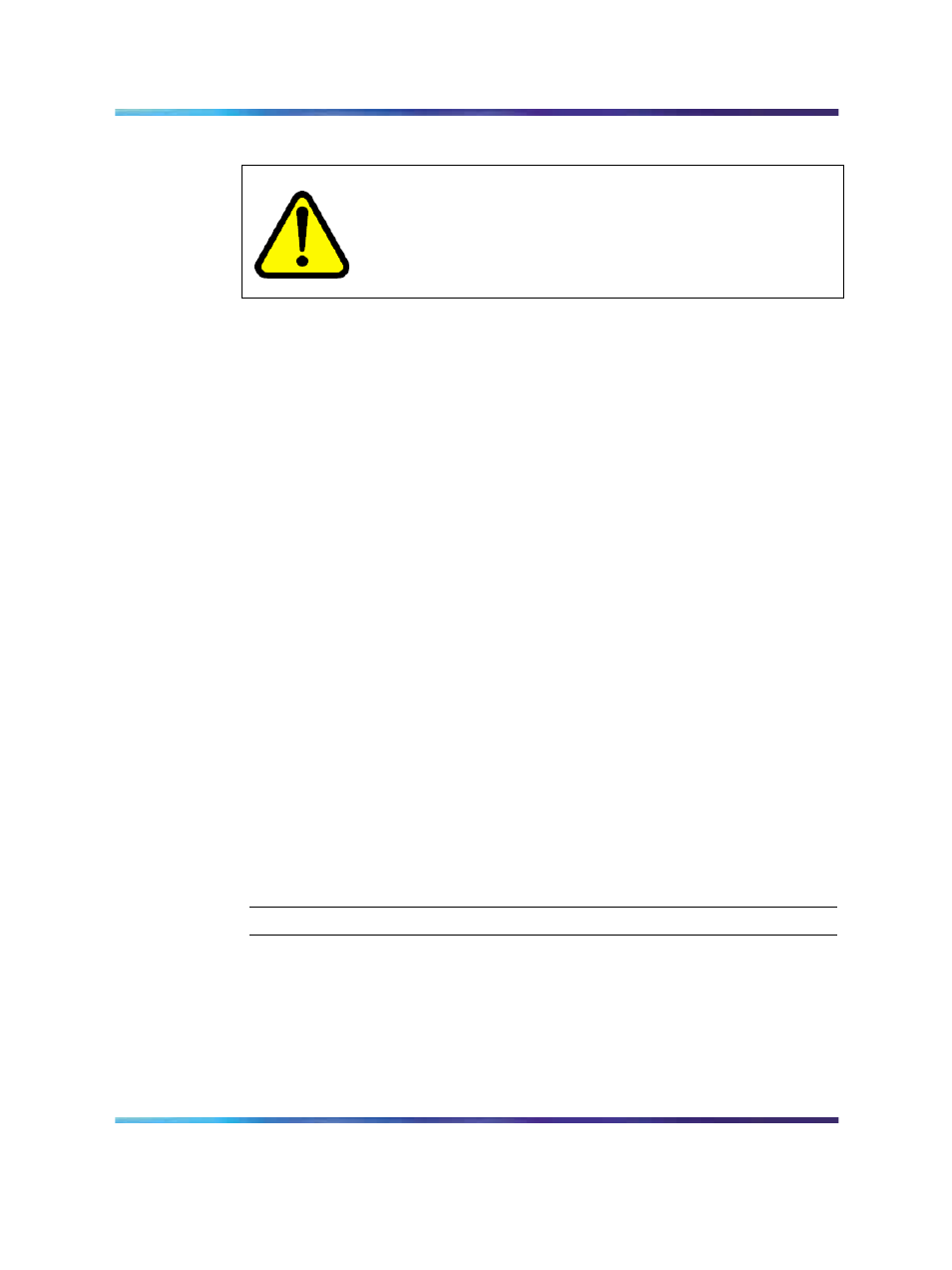
Connecting the cables
223
Connecting the cables
WARNING
Always use caution when installing or modifying telephone lines.
Avoid installing telephone wiring during a lightning storm. Never
touch uninsulated telephone wiring unless the line has been
disconnected at the network interface.
For the Cabinet system:
•
Each cabinet requires up to ten 25-pair cables. Each cabinet requires
an additional terminal block at the cross-connect terminal for the
termination of the 9-pin conductor auxiliary cable.
•
All cables are connected at the bottom of the cabinet and are routed
through the openings in the lower part of the cabinet.
For the Chassis system:
•
Each chassis requires up to five 25-pair cables. The chassis requires
an additional terminal block at the cross-connect terminal to terminate
the 9-pin conductor auxiliary cable.
•
Connect all cables at the back of the chassis.
Note: Use caution when using NE-A25B cables with the NTAK02
card. These cables are not wired out to station equipment or trunk
circuits. Do not use the NE-A25B cable with the NTAK10, NTBK50,
or NTAK79 circuit cards.
For 1.5 Mbit and 2.0 Mbit DTI/PRI-related wiring and cable information, refer
to the following documents:
•
ISDN Primary Rate Interface Installation and Commissioning
(NN43001-301)
•
ISDN Primary Rate Interface Maintenance (NN43001-717)
Procedure 40
Connecting the cables for the Cabinet system
Step
Action
1
Remove the connector retaining bar from the connector panel in the
lower part of each cabinet. See
Figure 106 "Cable connectors in
.
Nortel Communication Server 1000
Communication Server 1000M and Meridian 1 Small System Installation and Commissioning
NN43011-310
01.04
Standard
Release 5.0
13 May 2008
Copyright © 2008, Nortel Networks
.
