Installing and connecting sdi ports – Nortel Networks 1000M User Manual
Page 241
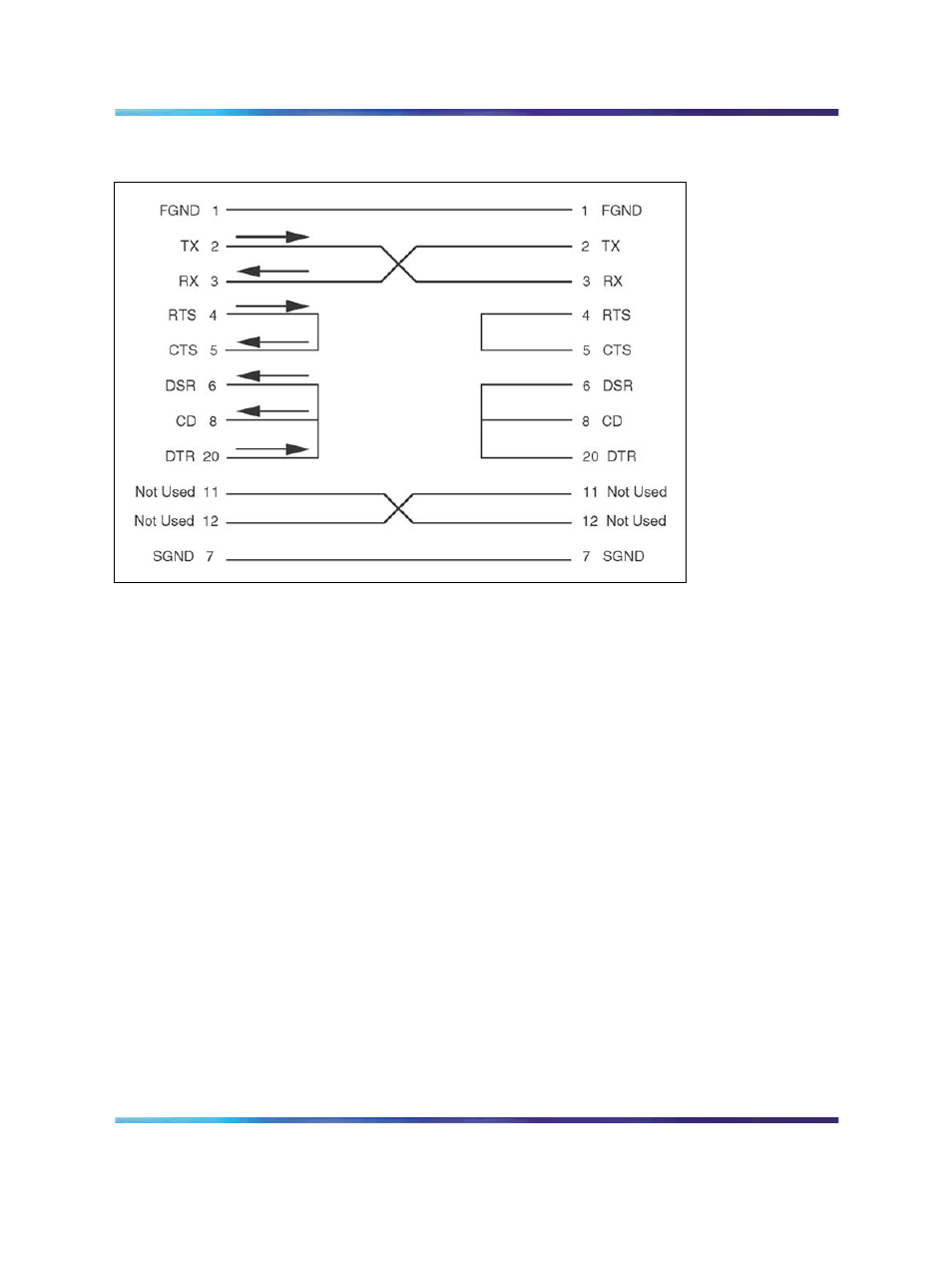
Installing and connecting SDI ports
241
Figure 116
Modem eliminator connections and designations
Installing and connecting SDI ports
This section describes how to access SDI ports through the following:
•
NTDK20 SSC card
•
NTDK23, NTDK25 and NTDK80 Fiber Receiver cards
•
NTAK02 SDI/DCH card
NTDK20 SSC card
You can use a switch setting on the circuit card’s faceplate to control the
baud rate for port 0. Make sure the baud rate and device option settings
are set correctly.
Note: When the time comes to configure ports 1 and 2, configure them
in LD 17.
•
Use Port 0 for software installation and upgrades. SDI port 0 is the only
SDI port that you can use for software installation and upgrades.
•
You can use all three ports on the SSC card to connect terminals or
modems.
•
Use an NTBK48 3-port SDI cable with the SSC card.
Note: The default baud rate of the SSC card is 1200 bit/s; the maximum
data rate is 19,200 bit/s. When changing the DIP switch on the faceplate,
Nortel Communication Server 1000
Communication Server 1000M and Meridian 1 Small System Installation and Commissioning
NN43011-310
01.04
Standard
Release 5.0
13 May 2008
Copyright © 2008, Nortel Networks
.
