Nortel Networks 1000M User Manual
Page 182
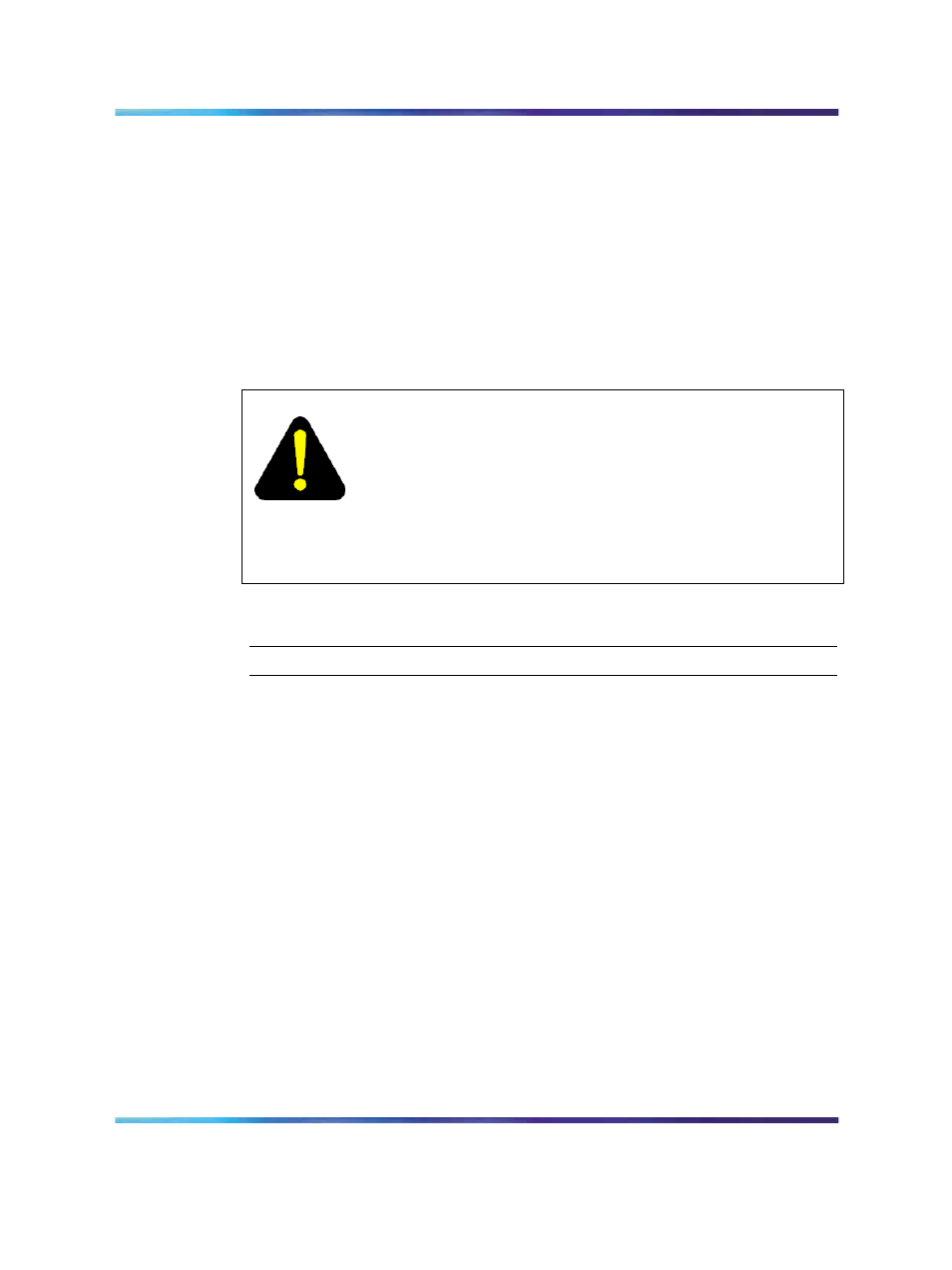
182
Installing IP expansion
IP expansion daughterboards and cables
The following four daughterboards can be installed on the SSC card in the
Main Cabinet or Chassis:
•
NTDK83 dual-port 100BaseT IP Expansion daughterboard
•
NTDK99 single-port 100BaseT IP Expansion daughterboard
•
NTTK02 dual-port 100BaseF IP Expansion daughterboard
•
NTTK01 single-port 100BaseF IP Expansion daughterboard
Two connectors are available on the SSC card, allowing a maximum of two
(single or dual) daughterboards per main SSC card.
DANGER
The fiber-optic interface product used in the Small System is
considered safe. However, as a precaution do not view the optical
port or the end of fiber-optic cable. Under certain conditions
(such as during cable testing or under light magnification) the
cable or port may expose the eye beyond the limits of Maximum
Permissible Exposure recommended in some jurisdictions. Do not
remove protective caps or plugs until ready to connect the cable.
Procedure 27
Installing the 100BaseT daughterboards on the SSC card
Step
Action
The cables must be installed and connected before mounting the
daughterboard on the SSC.
1
Put on the antistatic wrist strap.
2
Place the SSC card on a clean, flat, ESD-dissipated surface.
3
Replace the standoffs on the SSC card with the taller standoffs
supplied with the IP expansion daughterboard.
4
Record the MAC address found on the back of the IP expansion
daughterboard. This will be needed later to perform the software
installation. See
Figure 86 "SSC card with 100BaseT daughterboard
.
5
Insert the male end on the NTDK8305 cable into one port on the IP
expansion daughterboard. Pull gently on the cable to make sure
the connection is secure.
Note: The top connector on the SSC card is for Expansion
Cabinets or Chassis 1 and 3. The lower connector is for
Expansion Cabinets or Chassis 2 and 4.
Nortel Communication Server 1000
Communication Server 1000M and Meridian 1 Small System Installation and Commissioning
NN43011-310
01.04
Standard
Release 5.0
13 May 2008
Copyright © 2008, Nortel Networks
.
