Installing the bix cross-connect terminal – Nortel Networks 1000M User Manual
Page 215
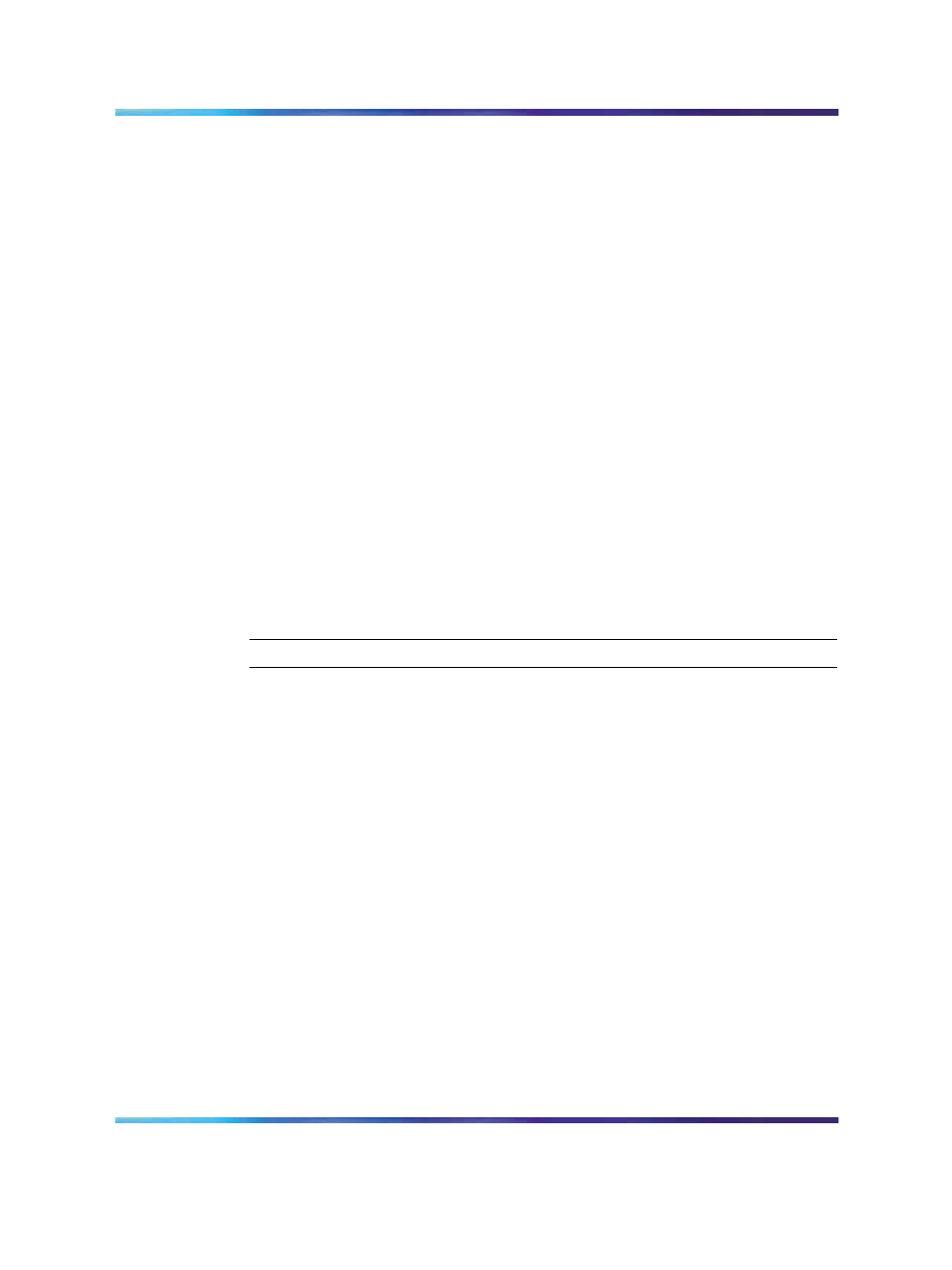
Installing the BIX cross-connect terminal
215
–
Connectors Card 1 through Card 6 on the back of the chassis
correspond to card numbers 1 through 6 in the chassis.
–
Connectors Card 7 through Card 10 on the back of the chassis
expander correspond to card numbers 7 through 10 in the
chassis expander.
–
Allow for additional cables at the cross-connect terminal if initially
you leave any of the slots in the chassis empty. Additional cables
may be required for each expansion chassis.
— If the NTAK19 SDI cable is not used with the NTAK02 card, then you
require a 25-pair cable.
•
four conductors for the AUX cable from the chassis
•
one 25-pair cable from each QUA6 PFTU
•
wiring from telephones and trunks
Installing the BIX cross-connect terminal
Procedure 38 "Installing the BIX cross-connect terminal" (page
215)
describes how to install the BIX cross-connect terminal.
Procedure 38
Installing the BIX cross-connect terminal
Step
Action
1
Consult the equipment layout plan to determine where to place the
cross-connect terminal. Refer to the system and site requirements
chapters in Communication Server 1000M and Meridian 1 Small
System Planning and Engineering (NN43011-220).
2
Install the terminal blocks in a layout similar to that shown:
•
in
Figure 101 "Typical BIX cross-connect terminal layout for the
for the Cabinet system
•
in
Figure 102 "Typical BIX cross-connect terminal layout for the
for the Chassis system
3
Attach labels on the cross-connect terminal to indicate the terminal
blocks assigned to:
•
25-pair cables from the cabinets or chassis
•
AUX wiring
•
Power Failure Transfer Units (PFTU)
•
Telephones and consoles
Nortel Communication Server 1000
Communication Server 1000M and Meridian 1 Small System Installation and Commissioning
NN43011-310
01.04
Standard
Release 5.0
13 May 2008
Copyright © 2008, Nortel Networks
.
