Procedure 51 "configuring the elan, Procedure – Nortel Networks 1000M User Manual
Page 266
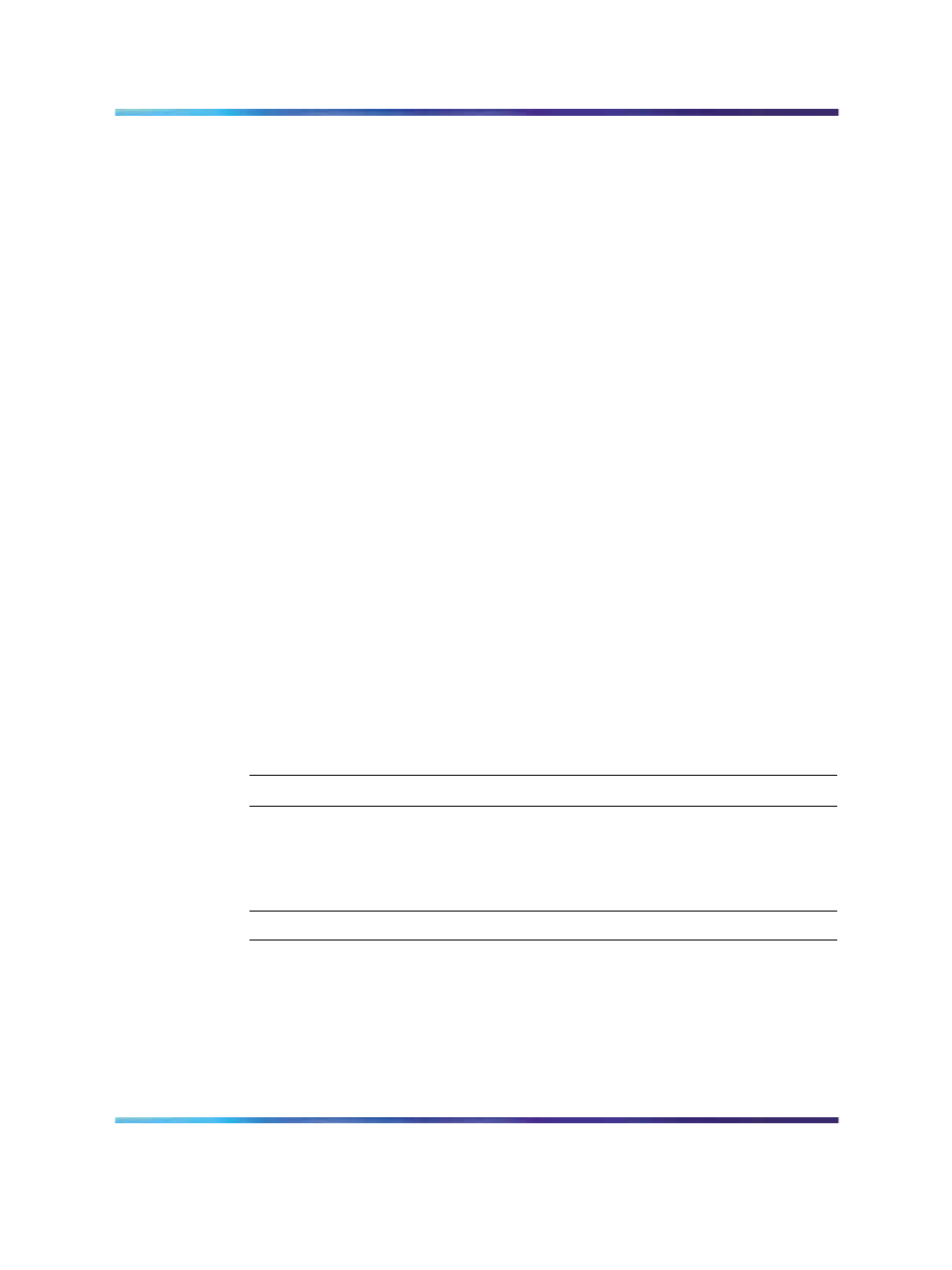
266
Voice Gateway Media Card configuration
4
Configure a new Routing Entry, if the ELAN subnet is connected to
the rest of the IP network. Enter the following command:
NEW ROUTE
where
= "0.0.0.0" (the default route)
= the ELAN network interface default gateway
= 0 for Main Cabinet or Chassis
= 0 for 10BaseT
5
Verify your IP address for the Ethernet. Enter the following command:
PRT ELNK
6
Activate New Host entry. Enter the following command:
CHG ELNK ACTIVE
where
= 0, for the Main Cabinet or Chassis
7
Update the ELAN network interface configuration. Enter the following
command:
UPDATE DBS
8
Reboot the Main Cabinet or Chassis for the changes to take effect or
go into LD 137 and disable and enable the ELNK. Enter the following
commands:
DIS ELNK
ENL ELNK
—End—
Procedure 51
Configuring the ELAN network interface IP address for the Small System
active ELNK Ethernet interface for an IP Expansion Cabinet or Chassis
Step
Action
1
Go into LD 117.
2
Create host entries with IP address on the ELAN network interface.
Enter the following command:
NEW HOST
where
Nortel Communication Server 1000
Communication Server 1000M and Meridian 1 Small System Installation and Commissioning
NN43011-310
01.04
Standard
Release 5.0
13 May 2008
Copyright © 2008, Nortel Networks
.
