Nortel Networks 1000M User Manual
Page 107
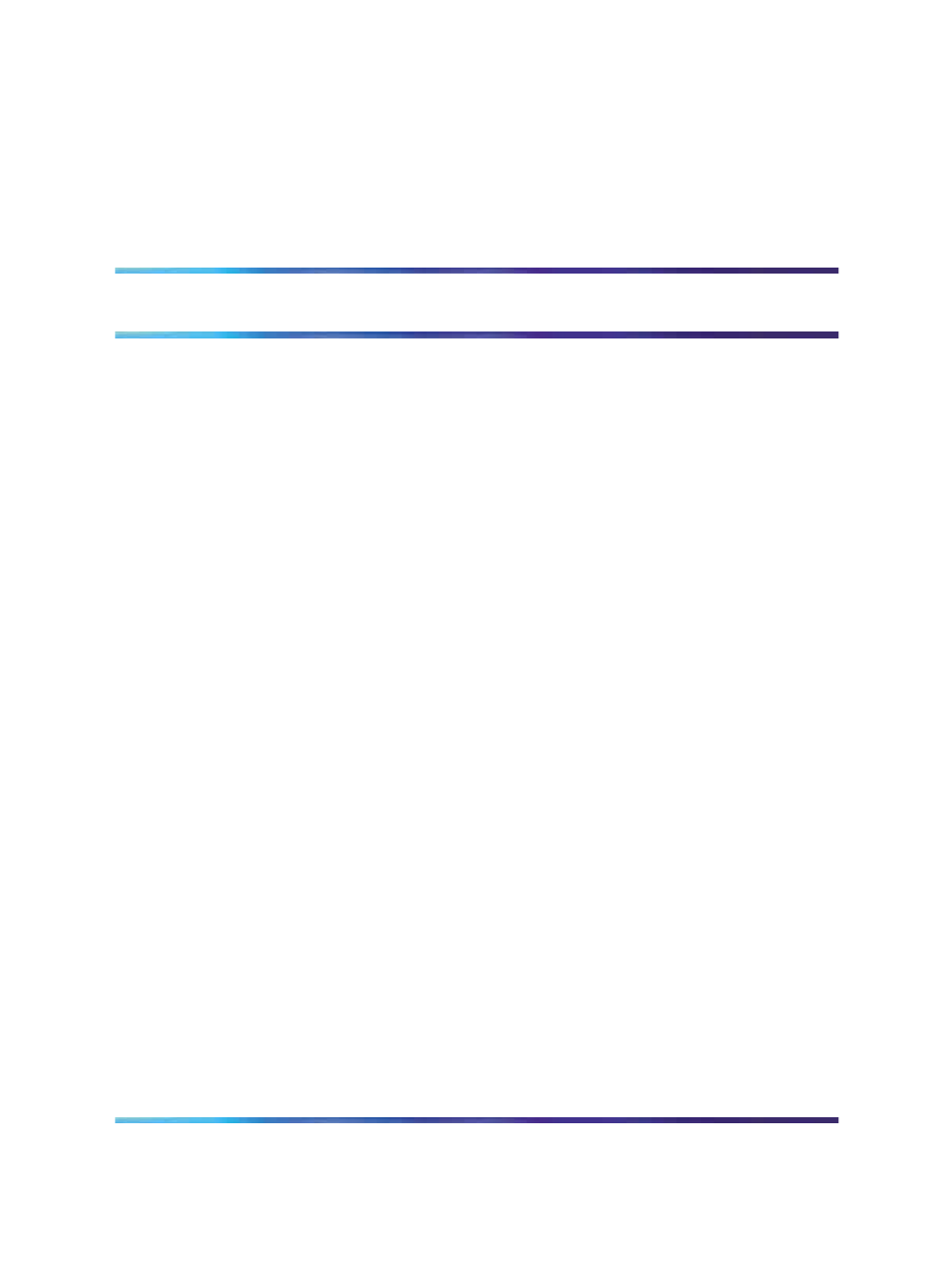
107
Mounting the chassis
Contents
This section contains information on the following topics:
"Mounting in a 480 mm (19 in.) rack/equipment cabinet" (page 108)
"Wall mounting in a vertical position" (page 113)
"Wall mounting in a horizontal position" (page 117)
"Lineside E1/T1 cards" (page 48)
Introduction
This chapter describes the three methods you can use to install the chassis.
The following procedures describe the three installation methods:
•
Procedure 8 "Installing the chassis in a 480 mm (19 in.) rack/equipment
cabinet" (page 110)
•
Procedure 9 "Installing the chassis on a wall in a vertical position" (page
114)
•
Procedure 10 "Installing the chassis on a wall in a horizontal position"
(page 119)
This chapter also provides guidelines on how to position system
components. See
Figure 42 "Typical layout for installing the chassis in a
rack/equipment cabinet" (page 109)
Figure 46 "Typical layout for installing
the chassis on a wall in a vertical position" (page 114)
, and
"Typical layout for installing the chassis on a wall in a horizontal position"
(page 119)
. Also refer to the chapter on developing an equipment layout
plan and a card slot assignment plan in Communication Server 1000M and
Meridian 1 Small System Planning and Engineering (NN43011-220) for
additional information.
Nortel Communication Server 1000
Communication Server 1000M and Meridian 1 Small System Installation and Commissioning
NN43011-310
01.04
Standard
Release 5.0
13 May 2008
Copyright © 2008, Nortel Networks
.
